Horn control, Beeper volume, 10 setup numeric scoreboard menu – Daktronics OmniSport 2000 Timing Console User Manual
Page 195: Number of lines, Score module, Setup numeric scoreboard menu
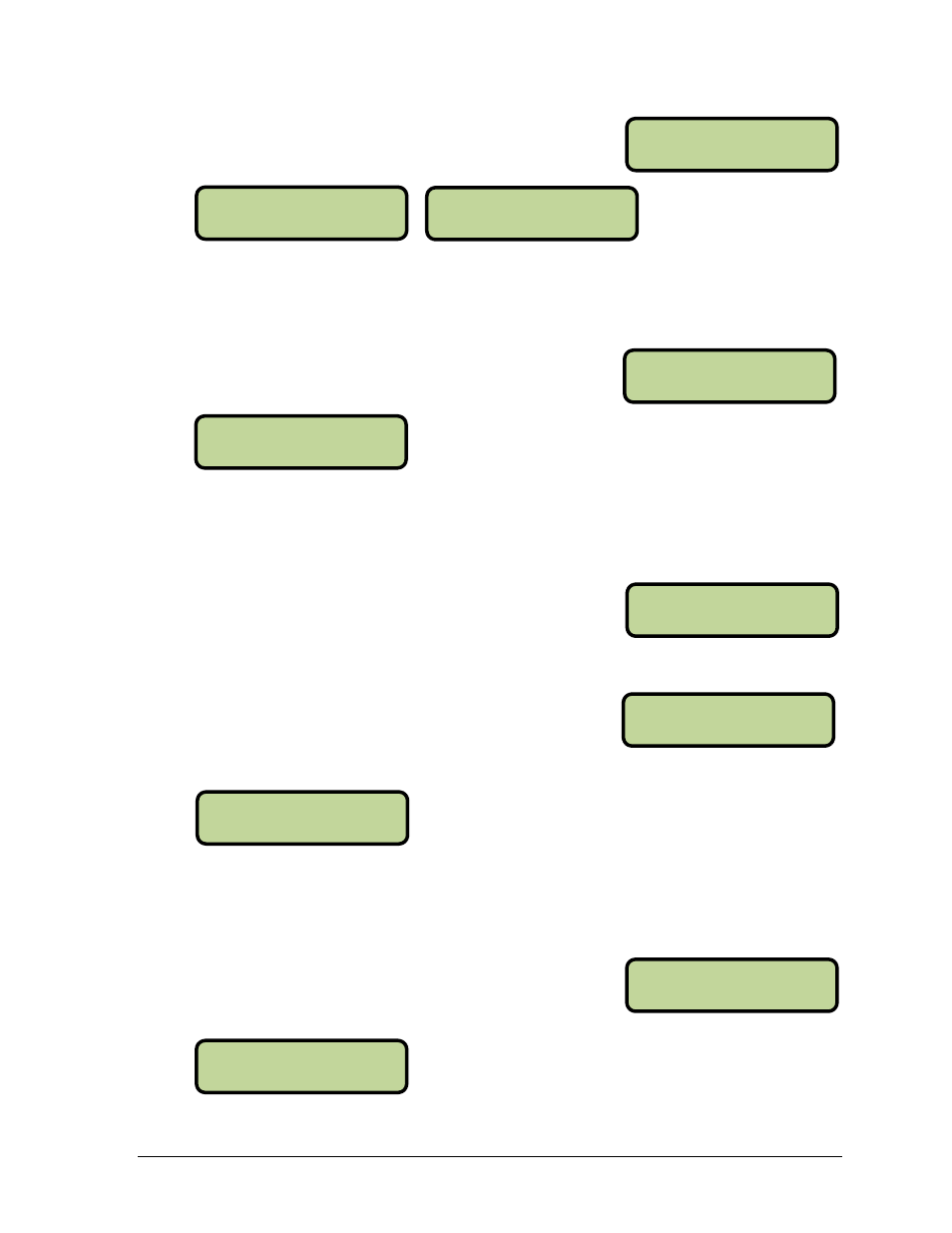
Water Polo Mode Operation, Menus & Settings
177
MENU-TI MER
6-HORN CONTROL
MENU-NUMERI C
1-# OF LI NES
MENU-NUMERI C
2-SCORE MODULE
MENU-TI MER
7-BEEPER VOLUME
Horn Control
The game clock horn and the shot clock horn can be set to
operate independently or together.
Press [YES] or [NO] to make the shot clock and game clock horn sound together
(COMBINED) or separately (INDEPENDENT).
Beeper Volume
This menu is for setting the internal beeper volume when
keys are pressed.
Use [↑][↓] or the [0]-[7] keys to set the volume level, with 7 being the loudest setting.
Press [ENTER] to save.
13.10 Setup Numeric Scoreboard Menu
The following menus explain how to set up the
scoreboard configurations.
Number of Lines
This menu sets the number of lines (1-10) that the scoreboard
will display. If the number of active lanes in the pool is
greater than the value set, the timer will automatically page
the information in place order. The default is 10.
Press the [0]-[9] keys to enter the number of lines and then press [ENTER] to save.
Score Module
This menu tells the console whether it will be displaying
team scores on a separate team score module on the
numeric scoreboard, or if the console’s scores will display
on the Lane, Place, Time portion of the numeric scoreboard.
Press [YES] if a module is used or [NO] if no nodule will be used.
From Main Menu
– [3]>[1]>[6]
From Main Menu
– [3]>[2]
From Main Menu
– [3]>[2]>[1]>[1]
From Main Menu
– [3]>[2]>[1]>[2]
HORN-COMBI NED
SET I ND? Y/N
HORN-I NDEPENDENT
SET COMB? Y/N
MENU-SCOREBOARD
1-NUMERI C
# OF LI NES
LI NES= ^8
SCORE MODULE-Y
USED? Y/N
MENU-TI MER
BEEPER VOLUME:5
From Main Menu
– [3]>[1]>[7]