Section 14: track mode operation, 1 general features, Single-line scoreboards – Daktronics OmniSport 2000 Timing Console User Manual
Page 203: Multi-line scoreboards, 2 getting started, Section 14, Track mode operation, General features, Getting started
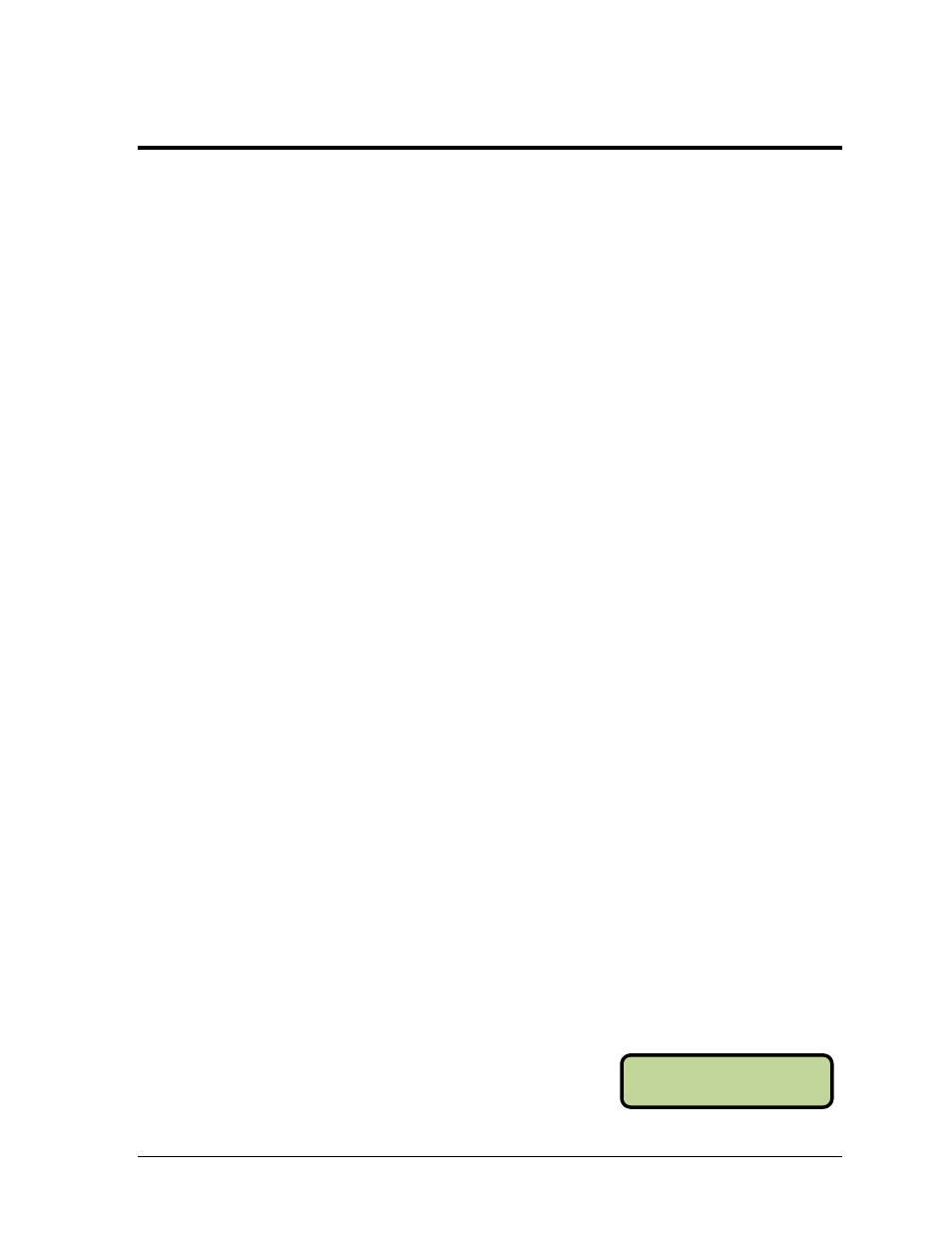
Track Mode Operation
185
SELECT SPORT
6-TRACK
Section 14: Track Mode Operation
Reference Drawings:
Insert, LL-2573; OmniSport 2000 Console Track Timing ...................... Drawing B-184685
System Riser; FB/Track SCBD w/ Omni 2000, in Field ......................... Drawing A-186535
System Riser; Track SCBD w/ Omni 2000, in Field ............................... Drawing A-186548
The sport insert drawing and system riser diagrams are located in Appendix A. If an insert is lost or
damaged, a copy of the insert drawing can be used until a replacement can be ordered. Refer to
Section 3 for information on starting the timer and for instructions on using the sport insert. This
section familiarizes the user with the OmniSport 2000 console operation in track mode.
14.1 General Features
The normal display of timing information on a single-line or multi-line scoreboard is
completely automatic and does not require any operator input. The following information is
for normal (automatic) operation. Also included are some special actions that can be done
with operator input.
Single-line Scoreboards
Timer Reset: The scoreboard shows last race data.
Start of Race: The scoreboard shows running time.
Final Time: The first place final time is held on the scoreboard for at least five
seconds (default). The page time (time for the scoreboard to page) can be configured
in the Setup-Numeric Scoreboard menu. All of the subsequent final times are then
automatically sequenced on the scoreboard as they finish. When all of the active
lanes have completed the race, the system displays all of the final times in sequence
from first place to last place and repeats the sequence until the next race is started.
Multi-line Scoreboards
Timer Reset: The scoreboard shows last race.
Start of Race: The scoreboard shows the running time on line one of the scoreboard
and blanks the remaining lines.
Final Time: Final times are displayed on the scoreboard until the next race begins.
The track mode of the OmniSport 2000 console has three different timing modes: by lane, by
place and non-lane. By lane and by place are typically used to time events that run in lanes
(sprints). The OmniSport 2000 console can time up to ten lanes with 1-3 buttons per lane.
Non-lane mode uses a single push button to press each time a runner crosses the finish line in
a distance event.
14.2 Getting Started
When starting the OmniSport 2000 console, set the console
to the track mode. Refer to Section 3.4 and press [ENTER]
when the right LCD shows 6-TRACK.