Edit event order, Edit order, Insert event – Daktronics OmniSport 2000 Timing Console User Manual
Page 62
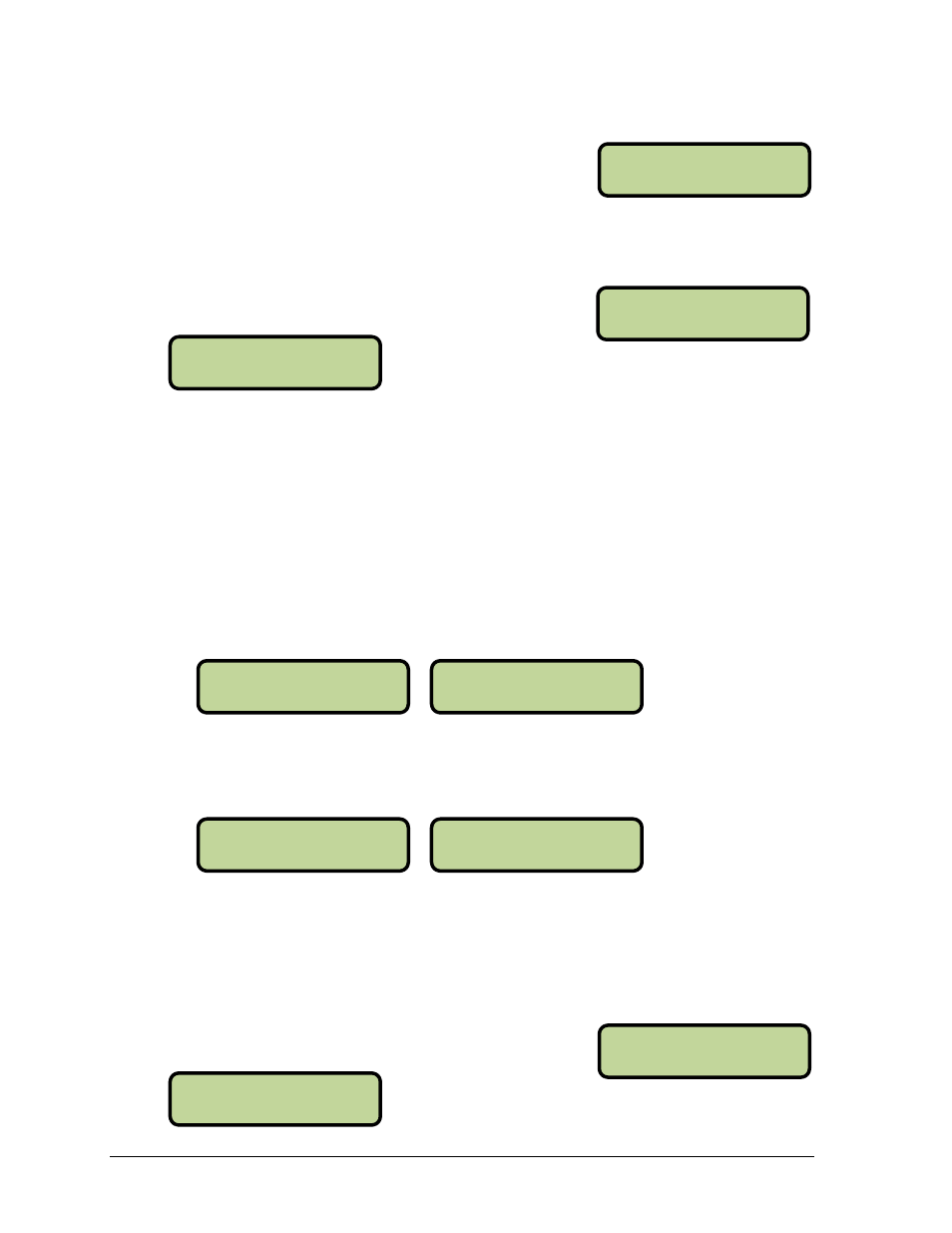
44
Swimming Mode Menus & Settings
MENU-EDI T
2-EVENT ORDER
MENU-EVENT ORDER
1-EDI T ORDER
MENU-EVENT ORDER
2-I NSERT EVENT
Edit Event Order
The Event Order menu is where the operator can choose one
of the menus described below to edit the event order, insert
an event into the event order, delete an event in the event
order or clear the event order entirely. Refer to Section 4.3
for more information on how to use the event orders.
Edit Order
This group of menus is used to manually enter a basic
event order in the OmniSport 2000 timing console.
The OmniSport 2000 timer holds up to 500 events in numbered locations. The locations allow
the events to be entered in any order (example: event 001, 012, 035). An alpha character (A-Z)
may also be added—001A. Event locations have been numbered from 1 to 500. The asterisk
(*) indicates OK to press [ENTER] and begin to edit this event location. Use [↑][↓] to select
the event location number. Press [ENTER] when the location number to be edited is shown.
Press [CLEAR] to return to the menu selection.
Note: Continue through the Event Order settings by pressing [ENTER] after each setup.
Press the [0]-[9] keys to change the event number. Use [←][→] to set the event’s alpha
designator and press [ENTER] to accept. Use [←][→] to change the round type (final,
semi-final, prelim, blank), then press [ENTER] to accept.
Using the [0]-[9] keys, enter a distance for the event number and press [ENTER].
If desired, enter a record time (REC) and press [ENTER] or bypass by pressing
[ENTER] again. Entering a distance of [0] will insert a diving event. Instead of asking
for a record time, it will show the dive order (A, B, C, or D) set for that event.
When to use this:
If the console is not connected to a results program that downloads the event order.
If the console is not connected to a computer running the OmniSport Pro Swimming
software.
Insert Event
This group of menus is used to insert an event into the
event order.
From Main Menu
– [2]>[2]>[1] or from 1-EDIT ORDER – [ENTER]
From Main Menu
– [2]>[2]
From-Main Menu – [2]>[2]>[2]
From Main Menu
– [2]>[2]> [↓]
From Main Menu
– [2]>[↓]
EDI T EVENT ORDER
#001* E:001 R:
#001= EVT: 001 *
RND= (BLANK)
#001= EVT: 001
RND= FI NAL *
#001= EVT: 001
DI STANCE= ^100*
#001= EVT: 001
REC: 01:35.27 *
I NSERT BEFORE
#001* E:001 R:P