Section 8: judge consoles, 1 console setup, 2 diving event operation – Daktronics OmniSport 2000 Timing Console User Manual
Page 127: Section 8, Judge consoles, Console setup, Diving event operation
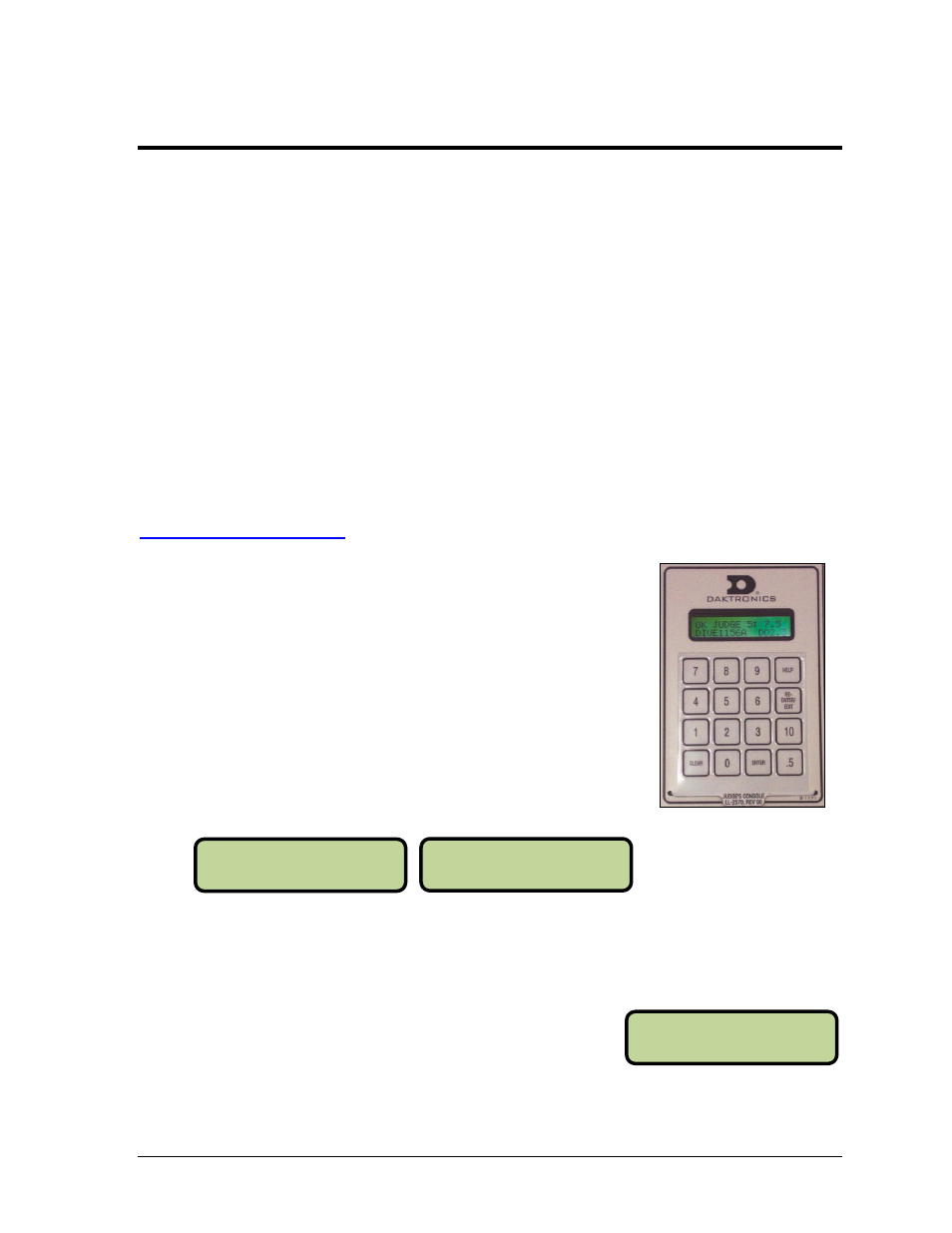
Judge Consoles
109
JUDGE 1: 6.0*
DI VE 101A DD1.4
Section 8:
Judge Consoles
Reference Drawings:
OmniSport 2000 and JC-100 Equipment ..................................................... Drawing A-189089
OmniSport 2000 Judging Equipment
– In-Deck ........................................... Drawing A-190817
System Riser, RC-100, Rodeo/Diving/Sync Swimming ............................... Drawing A-230608
Judge consoles are used to enter scores during diving and synchronized swimming events.
The OmniSport 2000 console can be set up to operate with 2, 3, 5, 7, or 9 judge consoles for
synchronized swimming; or 7, 9, or 11 for synchronized diving. The consoles are connected to the
J14 or J15 ports on the back of the console. If wireless judge consoles are used, a wireless base
station is connected to the J14 or J15 ports on the back of the OmniSport 2000 console. Refer to
Drawing B-189089 in Appendix A for on-deck connection details or Drawing A-190817 for in-deck
connection details.
Besides the appearance and physical connections, the only difference between a JC-100 console
and a RC-100 console operation is the power up of the RC-100 console. Refer to Drawing A-230608
in Appendix A for wireless connection details. For more information on the RC-100 console, refer to
the Remote Control System RC-100 All Sport Operation Manual (ED-15133), available online at
8.1 Console Setup
The first time a judge console (Figure 105) is connected
to the OmniSport 2000 timer it will prompt the user
to enter a judge number.
The LCD on the judge console prompts the user to enter a
number from one to the maximum number of judge's consoles
the OmniSport 2000 console has been configured to use. If a
number is entered that has already been used by another judge
or is higher than the number of judges configured, the console
will beep and wait for a new number to be entered.
Once a judge number has been set for the judge’s console, it will appear on the LCD.
This information is the same for both the JC-100 console and the RC-100 console.
8.2 Diving Event Operation
The request for scores will show on the judge consoles
when the OmniSport 2000 console has entered scoring
mode for the dive (refer to Section 7.5). The dive number
and degree-of-difficulty (DD) will also be displayed.
Enter the score for the current dive, then press [ENTER] to accept. When the score has been
entered, OK appears to the left of the JUDGE number.
Figure 105: JC-100 Console
ENTER JUDGE #
-- *
JUDGE 1: