Beeper volume, 6 setup numeric scoreboard menu, Number of lines – Daktronics OmniSport 2000 Timing Console User Manual
Page 216: Setup numeric scoreboard menu
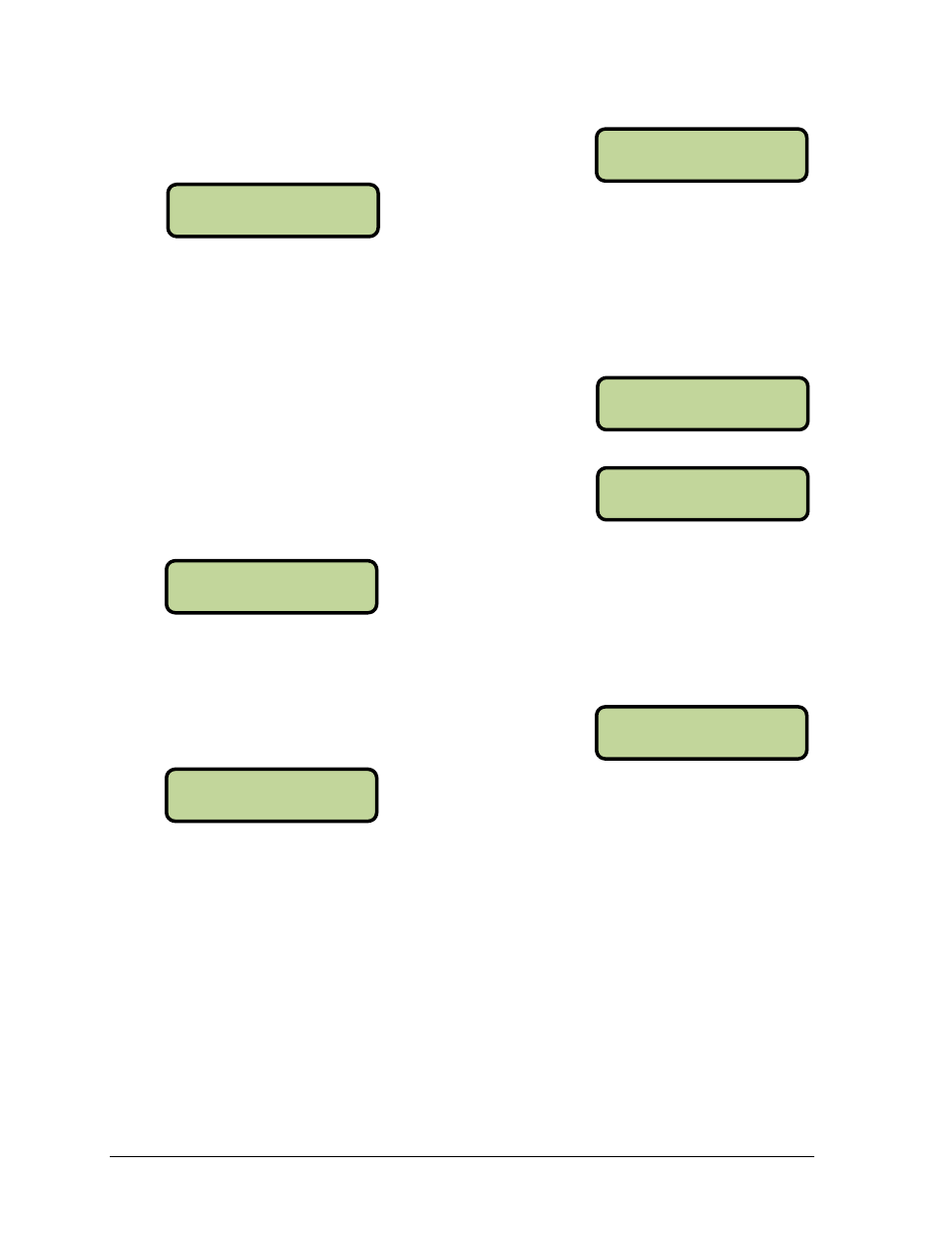
198
Track Mode Menus & Settings
MENU-SCOREBOARD
1-NUMERI C
MENU-NUMERI C
1-# OF LI NES
MENU-NUMERI C
2-FI N PAGE TI ME
MENU-TI MER
5-BEEPER VOLUME
Beeper Volume
This menu is for setting the internal beeper volume when
keys are pressed.
Use [↑][↓] or the [0]-[7] keys to set the volume level, with 7 being the loudest setting.
Press [ENTER] to save.
15.6 Setup Numeric Scoreboard Menu
This menu configures how the console will display data
on a Lane, Place, and Time numeric scoreboard.
Number of Lines
This menu sets the number of lines (1-10) of lane data that
the scoreboard will display. If the number of active lanes
on the track is greater than the value set, the timer will
automatically page the information in place order. The default is 10.
Press the [0]-[9] keys to enter the number of lines and then press [ENTER] to save.
Finish Page Time
This menu configures how long each page of the Finish
Times will hold on the scoreboard.
Press the [0]-[9] keys to enter the number of seconds each page will be displayed and then
press [ENTER] to save. The default time is 5 seconds.
When to use this:
Use this feature when there are fewer Lane, Place, and Time lines on the scoreboard
than the number of lanes on the track.
From Main Menu
– [4]>[2]
From Main Menu
– [4]>[2]>[1]>[1]
From Main Menu
– [4]>[2]>[1]>[2]
# OF LI NES
LI NES= ^8
FI NI SH PAGE TI ME
TI ME: ^5*
MENU-TI MER
BEEPER VOLUME:5
From Main Menu
– [4]>[1]>[5]