Arming delay, 10 printouts from the built-in printer, Pool configurations – Daktronics OmniSport 2000 Timing Console User Manual
Page 54: Printouts from the built-in printer
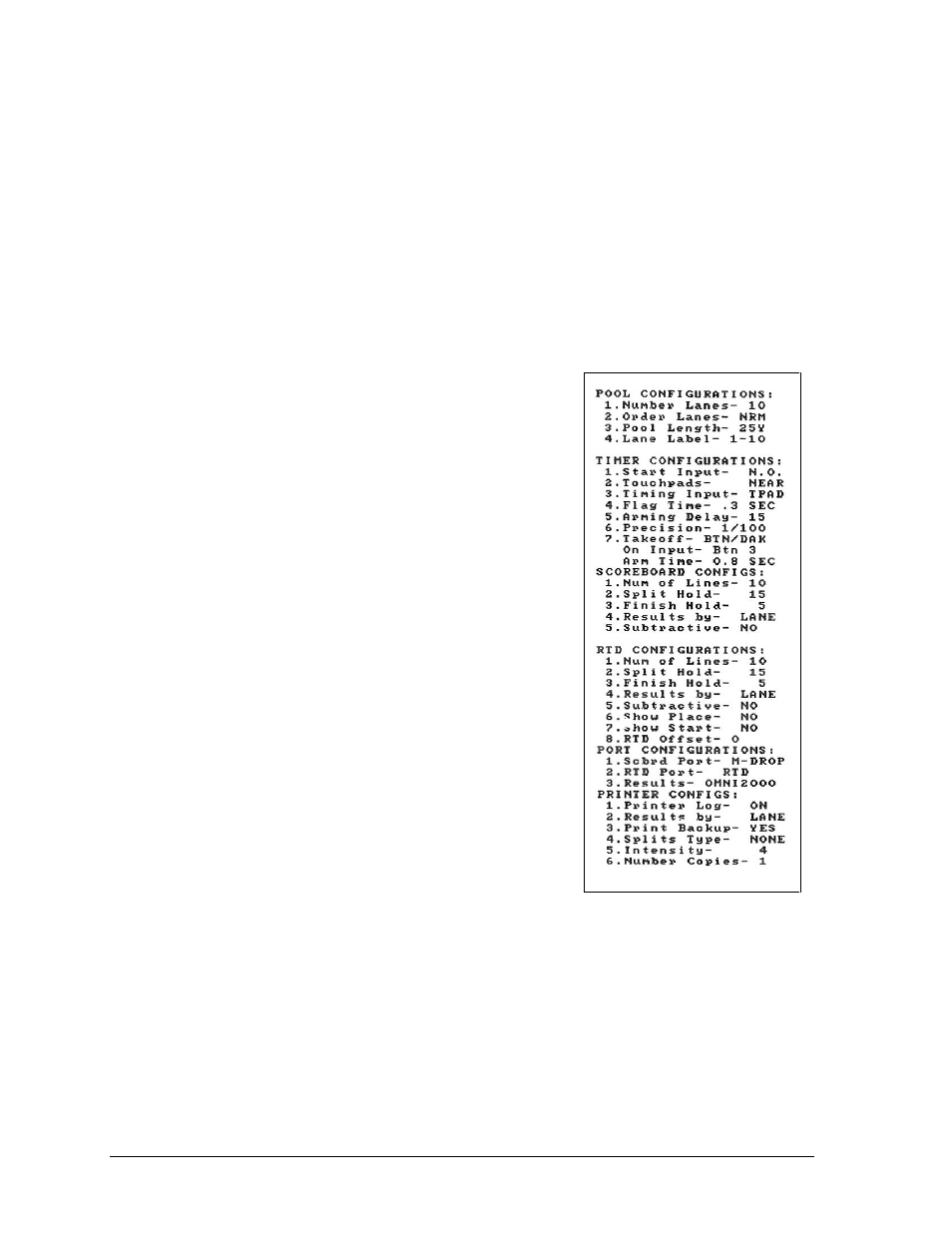
36
Swimming Mode Operation
Arming Delay
The Arming Delay is the time after a start or split that the timer ignores the touchpad. It is
primarily used in relay races to allow the athlete time to exit the pool without adding a touch.
The OmniSport 2000 console has an arming delay count for each lane after every start and
touch. This feature is set when configuring the console before the race. Refer to Section 4.3 for
more information.
4.10 Printouts from the Built-in Printer
This section illustrates typical printouts from the OmniSport 2000 console. To create a
printout from the console’s built-in printer, refer to Section 5.4.
Pool Configurations
It is important to save the printout (Figure 58) for system
settings to reuse in the competition pool. The basis of the
settings is letting the console know how the physical pool
and timer are configured. Sections 5.7 - 5.8 describe either
the numeric or matrix scoreboard configurations. RTD
and Port configurations are explained in Section 5.9 while
Section 5.10 explains the printer configurations.
Figure 58: Pool Configurations