6 horn start 200 system, Horn start components, Connecting the horn start system – Daktronics OmniSport 2000 Timing Console User Manual
Page 28: Horn start 200 system
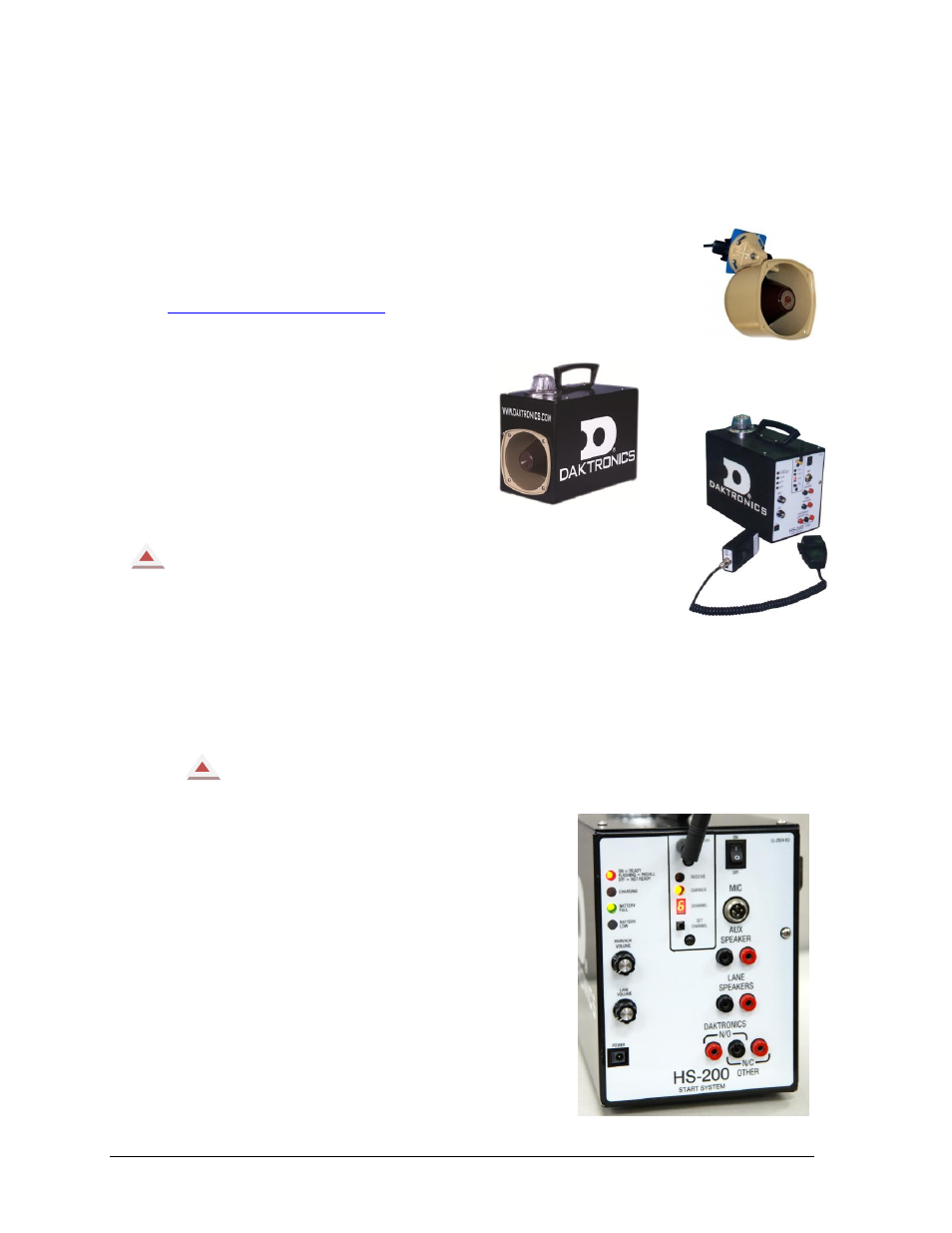
10
Timing System Setup
2.6 Horn Start 200 System
Reference Drawings:
Horn Start On-Deck Configuration ........................................................ Drawing A-185695
For typical placement of start system components (Figure 24-Figure 26),
refer to Figure 9 for on-deck and Figure 18 for in-deck installation. For
specific part numbers and options available, refer to Drawing A-185695.
Refer to the HS-200 Owner’s Manual (ED-12935), available online at
for additional horn start information.
Horn Start Components
HS-200 Horn Start unit and
microphone with coiled cord
Microphone extension 15' (4.6 m) or
optional wireless microphone, as
shown in Figure 26.
Power supply Start cable 30'
Always Remember
The HS-200 has a built-in rechargeable
battery. The battery will provide at least 15 hours of operation when it is
completely charged. The charger in the horn start will not overcharge the
battery. After the horn start has been used, plug in the power supply and
connect it to AC power for at least 24 hours before putting the horn start
into storage. For longer battery life, DO NOT run the battery dead.
Always charge the battery before storage. Turn the power switch off when not in use.
Connecting the Horn Start System
Note: Correct connections are crucial for the horn start to properly function.
Improper plugging may cause damage to the OmniSport 2000 console.
Refer to Figure 8 to remember to plug the GND
(ground) tab to the black colored jack.
Connect the lane speaker cable plug into the
jacks labeled LANE SPEAKERS on the HS-200
panel as shown in Figure 27. If an auxiliary
speaker is used, place the speaker where desired
and route cable from the HS-200 system to the
speaker. Connect the cable into the speaker jack
marked AUX SPEAKER.
Connect the timer output cord to the swim
timing console. Insert the cable to the jacks
labeled DAKTRONICS N/O (normally open).
The other end of this start cable is connected to
the back of the OmniSport 2000 J12 START
INPUT (Figure 28).
Figure 24: Lane
Speaker
Figure 25: HS-200
Horn Start with
Internal Speaker
Figure 26: HS-200 Horn
Start w/ Wireless Mic
Figure 27: Horn Start Connections