Rtd port, Results port, 9 setup printer menu – Daktronics OmniSport 2000 Timing Console User Manual
Page 220: Setup printer menu
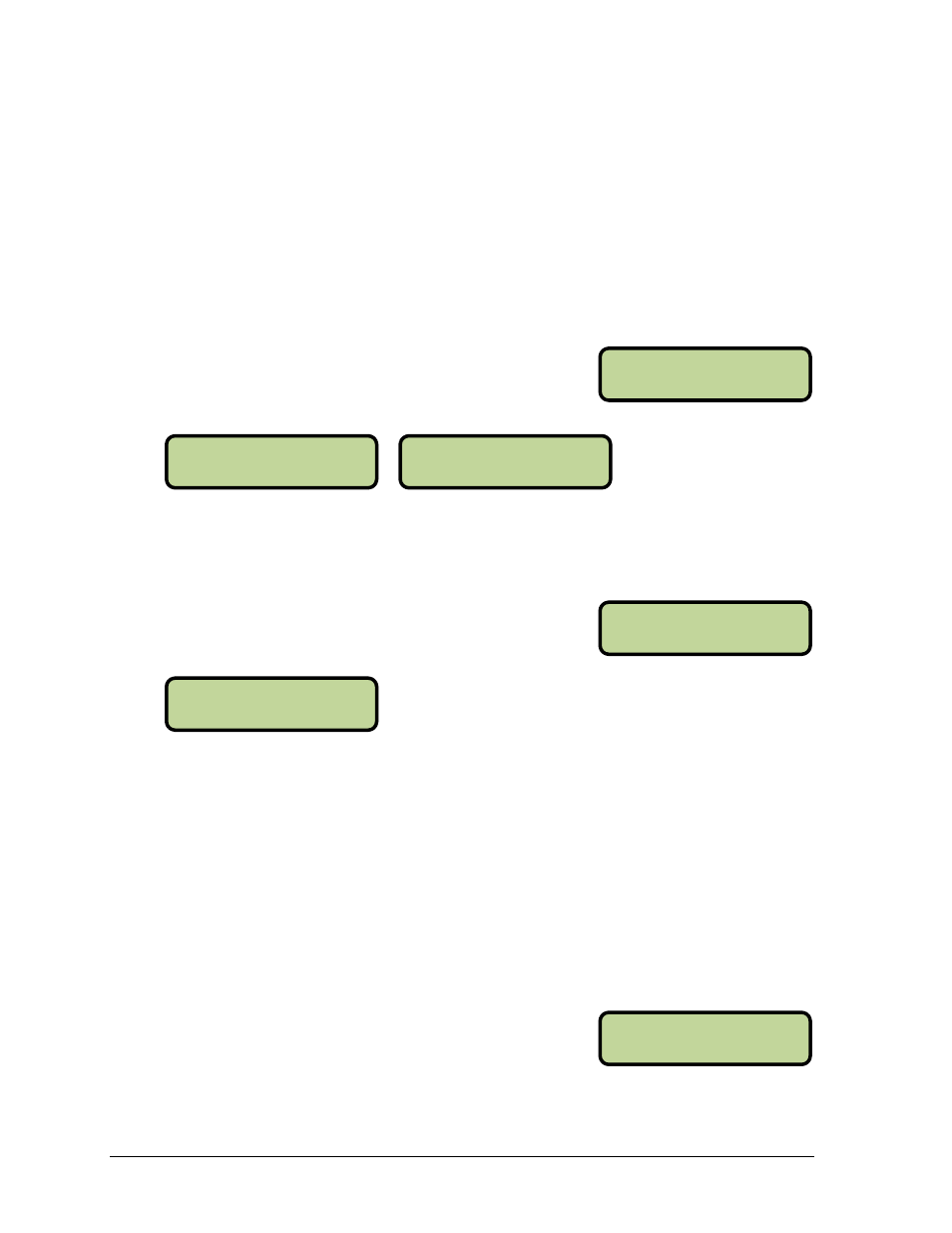
202
Track Mode Menus & Settings
MENU-COMM PORTS
2-RTD PORT
MENU-COMM PORTS
3-RESULTS PORT
MENU-SETUP
4-PRI NTER
To test which protocol is used, unplug the signal to the display from the back of the
console. Cycle power to the display. When it powers up, it will display either a P0 or
P1 on the left two digits:
o
P0 – set the console to Multidrop
o
P1 – set the console to Multiline
If the display is one manufactured by Omega, set the console to Omega.
An OmniSport 2000 cannot run a Daktronics glow cube display directly. Glow cube
displays require an interface to be controlled by an OmniSport 2000 console. When
using a glow cube interface, set the OmniSport 2000 console to Multidrop.
RTD Port
Select RTD Port to assign a protocol, Real-Time Data (RTD)
or Colorado Timing System (CTS), to transmit out of the J5
RTD PORT on the console.
Use [←][→] to select RTD (default) to send information to a Daktronics display controller or
CTS to send to a numeric CTS scoreboard, and then press [ENTER] to save.
Results Port
Select Results Port to assign a protocol to transmit out of the
J6 RESULTS PORT on the console to communicate with
meet management software.
OmniSport 2000 (default) and OmniSport 6000 are bi-directional protocols. CTS is a
unidirectional protocol, utilizing the standard CTS scoreboard information.
Use [←][→] to select OMNI 2000, OMNI 6000, or CTS, depending on what the meet
management software is expecting to receive, and then press [ENTER] to save.
Note: If using an older version of Hy-Tek Meet Manager, it may require configuring
this port to the OmniSport 6000 data. Selecting Omni 6000 transmits Omni 6000 RTD
item numbers on the RTD output.
15.9 Setup Printer Menu
This menu configures which printouts will be printed on
the built-in printer in the console as well as the intensity of
the print on those printouts.
From Main Menu
– [4]>[3]>[3]
From Main Menu
– [4]>[3]>[2]
MENU-COMM PORTS
RTD PORT: RTD*
MENU-COMM PORTS
RTD PORT: CTS*
COMM PORTS
RSLT: OMNI 2000*