Attach & connect the rtop – Daktronics OmniSport 2000 Timing Console User Manual
Page 180
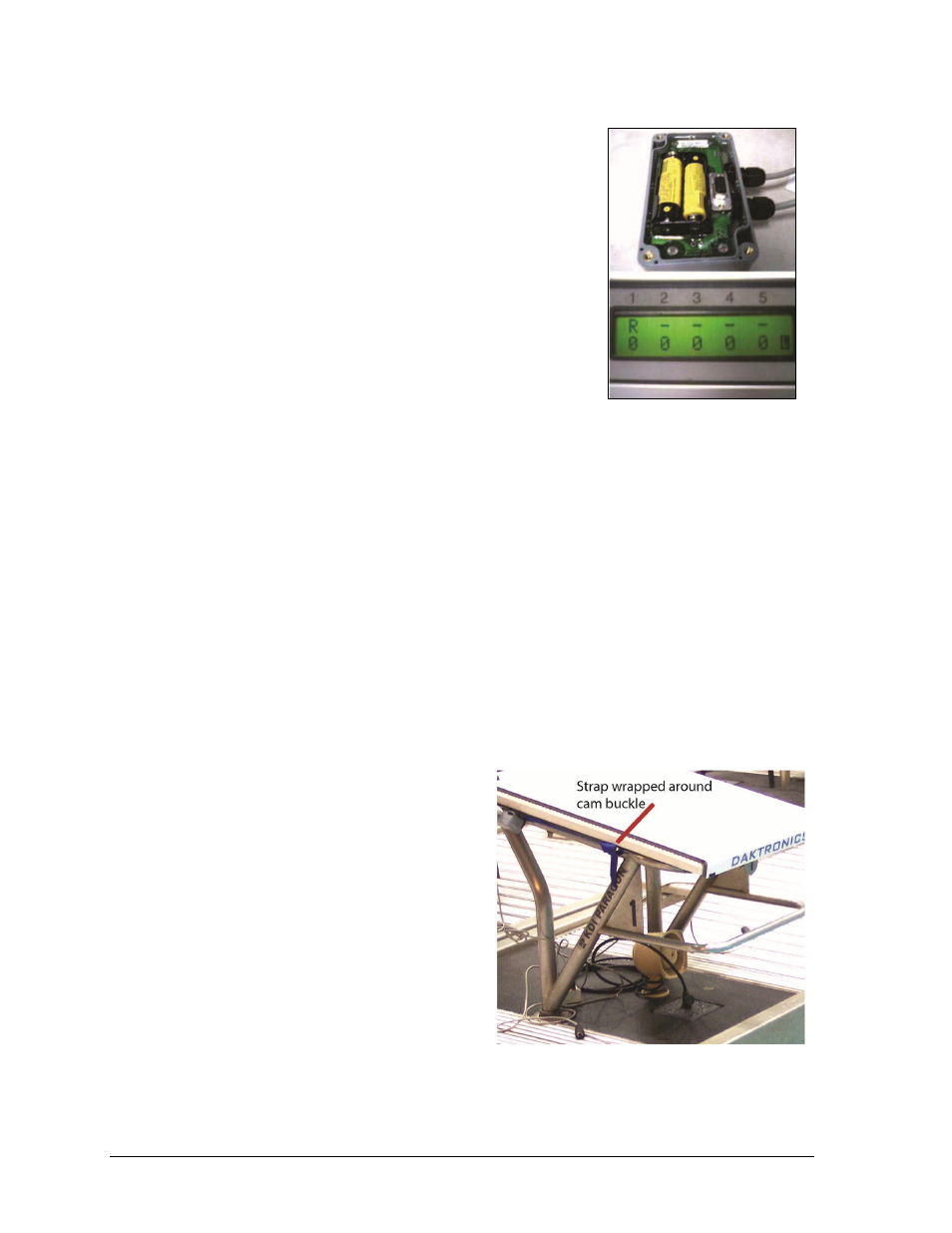
162
Relay Take-Off Platform
d. The RTOP uses two AA batteries inside the
electronics box. These batteries should be
replaced before the meet, whenever
the LED indicator shows a constant solid
light, or the light is off when plugged into the
deck cabling and the timing console is
powered on.
Typically the batteries need replacing every two
days of competition or 20 hours of use. Verify
that the batteries are installed so that the springs
are pressing on the negative end of the batteries.
The console’s left and middle LCDs can indicate
weak or dead batteries. The letter “R” appears on
the screen in the lane where the RTOP’s batteries
are low. When the batteries are completely dead,
the R will not display on the screen (Figure 183).
e. Return the cover squarely onto the box. Start the screws and tighten until they
are snug and then twist them
1
/
4
turn more. If any of these screws are missing, the
cover will leak and the RTOP may have problems.
Examine the cable for cuts or exposed wires between the electronics box and
platform and between the electronics box and the dual banana cable.
Remove any corrosion on the dual banana plug with the maintenance kit included
with the OmniSport 2000 console.
Loosen the strap so each end is free. Verify that the straps securing the RTOP to the
starting block are not cut/frayed and that the buckles are in place.
Attach & Connect the RTOP
Attach both straps on each side by
placing the loose end into the end
with the cam buckle. Once inserted
into the cam buckle, pull loose end
until platform is snug on the block.
Make sure there are no twists in the
strap and that the electronics box is
flat against the bottom of the starting
block. Tie the excess strap up so that
it is not hanging in the water that
splashes up on the pool deck
(Figure 184). Refer to Drawing
A-268945 to correctly mount the
RTOP to a starting block.
Figure 183: Batteries and LCD
Indicator
Figure 184: Wrap Excess Strap