8 basic system riser diagrams, Basic system riser diagrams – Daktronics OmniSport 2000 Timing Console User Manual
Page 32
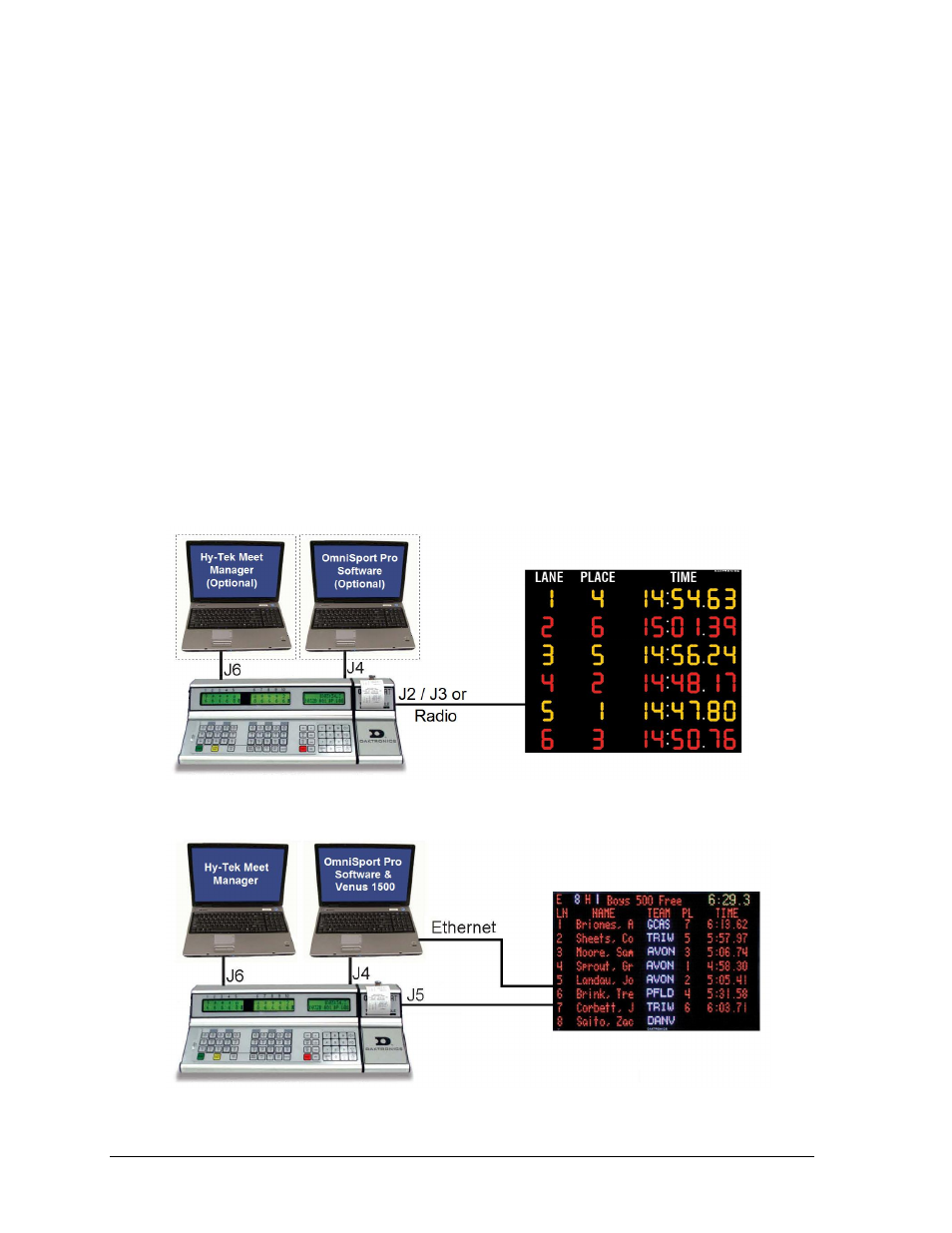
14
Timing System Setup
Data is sent using UDP protocol as a broadcast packet. The OmniSport 2000 currently
operates using a static IP address. The default address and subnet mask are used with
Daktronics control system networks. If the console is going to operate on a network other
than for a Daktronics control system, an assigned IP address must be obtained and set in the
console. The subnet mask must also be set appropriately for the network. Consult the
facility’s network administrator, and refer to the Setup Network Menus sections of this
manual to change the settings as needed.
Note: Older versions of the console (shipped prior to June 2013) do not have this jack.
If using one of these older consoles, any references in this manual about the Ethernet
jack and network setup may be disregarded. To upgrade, please contact Daktronics.
2.8 Basic System Riser Diagrams
The diagrams below show common connections to and from the OmniSport timing console
along with Pro Swimming and results software for showing data on various display types.
Refer to the Aquatics Interface Technical Guide (DD1387596) along with any site-specific
system diagrams for more detailed information on setting up the various components to
communicate with the console.
Figure 38: Numeric Scoreboard with Optional Software (Serial)
Figure 39: Pro Swimming & Results Software with Venus 1500 Controller & Display (Serial)