6 splash screen, Splash screen features, Splash screen – Daktronics OmniSport 2000 Timing Console User Manual
Page 133
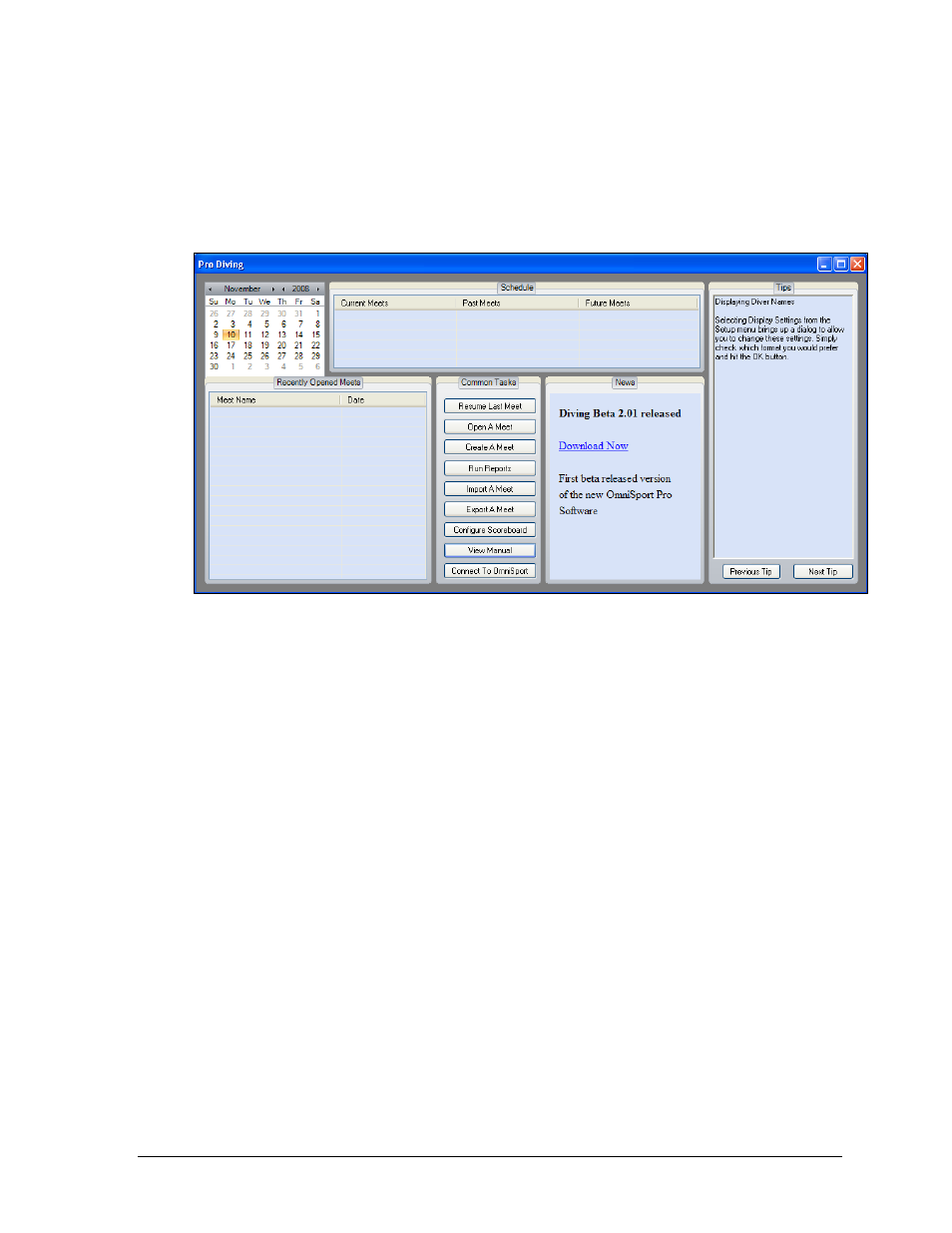
OmniSport 2000 Pro Diving Software
115
9.6 Splash Screen
The Pro Diving splash screen (Figure 109) appears after the registration screen. This is a
central hub for setting up the software, launching meets, and viewing completed, present,
and upcoming meets. News and tips for the software are visible here as well. Below are
descriptions of the available features and tasks that can be performed on the splash screen.
Splash Screen Features
Schedule shows Current, Past, and Future Meets for the preceding and following 30
days, depending on the selected date on the calendar in the upper left hand corner.
Recently Opened Meets lists the Meet Name and Date for recently created/opened
meets. Double-click a meet to quickly resume it.
Tips offers short suggestions for operating and configuring the software. Click
Previous Tip and Next Tip to see more helpful hints.
News displays important notices and information about software releases and
provides links to users so they always have the most up-to-date version of the
software.
Common Tasks provides frequently used functions within the software. All of these
tasks are also available from within the main application.
Figure 109: Splash Screen