Paper feed, Score, abort, & edit, Fail & balk – Daktronics OmniSport 2000 Timing Console User Manual
Page 106: Cut 88
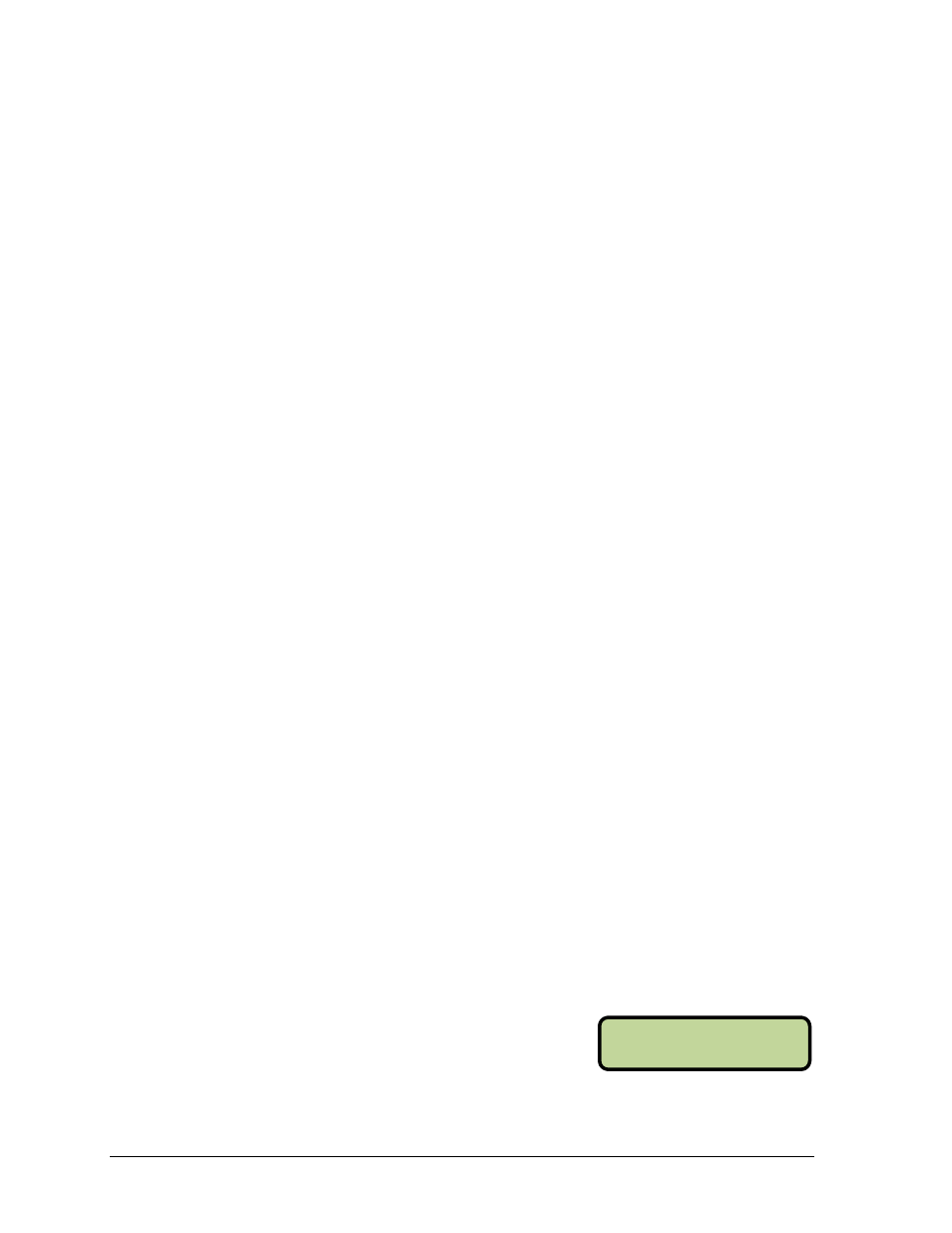
88
Diving Mode Operation, Menus & Settings
DI VER# 05 (CUT)
ROUND:03 RANK:--
Paper Feed
Press [PAPER FEED] to have the printer advance the paper. The printer will not print on the
advanced lines.
Score, Abort, & Edit
See Section 7.5 for a description of when to use.
In order for the console to calculate a score for the dive, the following data is needed:
Dive #
Dive Position
Degree of Difficulty (DD)
Judges’ scores
When pressing [SCORE], the console will determine if a Dive #, Dive Position, and DD have
been pre-programmed, or if it still needs that information. If the console has this information,
it prompts the operator to either manually enter the judges’ scores, or the judges’ scores will
be filled in by the judge consoles. After all the judges’ scores are displayed, press [SCORE]
again to calculate the award for that round and add it on to the total for that dive.
If the console did not have the Dive #, Dive Position, or DD for that diver and that round, the
console will first prompt the operator to input the needed information before allowing the
judges’ scores to be entered.
Press [ABORT] anytime after pressing [SCORE] to back out of the Score function
without affecting the Total Score.
Press [EDIT] to enter the dive information ahead of time, or to change the dive
information entered for the current diver and round.
Fail & Balk
Fail and balk actions are only used when the score operation is active. If an official
determines that a diver balked on the dive or failed to perform the dive properly, the judges
are notified and the scores will be determined based on this. Pressing [BALK] subtracts two
points from each judges’ score. Pressing [FAIL] sets the awarded score to 0.
Note: The [FAIL] and [BALK] keys are only available after [SCORE] has been pressed
the first time and the judges’ scores are being entered. The center LCD shows FAIL or
BALK if this button has been pressed for the current diver.
Cut
When a diver is cut, that athlete will not be executing any dives in any future rounds.
The individual cut will be skipped when the console gets to that point in the Dive Order.
The results will show that individual’s score, up to the
point of being cut. Press [CUT] to toggle the cut setting.
Verify a diver’s cut status by looking at the left first line of
the LCD, next to the Diver #. If the diver is cut, the LCD will
show (CUT).