Section 4: swimming mode operation, 1 general features, 2 getting started – Daktronics OmniSport 2000 Timing Console User Manual
Page 41: Section 4, Swimming mode operation, General features, Getting started
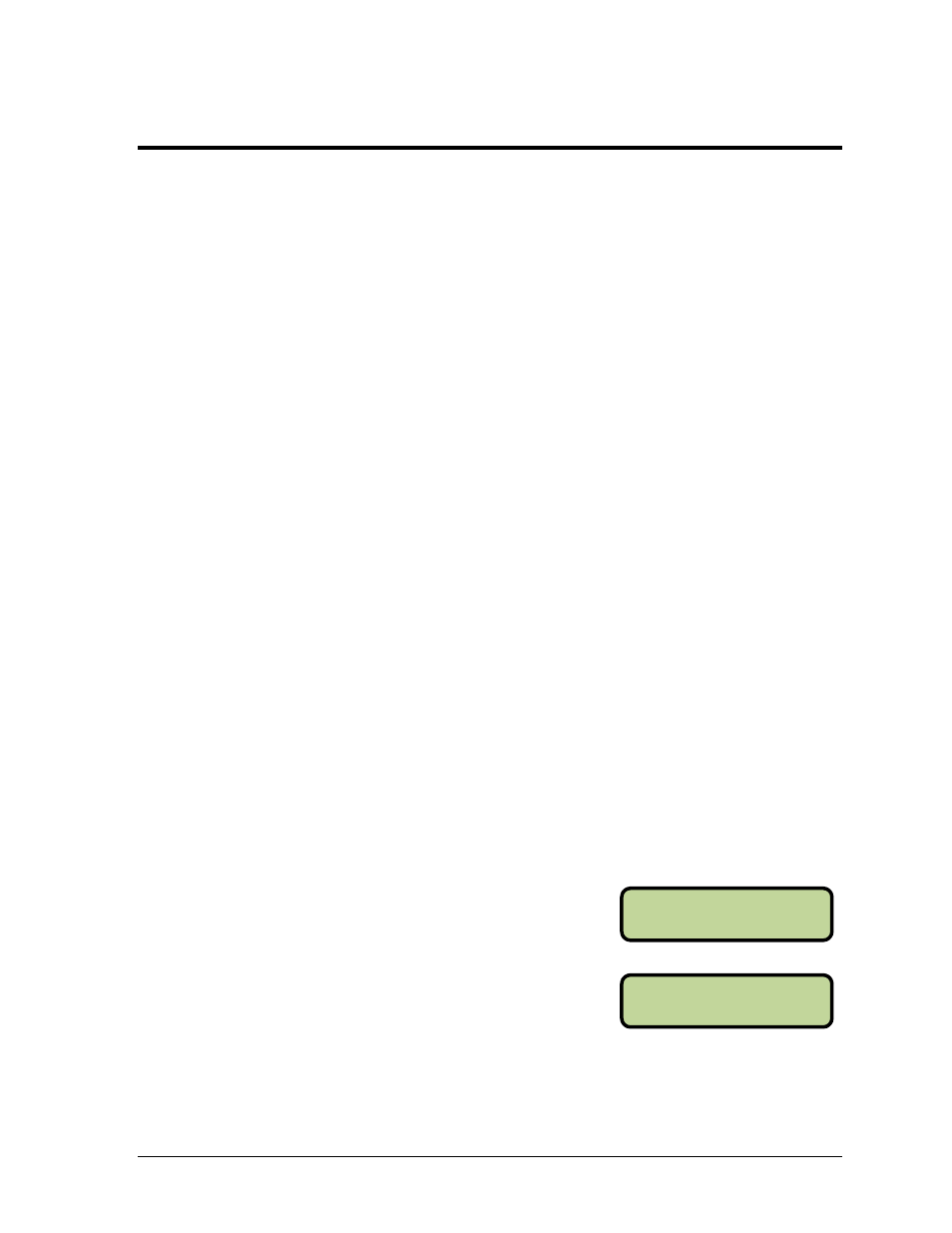
Swimming Mode Operation
23
SELECT SPORT
1-SWI MMI NG
Section 4:
Swimming Mode Operation
Reference Drawings:
Insert; LL-2549 OmniSport 2000 Swimming ................................................ Drawing B-163808
The sport insert drawing is located in Appendix A. If an insert is lost or damaged, a copy of the insert
drawing can be used until a replacement can be ordered. Refer to Section 3 for information on
starting the timer and for instructions on using the sport insert. This section familiarizes the user with
the OmniSport 2000 console operation in swimming mode.
4.1 General Features
The swimming mode of the OmniSport 2000 timer will perform automatic timing and
judging for up to ten lanes with two touchpads per lane (one touchpad at each end of pool
for near and far end splits; Relay Take-Off Platforms; and one, two or three backup buttons
per lane. Races of up to 66 splits can be accommodated with all split times and final times
logged on the printer as they occur. All near and far split times, final times and backup times
are also recorded in memory and are available for additional printouts as needed.
The OmniSport 2000 timer can be set up to record split times from both ends of the pool.
Near-end cabling is connected to the near end connector on the back of the timer (J10).
Far-end cabling is connected to the far end connector on back of the timer (J11). Refer to
Section 2.7 for more information on these connections.
The OmniSport 2000 timer can store approximately 50 races depending on the number of
lanes in the pool and the length of the races. The OmniSport 2000 timer will automatically
clear the oldest events. This ensures that old races will not be confused with new ones by the
operator. If the OmniSport Pro Swimming software is connected to the console, the stored
races in the console will be transferred to the computer and erased in the console. After that
point, the results can be found in the Pro software.
The always-ready-start feature is another operator aid that allows correct times to be
recorded in the event of certain operator errors or equipment problems. These features are
described fully in Section 4.9.
4.2 Getting Started
When starting the OmniSport 2000 console, set the console
to the swimming mode. Press [ENTER] when the right
LCD shows 1-SWIMMING.
The top line of the right LCD shows the console name
(OMNI#) and running time (RT). The bottom line displays
the event number (E), the heat (H), the current round (R),
and the total number of lengths to be completed (L). The
current round shows whether the race is a standard timed event (blank), a preliminary (P), a
semifinal (S), or a final (F). The current round (R) only appears when the selected event is
found in the programmed event order. The (R) disappears if an event is selected that is not
programmed. To set the Event Order, refer to Section 5.3.
OMNI 1 00:00.0
001 01 F 02