Start input, Primary time, Precision – Daktronics OmniSport 2000 Timing Console User Manual
Page 215
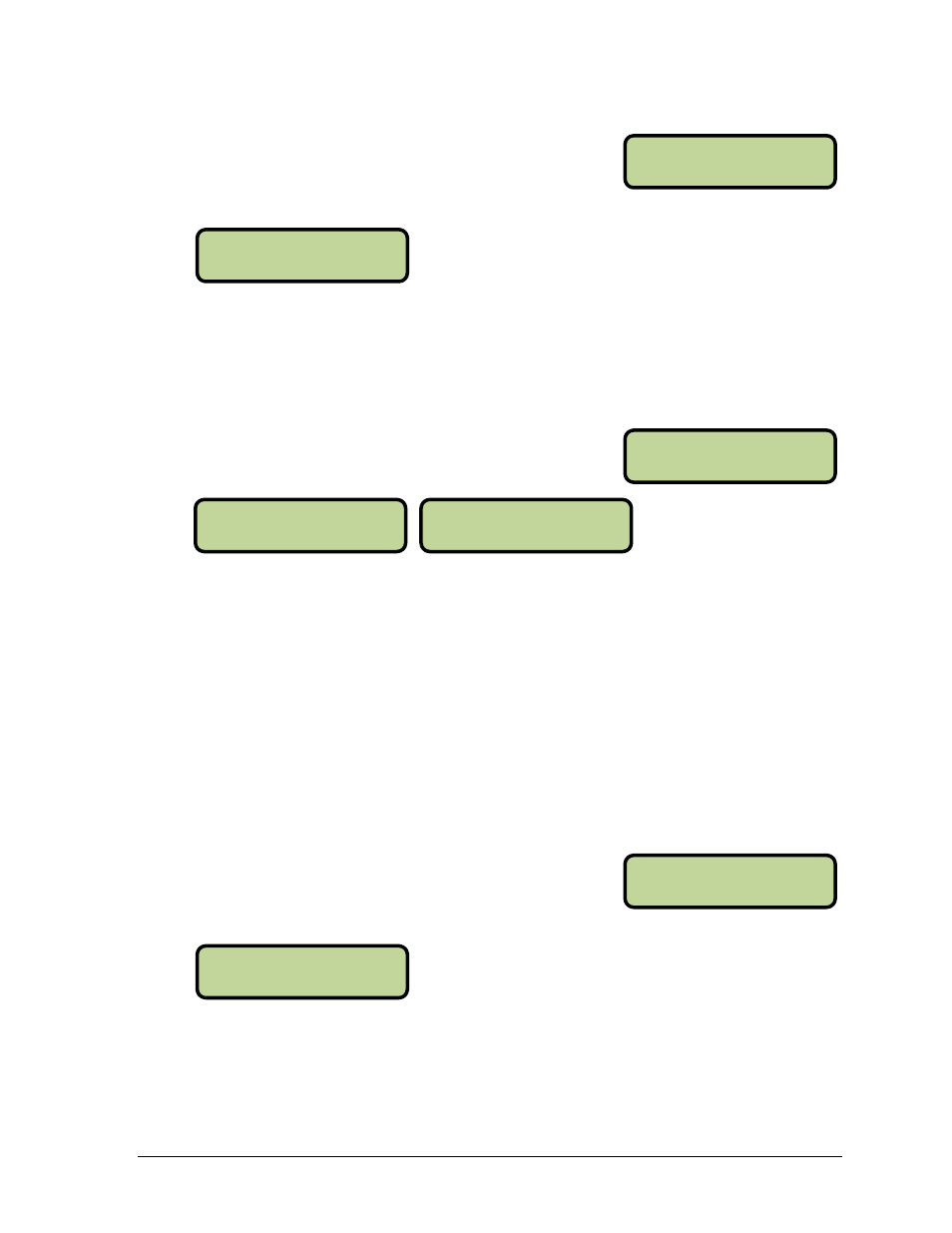
Track Mode Menus & Settings
197
MENU-TI MER
2-START I N
MENU-TI MER
3-PRI MARY TI ME
MENU-TI MER
4-PRECI SI ON
Start Input
The console can be configured to receive inputs from
different starting devices. Some start devices are an open
switch that closes (Normally Open) and others are a closed
switch that opens (Normally Closed).
Use [←][→] to toggle the setting from N.O. to N.C. and then press [ENTER] to save.
Note: Normally Open (N.O.) is the standard setting for Daktronics timing accessories
with the OmniSport 2000 timer and is selected by default.
Primary Time
This menu will configure the console for which timing
input(s) to use as the primary time.
Primary Time is used to tell the timer to use J7 and 1 button per lane for up to 8 lanes,
or to use J10 1, 2, or 3 buttons for up to 10 lanes. Press [←] [→] to toggle between settings:
Input: J7 - 1 button
Input: J10 - 1 button, 2 buttons, or 3 buttons
Press [ENTER] to save or press [CLEAR] to exit without saving.
Note: When three buttons are used, final times are printed when the middle time is
received. If two buttons are being used, the time of the second button is printed after
both buttons are pressed. If one button is used, that is the time. In non-lane events, only
one button for lane one is used for all racers.
Precision
The OmniSport 2000 console is an extremely accurate
timing device. This menu tells the timer if it should report
and display the times to one hundredth (1/100) or one
thousandth (1/1000) of a second.
Use [←][→] to select between 1/100 or 1/1000 of a second, and then press [ENTER] to save.
From Main Menu
– [4]>[1]>[2]
From Main Menu
– [4]>[1]>[3]
From Main Menu
– [4]>[1]>[4]
MENU-TI MER
START I N: N.O.*
MENU-TI MER
I NPUT= J7 1BTN*
MENU-TI MER
I NPUT= J10 3BTN*
MENU-TI MER
PREC: 1/100 *