Daktronics OmniSport 2000 Timing Console User Manual
Page 135
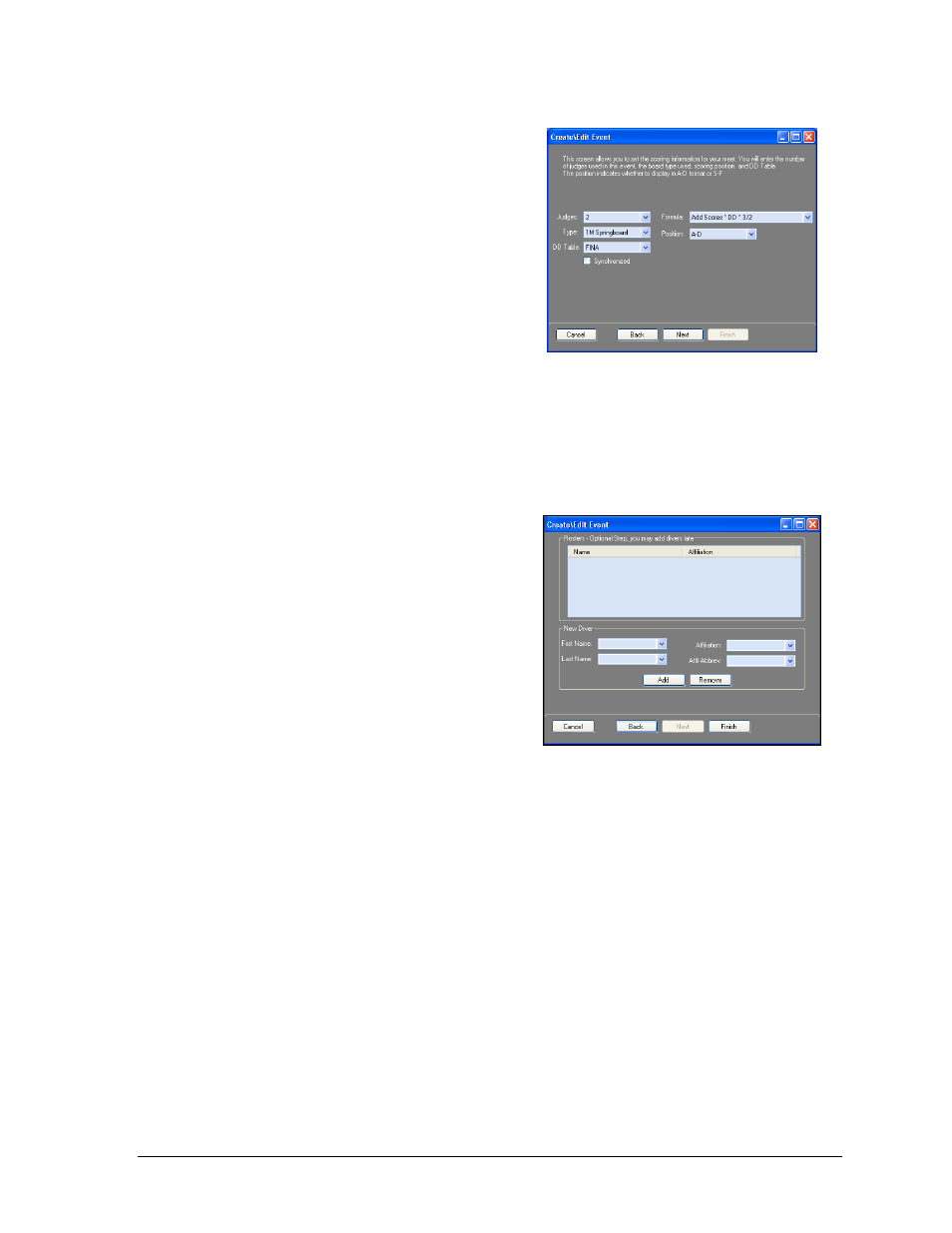
OmniSport 2000 Pro Diving Software
117
On the next screen (Figure 114), first
set whether the event is
Synchronized by checking the box.
Select the number of Judges from
2, 3, 5, 7, or 9. Synchronized events
may select from 7, 9, or 11 judges.
Select the Formula for calculating the
scores (only applicable for 7 or 9
Judges in non-synchronized events).
Select the Type of board: 1M
Springboard, 3M Springboard, or
Platform.
Select the how the dive Position will
be annotated, either A-D or S-F.
Select the DD Table if different from
FINA (Figure 143).
6. Click Next to continue.
On the next screen (Figure 115),
users may assign the diving roster.
Fill in the information for the
diver(s), and then click Add, or
simply click Finish now to add
divers later.
Add or Remove divers from the
roster as needed, and then click
Finish.
7. Continue to click Add Event as needed,
or edit or delete existing events.
8. Click Finish when all events are set up.
Figure 114: Create\Edit Meet Window
- Set up Judges
Figure 115: Creating Rosters