Intensity, 15 setup time-of-day menu, 16 setup network menu – Daktronics OmniSport 2000 Timing Console User Manual
Page 121: Network enable, Ip address, Setup time-of-day menu, Setup network menu
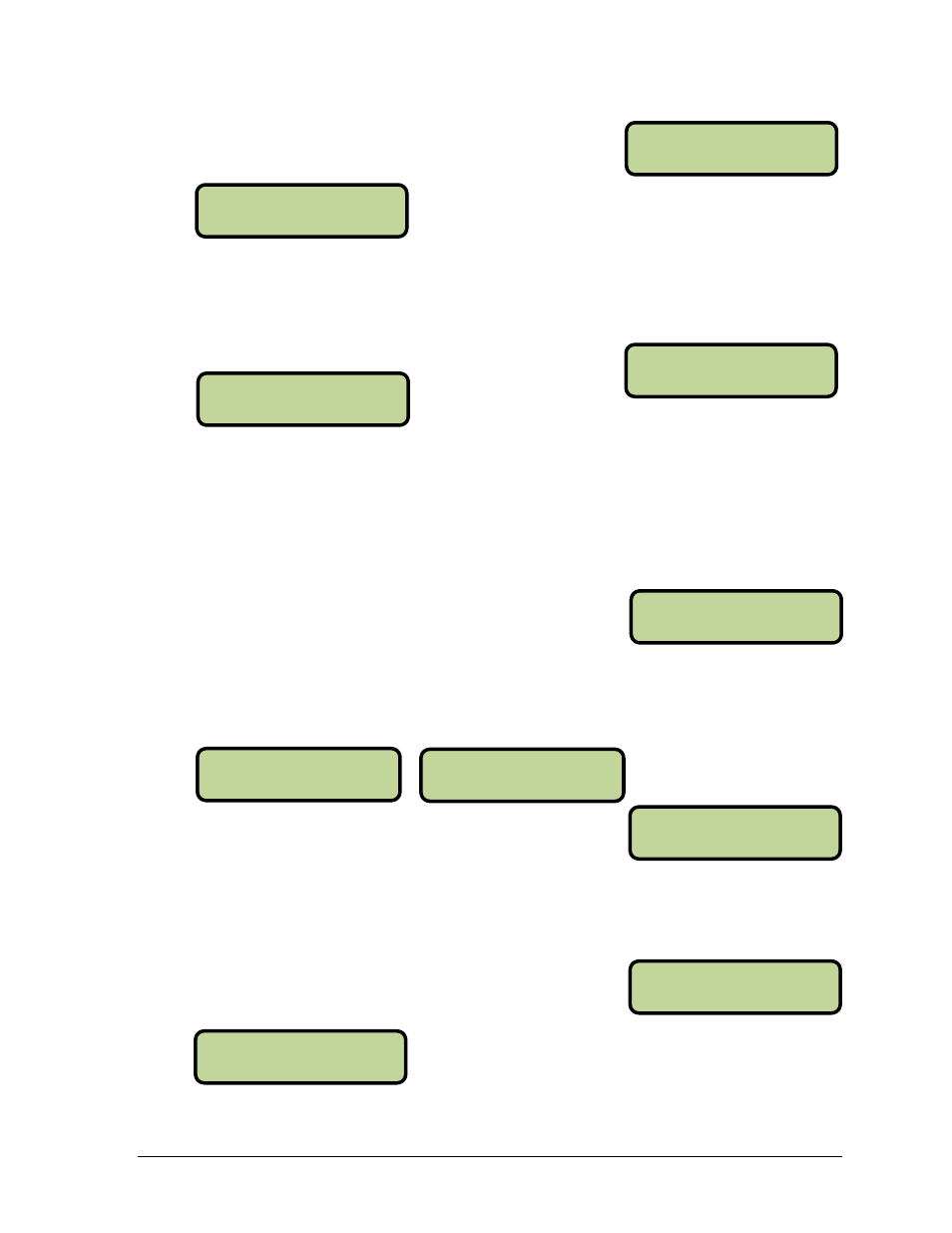
Diving Mode Operation, Menus & Settings
103
MENU-PRI NTER
2-I NTENSI TY
MENU-SETUP
5-TI ME OF DAY
MENU-SETUP
6-NETWORK
MENU-SETUP
1-NETWORK ENABLE
MENU-NETWORK
2-I P ADDRESS
Intensity
This menu sets the printer’s depth of contrast for easy
readability. The default level is 5.
Press [1]-[5] to select a new intensity and then press [ENTER] to save.
7.15 Setup Time-of-Day Menu
This menu is used to set the console’s date and time.
Press the [0]-[9] keys to enter the correct date and time and then press [ENTER] to save.
Press [CLEAR] twice to exit without saving and retain the previous time and date.
7.16 Setup Network Menu
This menu is used to configure various network settings for
outputting Real-Time Data (RTD) to displays and connecting
to Pro Diving software.
Network Enable
This menu sets the ETHERNET jack output on or off. If the jack is not needed, it can be
turned OFF (default).
Use [←][→] to toggle between ON/OFF and then press
[ENTER] to save.
Note: If this setting is set to OFF, all of the menus below will be disabled.
IP Address
This menu allows the operator to set or verify the IP address
of the console. The default setting is shown below.
From Main Menu
– [4]>[4]>[2]
From Main Menu
– [4]>[5]
PRI NT I NTENSI TY
LEVEL 1-5: 5*
DATE MM/DD/YY
TOD HH:MM:SS*
MENU-NETWORK
NETWORK: ON *
From Main Menu
– [4]>[6]>[1]
MENU-NETWORK
NETWORK: OFF*
1-STD* 2-CUST
192.168. 0. 55
From Main Menu
– [4]>[6]>[2]