Keyboard shortcuts – Daktronics OmniSport 2000 Timing Console User Manual
Page 153
Advertising
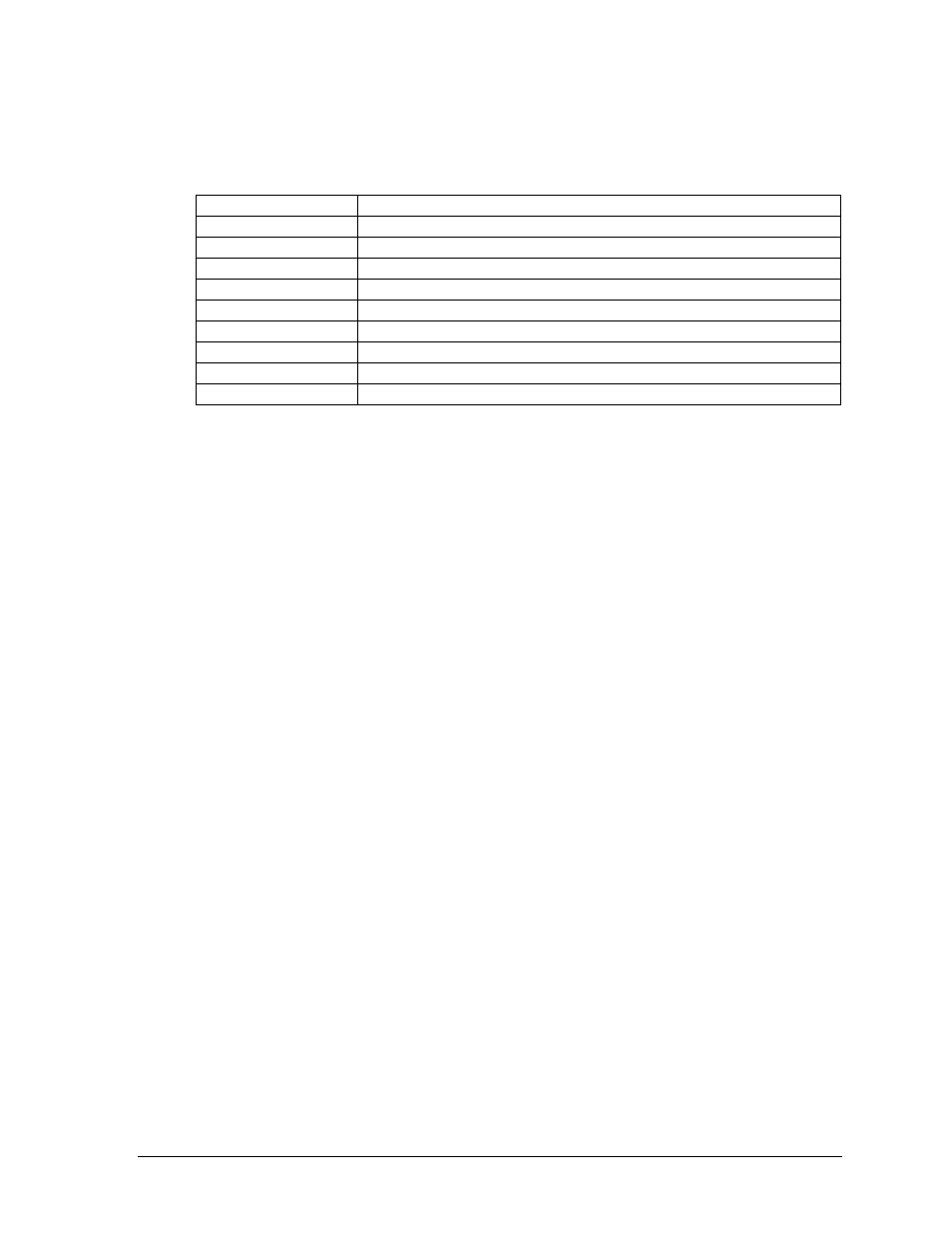
OmniSport 2000 Pro Diving Software
135
Keyboard Shortcuts
In addition to buttons and menus, the Pro Diving software includes keyboard shortcuts for
certain commands for quicker access.
[Ctrl] + [0-9]
Switch between events, with [0] for event 10
[Ctrl] + [A]
Add a new diver/team
[Ctrl] + [T]
Make a diver/team active (after selecting one)
[Ctrl] + [I]
Insert a new diver/team (after selecting one)
[Ctrl] + [R]
Remove a diver/team (after selecting one)
[Ctrl] + [S]
Edit scores (after selecting a diver/team)
[Ctrl] + [N]
Edit name (after selecting a diver/team)
[Ctrl] + [L]
Edit dive list (after selecting a diver/team)
[Ctrl] + [C]
Cut a diver/team (after selecting one)
[Ctrl] + [U]
Uncut a diver/team (after selecting one)
Advertising
This manual is related to the following products: