Dd table – Daktronics OmniSport 2000 Timing Console User Manual
Page 149
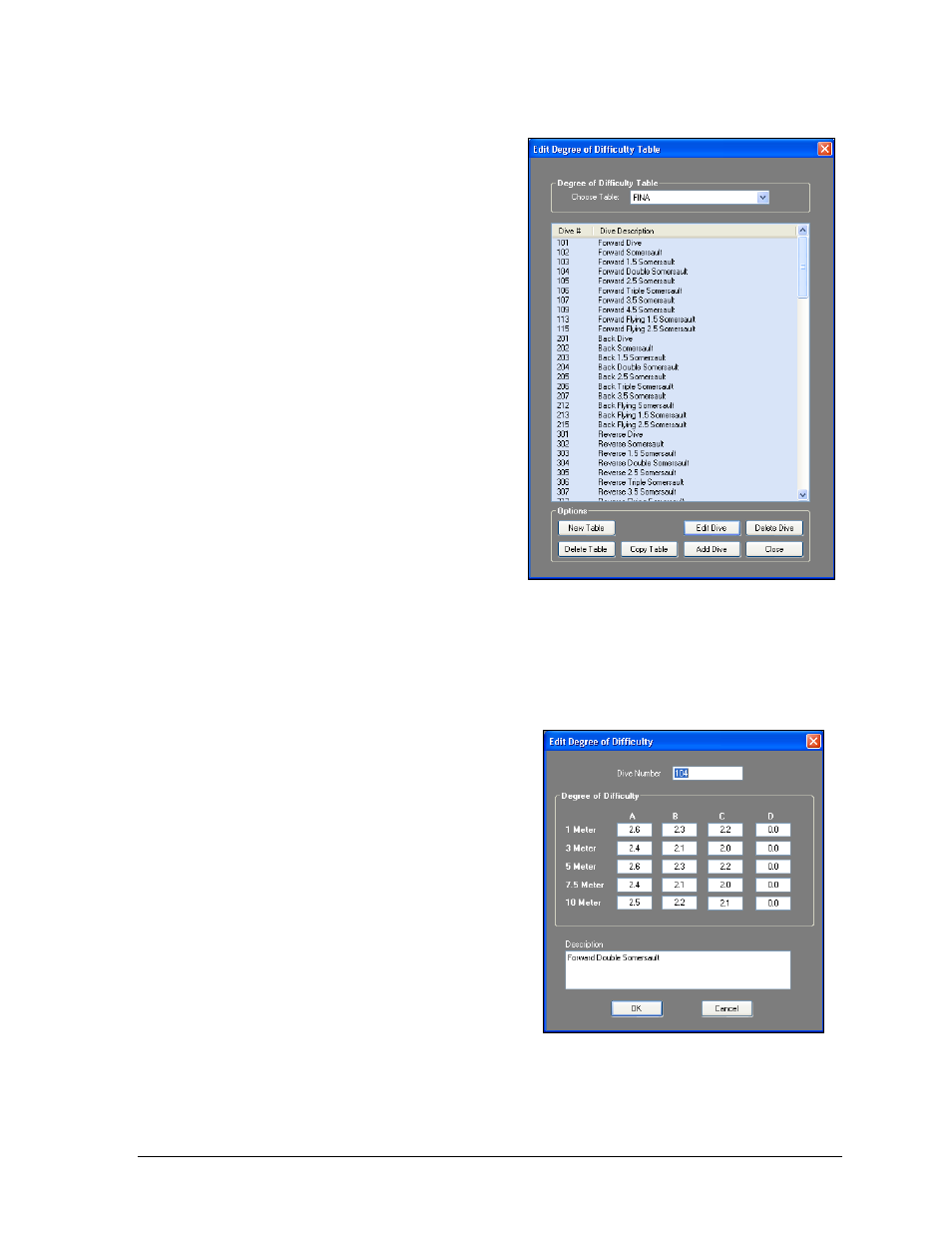
OmniSport 2000 Pro Diving Software
131
DD Table
Edit
Click to view, create, and edit DD tables and
dives (Figure 143).
Note: The default FINA table cannot be
deleted. While still possible to edit the
table, it is recommended that users create
a copy of the table with the desired
changes instead.
Creating new DD Tables
1. Click New Table
2. Type in a descriptive name for the
new table, then click OK.
Copying DD Tables
1. Under Choose Table, select an existing
DD table.
2. Click Copy Table.
3. Type in a descriptive name for the
copied table, and then click OK.
Deleting DD Tables
1. Under Choose Table, select an existing DD table.
2. Click Delete Table, and then click Yes to confirm the deletion.
Editing Dives
1. Select a DD table, and then select a
specific dive from the list.
2. Click Edit Dive to adjust the settings
for scoring the dive.
Note: Quickly edit dives by simply
double-clicking them in the list.
3. In the Edit Degree of Difficulty window
(Figure 144), users may change the Dive
Number, Description, and the Degree of
Difficulty for each platform and
position. Highlight a current value to
type in the new degree of difficulty.
4. Click OK to save the dive changes.
Figure 143: Edit Degree of Difficulty Table Window
Figure 144: Edit Degree of Difficulty Window