4 typical single-line scoreboard, Start of race, Split times – Daktronics OmniSport 2000 Timing Console User Manual
Page 49: Finish times, Timer reset, Typical single-line scoreboard
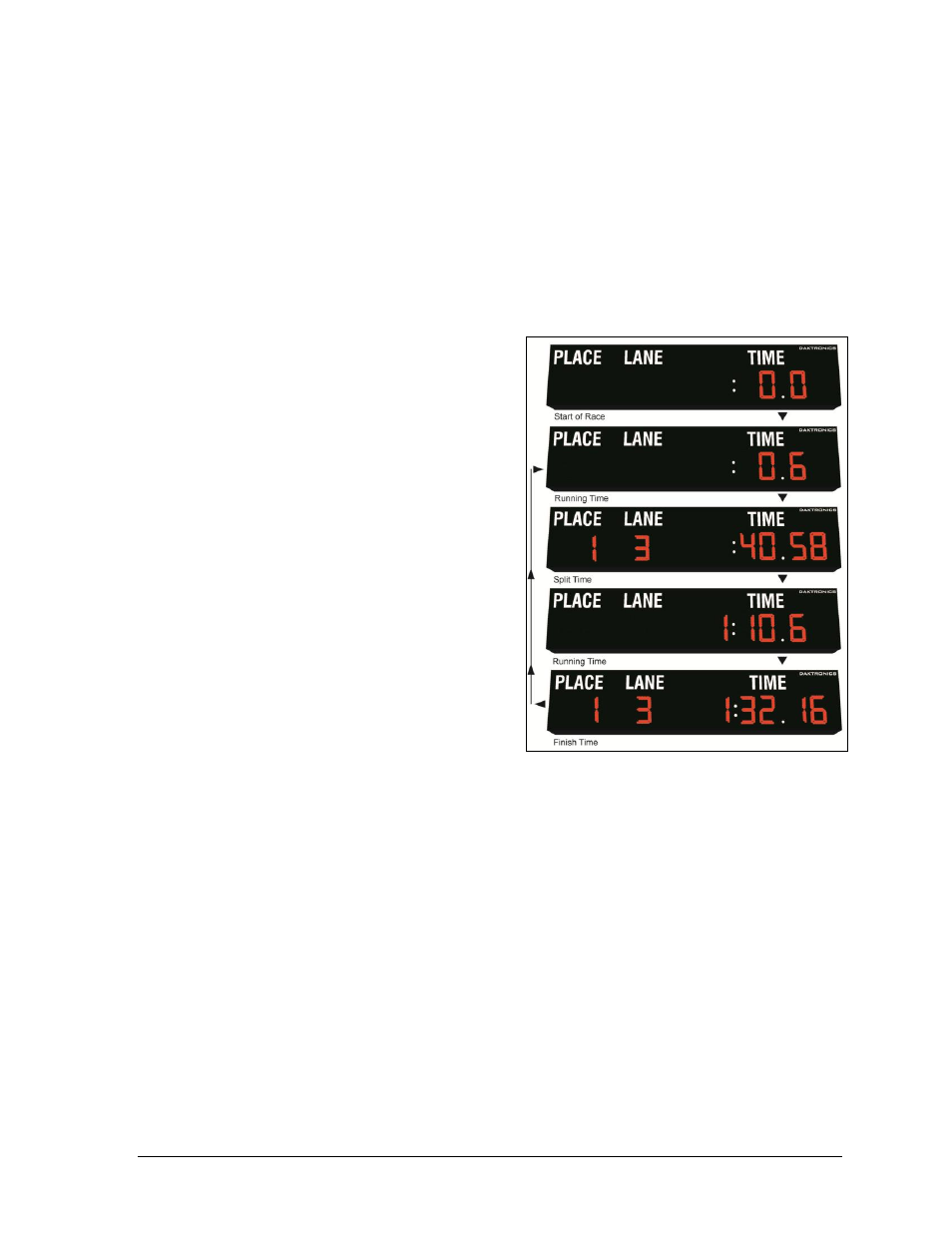
Swimming Mode Operation
31
4.4 Typical Single-line Scoreboard
The normal single-line display of timing information is completely automatic and does not
require any operator input. The following information is for normal (automatic) operation.
Figure 55 shows the sequence of information paging through a scoreboard during a race.
Start of Race
The running time counts up from 0.0.
Split Times
The scoreboard will display the first place
split time with the lane. The split time will
hold for however many seconds as is set in
the setup scoreboard menu of the OmniSport
2000 console (default = 15 seconds).
The display will continue showing the
running time.
Finish Times
At the end of the race, the scoreboard will
scroll through the results in the order that
they finish. Each finish time will hold at least
the amount of time it is set to hold in the
setup scoreboard menu in the OmniSport
2000 console (default = 5 seconds).
Timer Reset
The scoreboard scrolls through the results of
the last race until the start of the next race.
Figure 55: Scoreboard Sequence