3 keypad insert descriptions, Auto horn, Manual horn – Daktronics OmniSport 2000 Timing Console User Manual
Page 186: Game time keys, Set time, Keypad insert descriptions
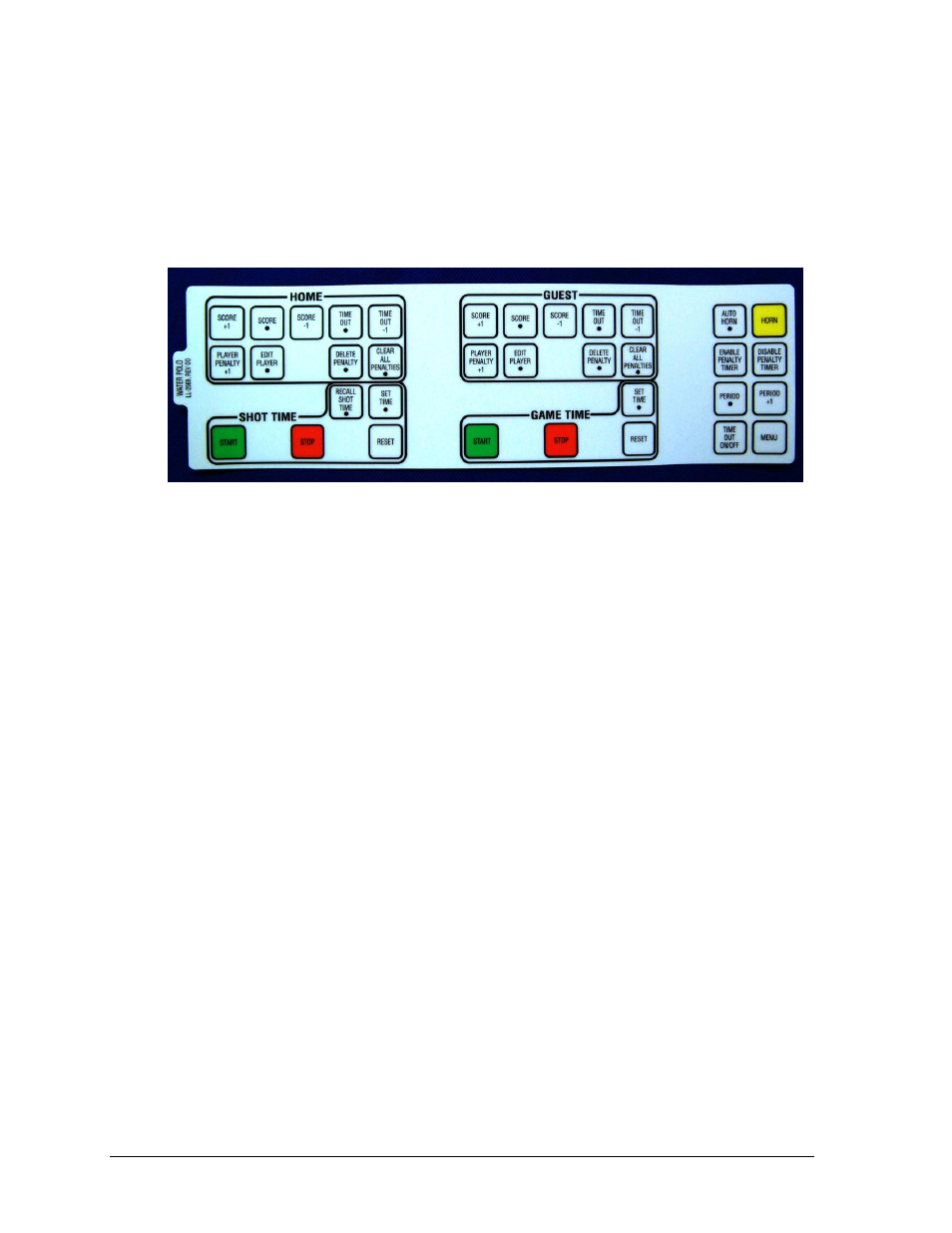
168
Water Polo Mode Operation, Menus & Settings
13.3 Keypad Insert Descriptions
The Water Polo keypad insert (LL-2569) is illustrated in Figure 190 and Drawing B-182350.
For general information about the keypad, refer to Section 3.2. When looking at the keys,
notice that some of them have been grouped together by location and others have been
grouped with a border. The keys with borders are used together or perform similar
operations, as described in the following sections.
Auto Horn
With Auto Horn enabled and the game clock reaches zero, the OmniSport 2000 console will
signal the horn to sound. Press
[
AUTO HORN
] followed by [ENTER] to enable or
[CLEAR] to disable. An “h” will display in the upper-right corner of the right LCD when
Auto Horn is enabled.
Manual Horn
Pressing [HORN] will sound the horn. This key can be pressed at any time whether or not
the clock is counting.
Game Time Keys
The keys in the GAME TIME section control the main clock. This clock can be set to count the
period time, rest time, or overtime. One more setting to be aware of is the Horn Control
setting. This can be set so that the main clock horn and the shot time horn are either tied
together so that if either one sounds, they both sound, or they can be independent.
Set Time
This key is used to set the time on the main clock. Pressing [SET TIME
] more than once
accesses the preset times. Read the right LCD to view the value the clock is being set to.
During any step, press [CLEAR] to exit. Note that the main clock must first be stopped to edit
the times.
Press [SET TIME
] once to view the current time on the clock. Press [ENTER] and use the
numeric keypad to input the desired time, and then press [ENTER] again to set the time.
Press [SET TIME
] twice to set the default period time. Press [ENTER] and use the numeric
keypad to change the main clock to the desired default period time, and then press [ENTER].
This sets the main clock to the new period time and it changes the default period time in the
console’s stored memory.
Figure 190: Water Polo Keypad Insert