Rtd port, Results port, 12 setup printer menu – Daktronics OmniSport 2000 Timing Console User Manual
Page 175: Intensity, 13 setup time-of-day menu, Setup printer menu, Setup time-of-day menu
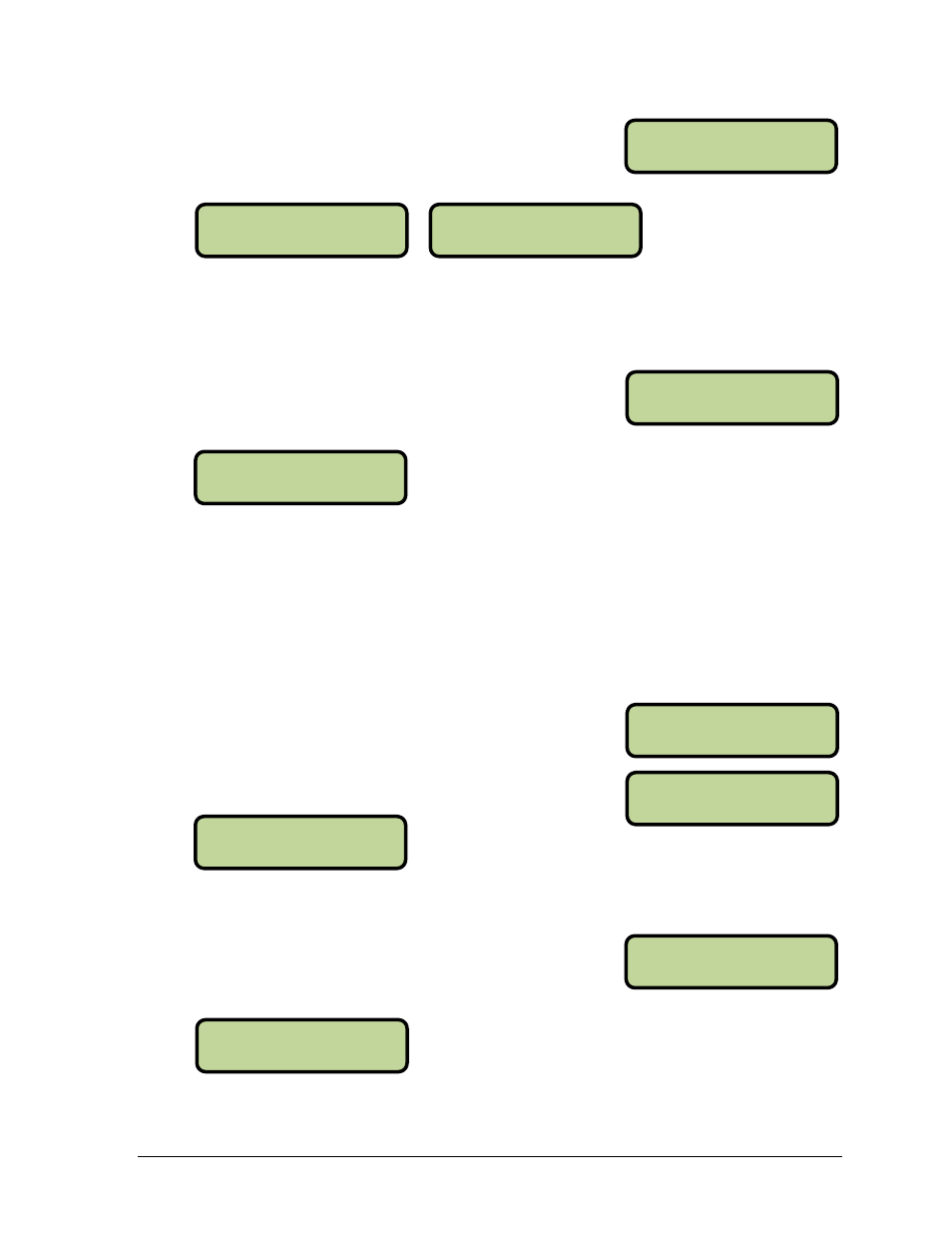
Pace Clock Mode Operation, Menus & Settings
157
MENU-COMM PORTS
2-RTD PORT
MENU-COMM PORTS
3-RESULTS PORT
RTD Port
Select RTD Port to assign a protocol, Real-Time Data (RTD)
or Colorado Timing System (CTS), to transmit out of the J5
RTD PORT on the console.
Use [←][→] to select RTD (default) to send information to a Daktronics display controller or
CTS to send to a numeric CTS scoreboard, and then press [ENTER] to save.
Results Port
Select Results Port to assign a protocol to transmit out of the
J6 RESULTS PORT on the console to communicate with
meet management software.
OmniSport 2000 (default) and OmniSport 6000 are bi-directional protocols. CTS is a
unidirectional protocol, utilizing the standard CTS scoreboard information.
Use [←][→] to select OMNI 2000, OMNI 6000, or CTS, depending on what the meet
management software is expecting to receive, and then press [ENTER] to save.
Note: Selecting Omni 6000 transmits Omni 6000 RTD item numbers on the RTD output.
11.12 Setup Printer Menu
Intensity
This menu sets the printer’s depth of contrast for easy
readability. The default level is 5.
Press [1]-[5] to select a new intensity and then press [ENTER] to save.
11.13 Setup Time-of-Day Menu
This menu is used to set the console’s date and time.
Press the [0]-[9] keys to enter the correct date and time and then press [ENTER] to save.
Press [CLEAR] twice to exit without saving and retain the previous time and date.
From Main Menu
– [4]>[3]>[2]
From Main Menu
– [4]>[3]>[3]
From Main Menu
– [4]>[4]>[1]
From Main Menu
– [4]>[5]
From Main Menu
– [4]>[4]
MENU-COMM PORTS
RTD PORT: RTD*
MENU-COMM PORTS
RTD PORT: CTS*
COMM PORTS
RSLT: OMNI 2000*
PRI NT I NTENSI TY
LEVEL 1-5: 5*
MENU-PRI NTER
1-I NTENSI TY
MENU-SETUP
4-PRI NTER
MENU-SETUP
5-TI ME OF DAY
DATE MM/DD/YY
TOD HH:MM:SS*