Operating with omnisport 2000 console only, Operating with omnisport pro swimming software – Daktronics OmniSport 2000 Timing Console User Manual
Page 182
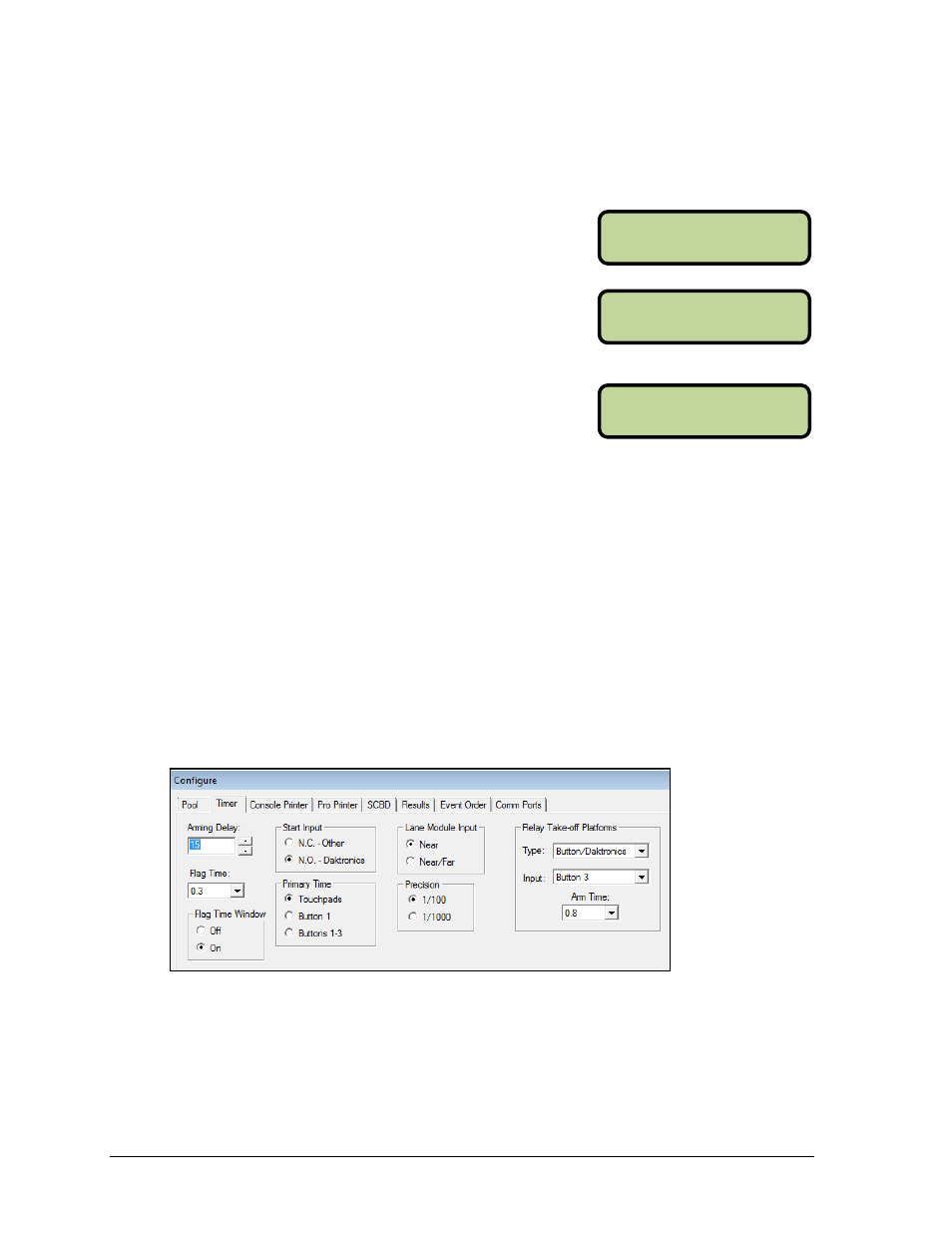
164
Relay Take-Off Platform
RELAY TAKE-OFF
BTN/DAKTRONI CS *
RELAY TAKE-OFF
I NPUT USED: 3*
RELAY TAKE-OFF
ARM TI ME:0.8sec*
Operating with OmniSport 2000 Console Only
When operating the OmniSport 2000 timing console with the RTOPs, users need to configure
the timer correctly. The configuration is done in the Swimming Menu option (Section 5). Press
[Menu]>[4]>[2]>[7] to edit the following right screen information:
BTN / DAKTRONICS: For Daktronics Relay Take-
Off Platform. Press [ENTER].
RELAY TAKE-OFF INPUT USED: This is the
button input that the platform is plugged into. Use
[1]-[3] to select the button # the RTOP is plugged
into and then press [ENTER].
RELAY TAKE-OFF ARM TIME: This is the
duration window between touchpad time and
RTOP time (0.8sec suggested). Use [0]-[9] to set the
desired arm time and then press [ENTER] to save.
Return to the main menu by clicking [MENU] once.
Notes: The relay race printout shows a positive or negative time on the paper. For a
sample printout, refer to Figure 61. The results section shows the times for each relay
exchange at the end of the race.
The OmniSport 2000 timing console needs to be Version 8.3.27 or newer to properly
operate the RTOP. The console’s version should display in the middle LCD when
first powered up. Refer to Section 3.6 for more information on updating the software.
Operating with OmniSport Pro Swimming Software
When OmniSport Pro Swimming is connected to the console, the RTOP settings can be
configured in the software itself. From the Pro Swimming software go to Options >
Configuration and then click on the Timer tab (Figure 188).
Note: Pro Swimming requires a version 1.1.18 or newer. This will be displayed in the top
header of the software.
Figure 188: RTOP Configured in Software