Stored races, Scoreboards – Daktronics OmniSport 2000 Timing Console User Manual
Page 91
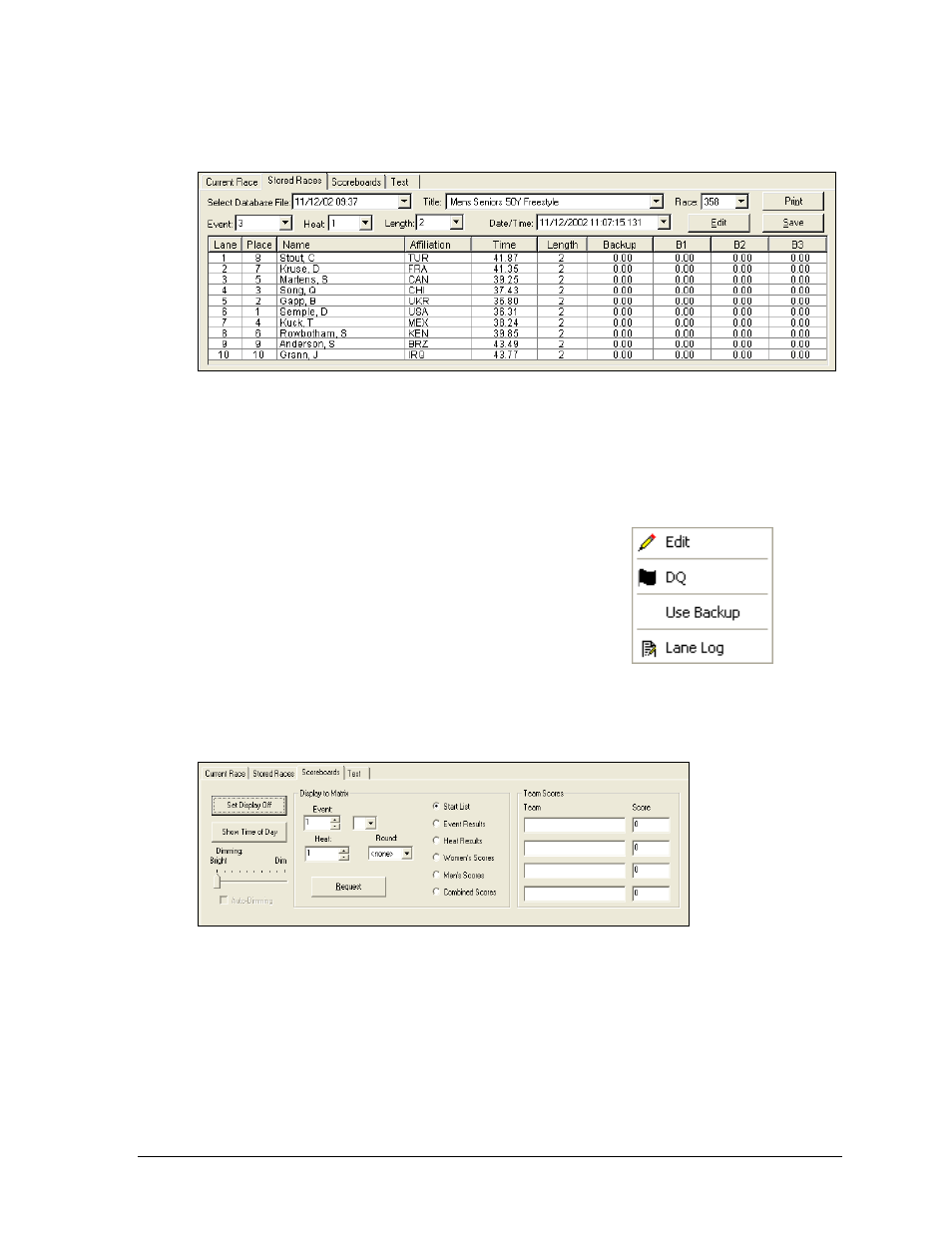
OmniSport 2000 Pro Swimming Software
73
Stored Races
The Stored Races tab (Figure 82) allows the user to view, print, and edit stored events.
Select the appropriate Database File, Title, Race, Event, Heat, Length, and Date/Time.
The Name, Affiliation, and Time are all editable. To edit these fields, click on a desired
field and click Edit or double-click in the selected field.
Press Print to send the stored race data to the printer, and click Save to store the
edited data to a file.
Another editing option for the user is to right-click on a field
(Figure 83) and select an option from the following menu:
Edit allows the user to change the field.
DQ initiates the disqualification flag for that lane.
Use Backup sets the backup time as the lane time.
Lane Log opens the lane log file.
Scoreboards
The Scoreboards tab (Figure 84) controls what is shown on the display.
Pressing Set Display Off turns the scoreboard off. Click again to turn it back on.
Pressing Show Time of Day shows the time-of-day on the scoreboard.
Use the slider to adjust the scoreboard Dimming.
The Display to Matrix area contains options for displaying data on a matrix display.
Select the desired Event, Heat, and Round information. Then select a type of
information (Start List, Event Results, Heat Results, Women’s Scores, Men’s Scores, or
Combined Scores). Click Request to send the selected information to the display.
The Team Scores text boxes show what the current team scores are.
Figure 82: Stored Races Tab
Figure 83: Right-Click Menu
Figure 84: Scoreboard Tab