Gateway address, Rtd port number, Mac address – Daktronics OmniSport 2000 Timing Console User Manual
Page 177
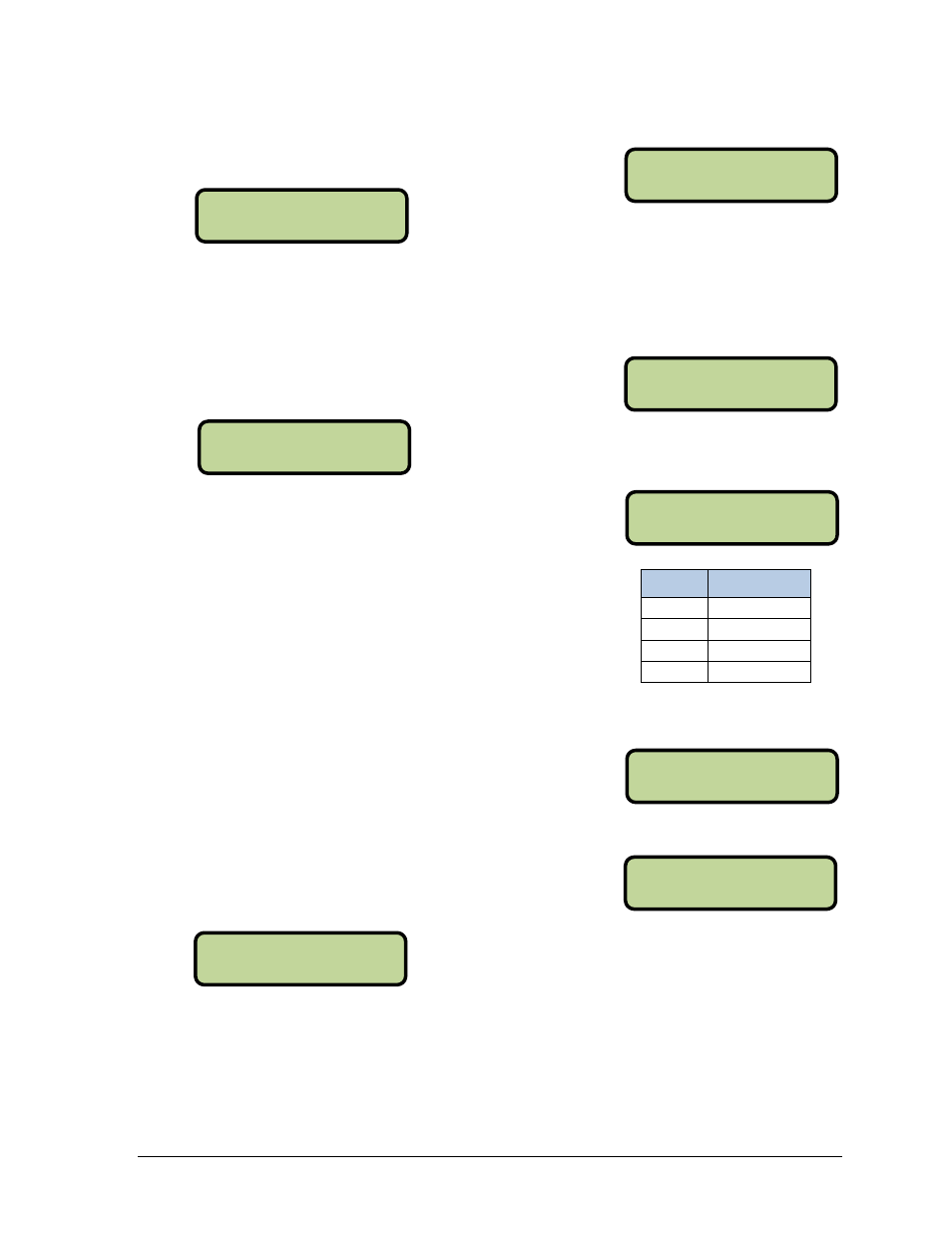
Pace Clock Mode Operation, Menus & Settings
159
MENU-NETWORK
4-GATEWAY ADDRES
MENU-NETWORK
5-RTD PORT #
1-DVX/N 2-GALXY*
PORT#- 3002
1
CUSTOM
PORT#- 18000*
MENU-NETWORK
6-MAC ADDRESS
Gateway Address
The gateway address may only be edited if the IP address is
set to custom. The default setting is shown below.
Press the [0]-[9] keys to enter a new value for each group of numbers and press [ENTER]
after every group. If no change is needed, press [CLEAR] twice to exit the menu.
RTD Port Number
This menu allows the operator to set or verify the RTD port
number of the console. The default setting is shown below.
In most cases, the standard RTD port number
should be selected. Press [1].
o
If the RTD will be sent to a Daktronics DVX/N
video display, press [1] followed by [ENTER].
The standard port number will vary by console
name as shown in the table at right.
o
If the RTD will be sent to a Daktronics Galaxy
message center, press [2] followed by [ENTER].
The standard port number will always be “3002”.
If a custom RTD port number is required, press [2].
Press the [0]-[9] keys to enter a new value and press
[ENTER]. To select a standard port number
instead, press [CLEAR] twice to exit the menu.
MAC Address
This menu allows the operator to verify the MAC address
of the console. The MAC Address cannot be edited. Press
any key to exit the menu.
Name
RTD Port #
OMNI1 21000
OMNI2 21001
OMNI3 21002
OMNI4 21003
GATEWAY ADDRESS
192.168. 0. 1
From Main Menu
– [4]>[6]>[4]
From Main Menu
– [4]>[6]>[5]
1-STD* 2-CUST
PORT#- 3002
1
MAC ADDRESS
09:ec:03:01:06
From Main Menu
– [4]>[6]>[6]