Super Systems 20PQ User Manual
Page 124
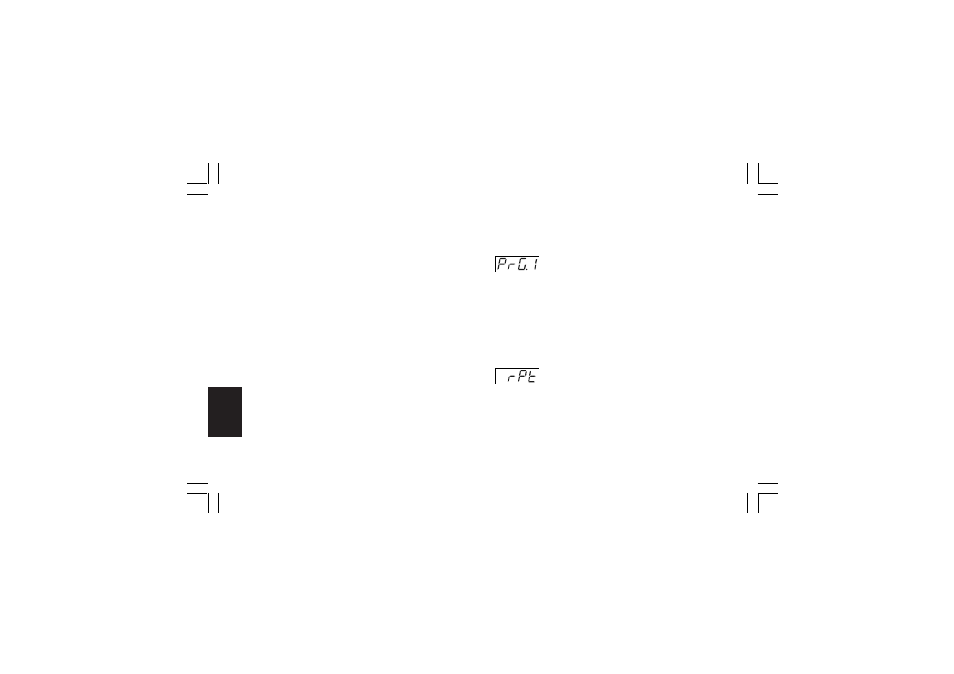
120
Gr. P
General notes about timer events
Up to 14 timer events can be associate to each program.
Timer events are composed by 5 steps each, during the first
step the associated output is in ON status, during the second
one it is in OFF status, during the third one it is in ON status and
so on.
The time count starts when the program start but it will not be
stopped by HOLD or WAIT functions.
At the end of the last programmed step, the associated output
will be forced to OFF.
The program end do not stopped the time count.
NOTE 1: For steps 2 to 5 of the timer event 1 the instrument will
show on the lower display the respective step number and it is
possible to perform the same setting described for step 1.
NOTE 2: For timer event 2 to 4 and for timer event 10 to 19, the
instrument will show on the lower display the respective timer
event number and it is possible to perform the same setting
described for timer event 1.
NOTE 3: The Timer event are not active during linked program
execution.
NOTE 4: the simple program editing procedure encompasses all
the parameters from "Program selection" [r.A01] to "Program x,
timer event y step z" [r.A18].
The linked program editing procedure, instead, encompases
only the "Program selection" [r.A01], "Selection of the program
to add to the selected linked program" [r.A19] (see below) and
"Number of linked program repetition" [r.A20] (see below).
- Selection of the program to add to the
selected linked program - [r.A19]
Upper display: PL.Lx where x (from 1 to 9) is the selected
linked program.
Lower display: PrGy where y (from 1 to 9) is the position in
which the simple program will be
added in the linked program.
Range: from 1 to 90 (it is the number of the program to add and
the instrument will show only the number of the existing
programs) above this value the display shows "End"
used for terminate the linked program.
- Number of linked program repetitions
- [r.A20]
Upper display: PL.Lx where x (from 1 to 9) is the selected
linked program.
Range: from 1 to 100; above this value the display shows "InF"
and the linked program will be repeated endlessly.
XKP-1-C2.p65
10/30/01, 9:37 AM
120