Super Systems 20PQ User Manual
Page 52
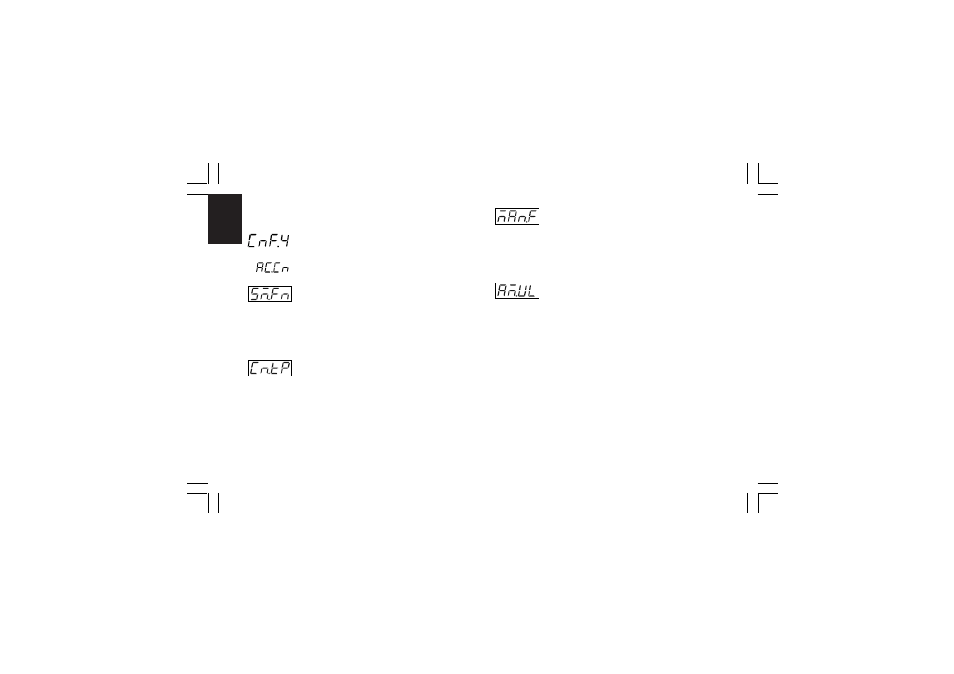
48
CnF. 4
CONFIGURATION GROUP 4 [C.Gxx]
AUXILIARY CONTROL CONFIGURATION
- Smart function - [C.G01]
This parameter will be available only when at least one control
output is configured.
Range: dIS
= Smart function disabled.
Enb
= Smart function may be enabled.
- Control action type - [C.G02]
This parameter will be available only when at least one control
output is configured.
Upper display: CnF.4
Lower display: Cn.tP
Range: Pid
= The process is controlled by PID actions.
Pi
= The process is controlled by PI actions.
- Manual function - [C.G03]
This parameter will be available only when at least one control
output is configured.
Range: dIS
= Manual function disabled.
Enb
= Manual function may be enabled.
- Output value for AUTO to MAN transfer
- [C.G04]
This parameter will be available only when at least one control
output is configured and manual function is enabled (“ñAn.F”
[C.G03] = “Enb”).
Range: - from 0.0 % to 100.0 % of the output span if device is
configured with one control output only;
- from -100.0 % to 100.0 % of the output span if device
is configured with two control outputs (split range
excluded).
Above the value 100.0 the display shows “buñ.” meaning that
the transfer from AUTO to MANUAL is bumpless (the instrument
sets for MANUAL mode the same power output used in AUTO
mode).
XKP-1-C2.p65
10/30/01, 9:37 AM
48