Super Systems 20PQ User Manual
Page 95
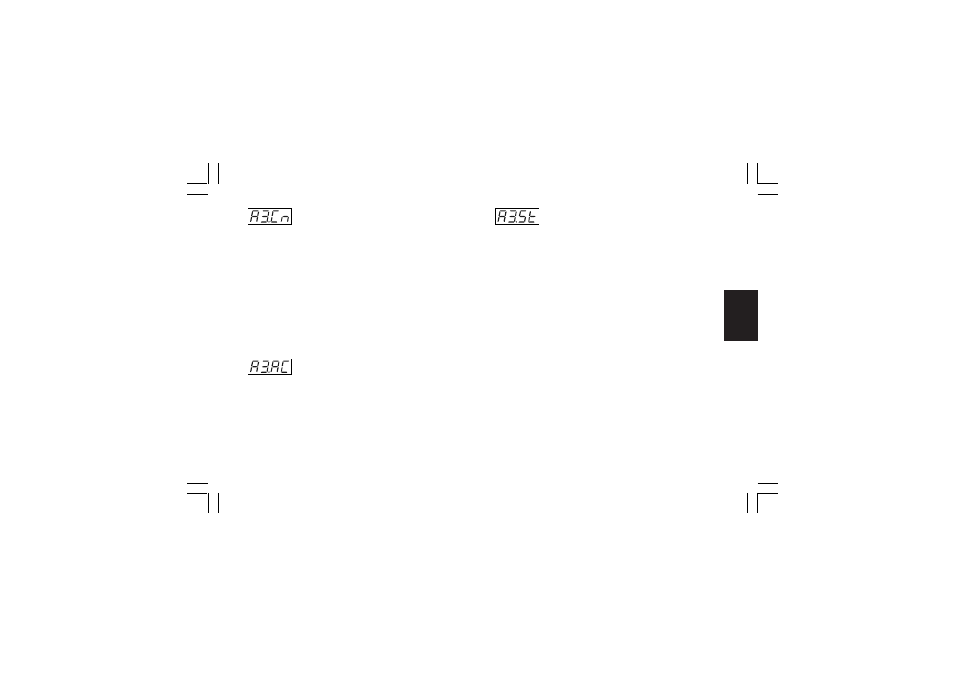
91
Gr. 6
- Alarm 3 configuration - [r.F10]
This parameter is available only when OUT 3 is configured as
alarm 3 output (“O3.Fn” [C.E03] = “ALr.3”)
Range: H.A.
= High alarm (outside band) with automatic reset
L.A.
= Low alarm (inside band) with automatic reset
H.A.Ac= High alarm (outside band) with automatic reset
and acknowledge
L.A.Ac= Low alarm (inside band) with automatic reset
and acknowledge
H.L.
= High alarm (outside band) with manual reset
L.L.
= Low alarm (inside band) with manual reset
NOTE: When alarm configuration has been changed, the alarm
status will be deleted.
- Alarm 3 action - [r.F11]
This parameter is available only when OUT 3 is configured as
alarm 3 output (“O3.Fn” [C.E03] = “ALr.3”)
Range: dir
= direct action (Relay energized or SSr=1 in
alarm condition)
rEV
= Reverse action (Relay energized or SSr=1 in
non alarm condition)
- Alarm 3 standby (mask) function - [r.F12]
This parameter is available only when OUT 3 is configured as
alarm 3 output (“O3.Fn” [C.E03] = “ALr.3”)
Range: OFF = Stand-by function disabled
On
= Stand-by function enabled
NOTES:
1) If the alarm is programmed as band or deviation alarm, this
function masks the alarm condition after a set point change or
at the instrument start-up until process variable reaches the
alarm threshold plus or minus hysteresis. If the alarm is
programmed as a process alarm or control output alarm, this
function masks the alarm condition at instrument start-up until
process variable reaches the alarm threshold plus or minus
hysteresis.
2) The change from On to OFF has immediate effect, while the
change from OFF to On has effect at the next start up or set
point change
XKP-1-C2.p65
10/30/01, 9:37 AM
91