Super Systems 20PQ User Manual
Page 83
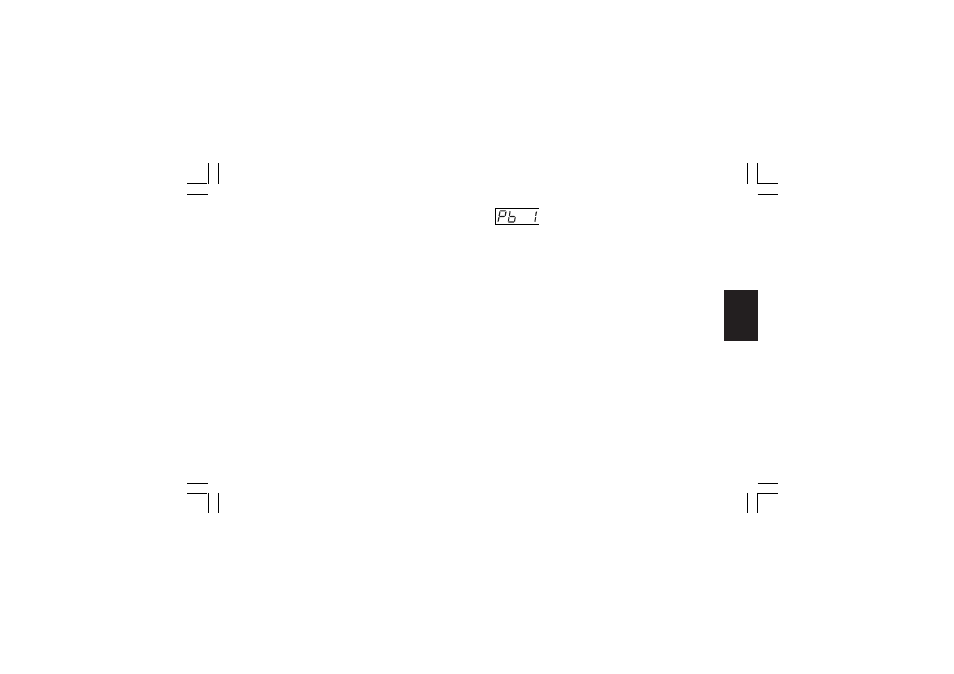
79
Gr. 4
NOTES:
1) When device is configured with two control outputs (split
range excluded) the control action is forced to reverse and it
cannot be modified.
2) When direct/reverse selection is performed by a logic input
this parameter allows you to monitor the current selected
action only.
General notes about PID parameters
The standard PID parameters (the PID parameters not related
with a PID group) are the real parameters used during run time
mode.
During a program execution, if a specific PID group is assigned
to a segment, the instrument assignes to the standard PID
parameter the values programed for the specific PID group.
For this reason, if a standard PID parameter is modified, no
changement is made on the PID groups while if a changement is
made on the PID group currently used, the standard PID
parameters will be immediately aligned to it.
- Proportional band of the first PID group
- [r.d09]
This parameter is available when at least one control output is
configured and the instrument is in programmer mode.
Lower display: Pb x where x is the number of the selected PID
group.
Range: from 0.5% to 999.0% of the input span.
Set 0.0% for On/OFF control action
NOTES:
1) The Pb resolution will be equal to 0.1% up to 10.0% and 1%
up to 999.0 %.
2) When device is working with SMART algorithm the “Pb” value
will be limited as selected by parameters “Pb.Hi” [r.M02] and
“Pb.Lo” [r.M01].
XKP-1-C2.p65
10/30/01, 9:37 AM
79