Super Systems 20PQ User Manual
Page 160
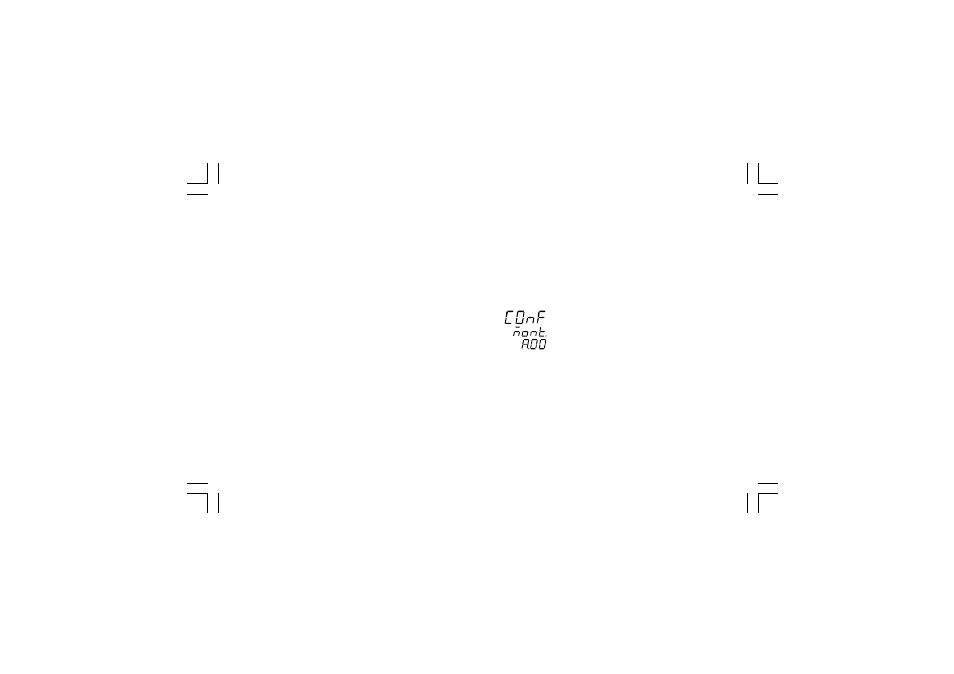
A. 6
Run time group Hd [r.Lxx]
PARAMETER
DEFAULT VALUE
Pb.Lo
= 1.0%
Pb.Hi
= 300.0%
ti.Lo
= 00.20 mm.ss
ti.Hi
= 20.00 mm.ss
rG.CL
= OFF
DEFAULT CONFIGURATION AND USER PARAMETERS
When it is desired to load the default value of:
- the standard configuration parameters;
- the user setting of the run time and configuation parameters;
proceed as follows:
a) If the instrument starts in configuration mode, push the MENU
pushbutton.
b) If the instrument starts in run time mode, by keeping
depressed the MENU push-button for more than 5 seconds
the instrument will show:
NOTE: If no push-button is depressed for more than 10 s (or 30
s according to "CnF.6" "t.out" [time out selection" C.I10]
parameter setting), the instrument returns automatically to the
normal display mode.
By
s or t push-button select "ñodF."
NOTES:
1) When modify mode is started, the instrument stops the
control and:
- sets control outputs to OFF;
XkP-A-C2.P65
10/30/01, 9:44 AM
6