Super Systems 20PQ User Manual
Page 76
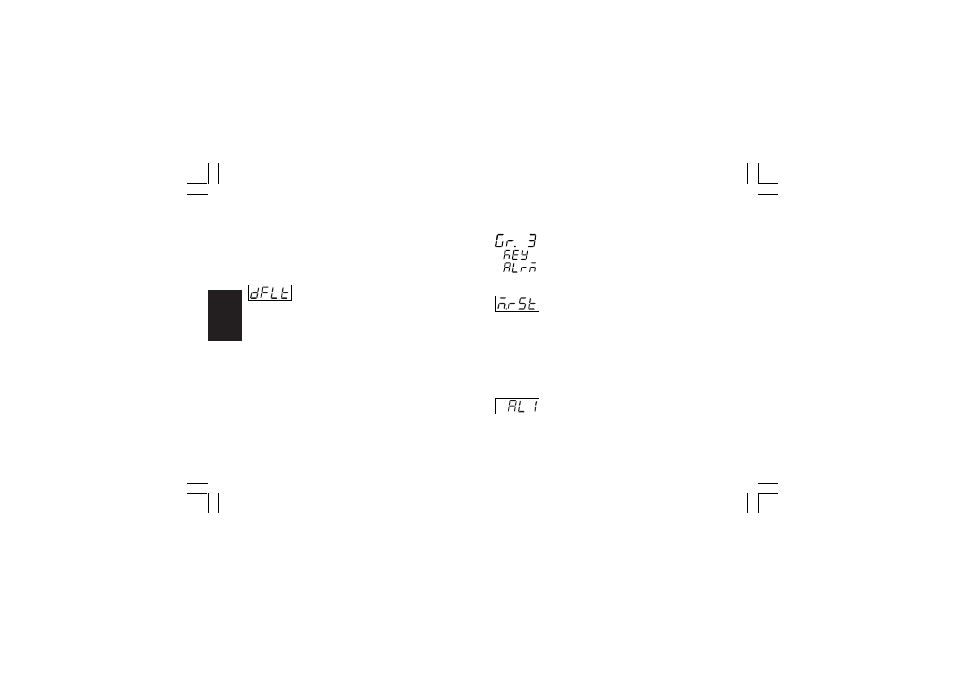
72
Gr. 3
tHU
=
Thursday
Fri
=
Friday
Sat
=
Saturday
SUn
=
Sunday
NOTE: this is a readable parameter only and it cannot be
modified.
- Group 2 default data loading - [r.b09]
Range: OFF = No loading data
ON = loading data
Run time group 3 [r.Cxx]
ALARM THRESHOLD AND HYSTERESIS VALUE
- Manual reset of the alarms - [r.C01]
Range: ON/OFF
Change to ON and then depress “FUNC” key to reset/
acknowledge the alarm condition.
NOTES:
1) The reset/acknowledge function is always enabled.
2) When one of the logic input is configured as alarm reset, both
actions (from keyboard and from logic input) are active.
- Alarm 1 threshold - [r.C02]
This parameter is available when alarm 1 is configured as
process, deviation, main control output or secondary control
output alarm (“A1.tP” [rF.01] = “Proc” or “dEV” or “ñAin” or
“SECn”)
XKP-1-C2.p65
10/30/01, 9:37 AM
72