Super Systems 20PQ User Manual
Page 143
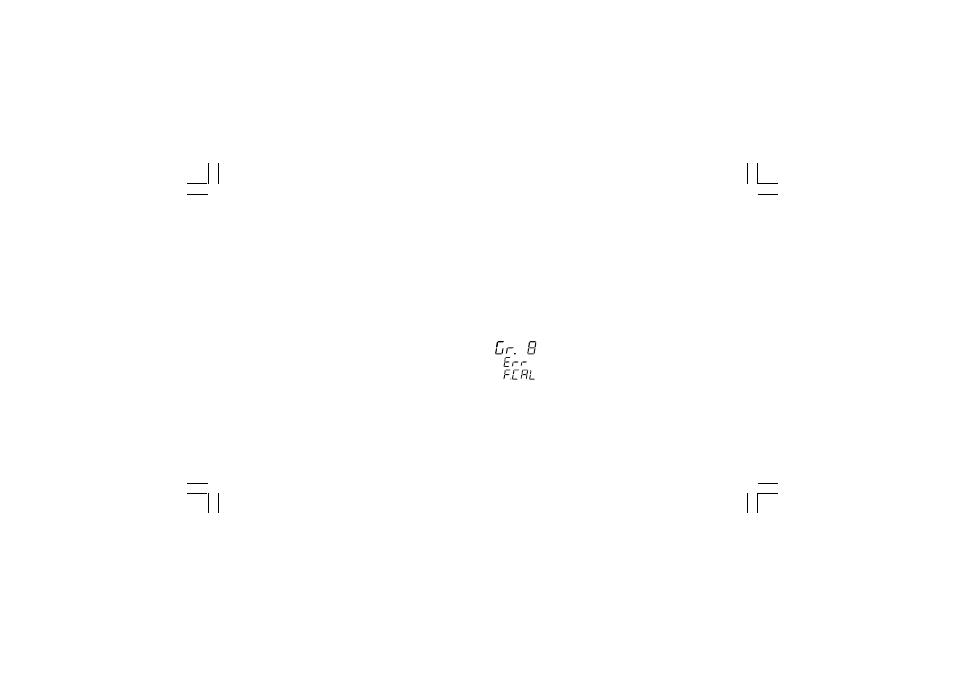
139
Configuration and run time parameter errors.
When one of this error is detected, following the procedures
described for standard parameter modification, reach the group
with the wrong parameter setting and correct it (every keystroke
restarts the time out. The time out is disabled when modify
configuration parameters mode is enabled)
When the error is corrected push “MENU” until the device resets
(if in run mode) or end the modify configuration parameters
mode following the normal procedure.
Repeat the above described procedure if another error is shown.
Feedback potentiometer adjustment error
If this error is detected (span less than 20% of complete
potentiometer travel) push any key to load default
calibration parameters
Then remake the calibration following the normal
procedure (see Gr.8 [r.Hxx]).
ERROR MESSAGES
At the end of each configuration parameter group modification
the instrument checks the new parameters values.
At instrument start up in operative mode, all the parameters are
checked.
If an error is detected, the instrument will show:
- on the upper display,
the parameter family
CnF.x
for configuration parameters
Gr. x
for run time parameters
CAL
for calibration parameters
where x is the number of the specific group where the
error has been detected.
- on the middle display, the "Err" indication
- on the lower display,
- for configuration or run time parameter, it will show
the mnemonic code of the group with the wrong
parameter setting.
- for calibration parameter, it will show the mnemonic
code of the wrong calibration parameter.
The device resets automatically after a time out of 6 s (20 s if
serial link is enabled)
XKP-1-C2.p65
10/30/01, 9:37 AM
139