Super Systems 20PQ User Manual
Page 73
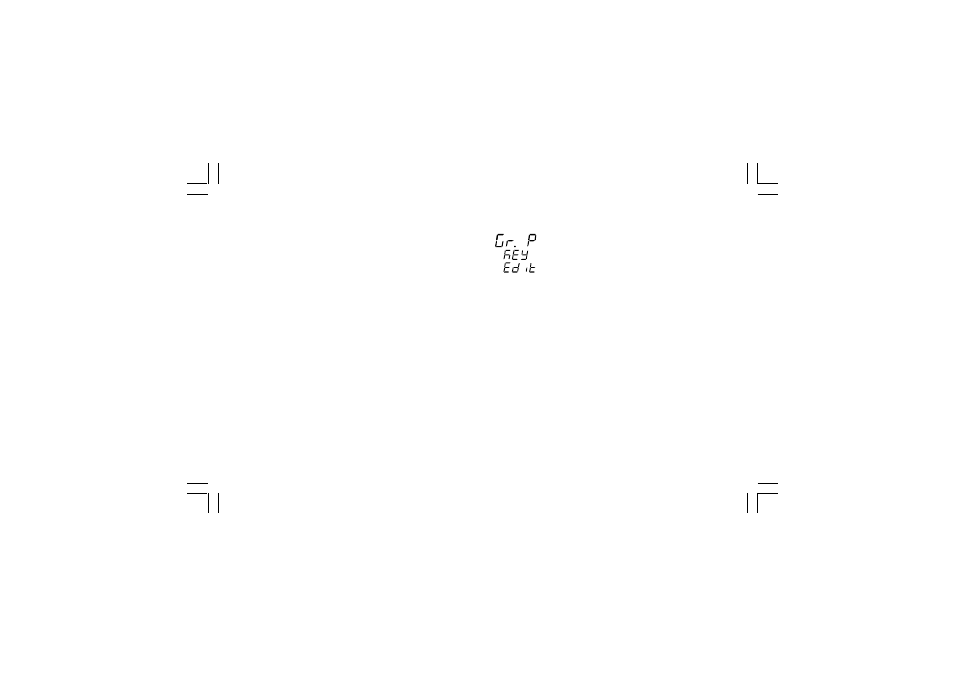
69
NOTES:
1) In the following pages we will describe all the parameter of
the instrument. The instrument, however, will show only the
parameters related with the specific hardware and in
accordance with the specific instrument configuration.
2) If all the parameters of a group are not available, the
instrument will not display this group.
3) For an easy consultation of this manual, a sheet named
"Reference parameter guide" with all the parameter
visualizations is enclosed.
The groups of run time parameters are identified by the "R"
letter followed by A, B etc.
The "code" formed by the group and the row (i.e. R.A01
where "R.A" is run time group1 and "01" is the row 1) is
reported, in the user manual, before each parameter
description and allows you to quickly find out the respective
parameter.
Run time group P [r.Axx]
Program editing
This group is available when the instrument operates as
programmer only.
ALL the information about program parameters are
reported at paragraph "EDIT mode" at page 114.
XKP-1-C2.p65
10/30/01, 9:37 AM
69