Super Systems 20PQ User Manual
Page 75
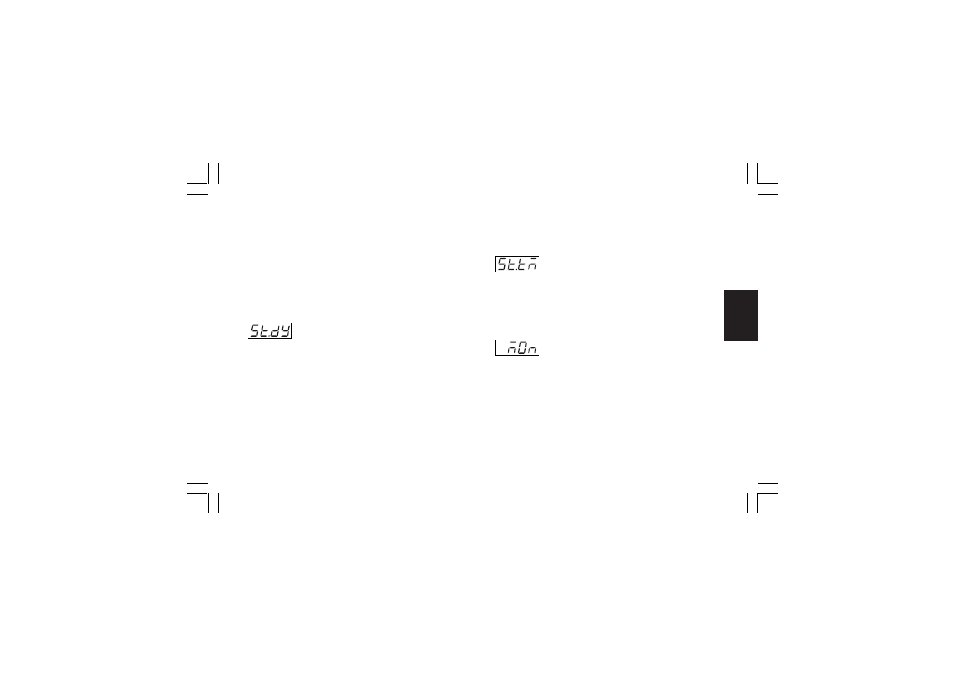
71
Gr. 3
from 1 to 90 = it is the simple program selected for the
clock start.
from L1 to L9= It is the linked program selected for the
clock start.
NOTES:
1) If no program has been created, this parameter will be forced
to "nonE".
2) It is possible to select the already existing programs only.
3) It is not possible to delete a program selected for the clock
start.
- Day of the clock start - [r.b06]
This parameter is available when the clock option is fitted,
enabled and activated ("En.Ck" [CI.14] parameter is different
from "nonE" and "Pr.St" [rb.05] parameter is different from
"nonE").
Range: ñon
= Monday
tUE
= Tuesday
yEd
= Wednesday
tHU
= Thursday
Fri
= Friday
Sat
= Saturday
SUn
= Sunday
ñO.Fr
= all the days from monday to friday
ñO.SA
= all the days from monday to saturday
ALL
= all days
- Time of clock start - [r.b07]
This parameter is available when the clock option is fitted,
enabled and activated ("En.Ck" [CI.14] parameter is different
from "nonE" and "Pr.St" [rb.05] parameter is different from
"nonE").
Range: from 0.00 to 23.59 (hh.mm).
- Current time and day - [r.b08]
This parameter is available when the clock option is fitted,
enabled and activated ("En.Ck" [CI.14] parameter is different
from "nonE" and "Pr.St" [rb.05] parameter is different from
"nonE").
Middle display: current time
from 0.00 (hh.mm) to 23.59 (hh.mm)
Lower display :current day
ñon
=
Monday
tUE
=
Tuesday
yEd
=
Wednesday
XKP-1-C2.p65
10/30/01, 9:37 AM
71