Super Systems 20PQ User Manual
Page 36
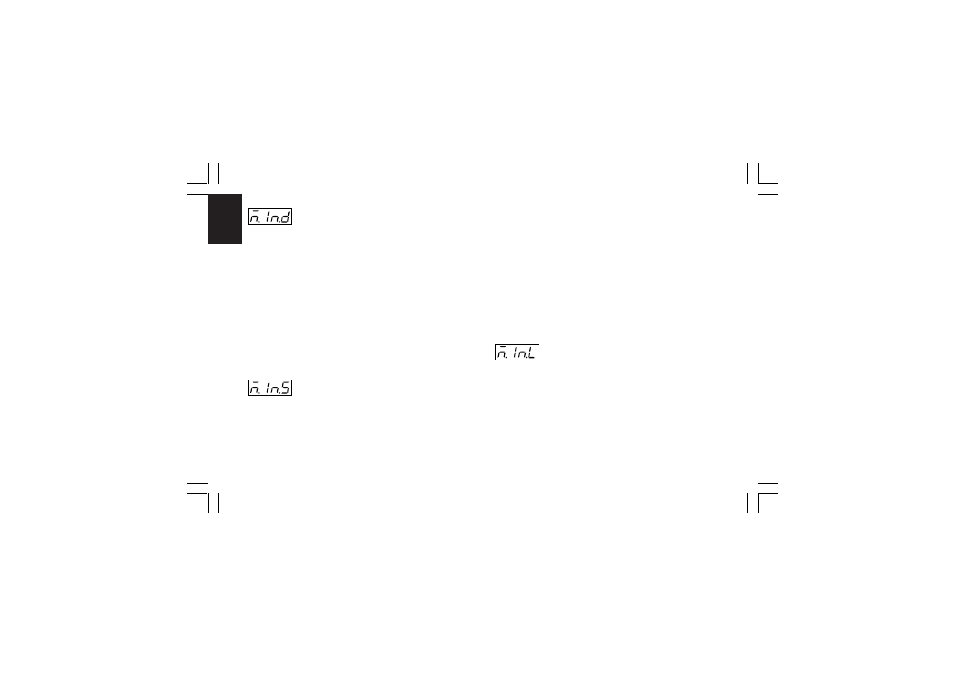
32
CnF. 1
2) When the square root extraction is enabled the values of the
following parameters:
- "ñ.In.L" (read-out - initial scale value [C.d05]),
- "ñ.In.H" (read-out - full scale value [C.d06]),
- "brG.L" (bargraph - initial scale value [C.I03]),
- "brG.H" (bargraph - full scale value [C.I04])
- "SS.th" (threshold to enable the soft start [C.I09])
must be positive or equal to zero.
Enabling the square root extraction the instrument verifies the
current value of the "ñ.In.L", "ñ.In.H", "brG.L", "brG.H" and
"SS.th" parameters and force to zero the eventual negative
values.
- Read-out- initial scale value - [C.d05]
Ranges: - from -1999 to 9999 for linear input (Input range 31 to
38),
- from 0 to 9999 for linear input with square root
extraction,
- from initial range value to "ñ.In.H" (read-out- full scale
value C.d06]) for TC/RTD input
NOTES:
1) The Read-out initial scale value can be higher than the
Read-out - full scale value.
- Decimal point position - [C.d03]
Ranges:
----.
= no decimal figure
---.-
= one decimal figure
--.--
= two decimal figures
-.---
= three decimal figures
NOTES:
1) For main input type 1 to 6, 15 and 30 only the "no decimal
figure" and "one decimal figure" are selectable, the input
range is limited within -199.9 and 999.9 and it acts as an input
type changement.
2) For main input type 7 to 14 and 16 to 29 this parameter is not
available.
3) For linear input types (from 31 to 38) all positions are
available.
- Square root extraction for main input -
[C.d04]
Ranges: dIS = square root extraction disabled
Enb = square root extraction enabled
NOTES:
1) This parameter is available only for main input type 31 to 38.
XKP-1-C2.p65
10/30/01, 9:37 AM
32