Alarm setup, Larm, Etup – Super Systems 9205 Series User Manual
Page 104
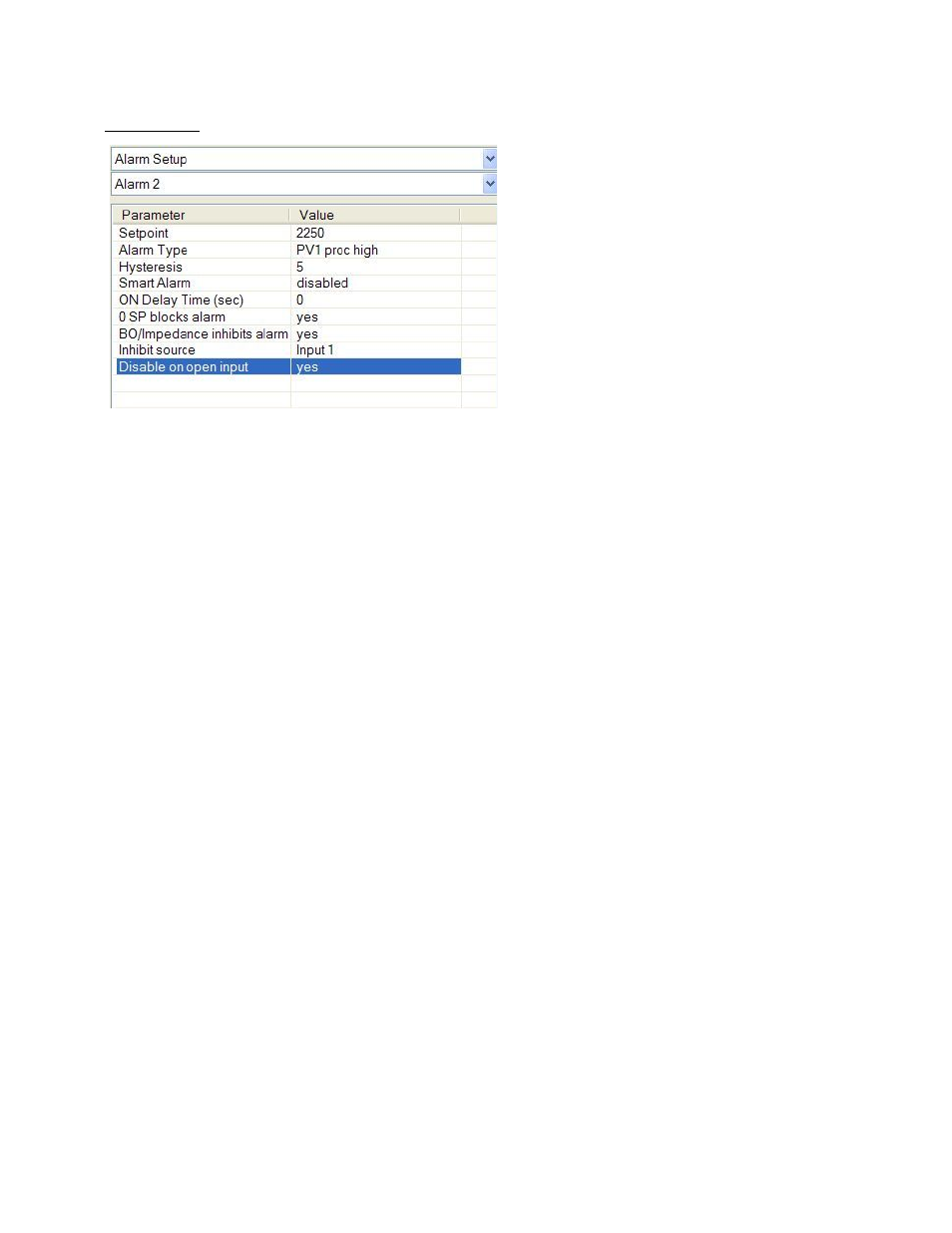
Series 9205 Operations Manual Rev A
103
Alarm Setup
The 9205 controller can be configured to use
three (3) different alarms, and a Thermocouple
Check. Each of the alarms consists of an alarm
setpoint, alarm type, alarm hysteresis, smart
alarm, ON delay time, 0 SP blocks alarm value,
Burnoff/Impedance inhibits alarm, Inhibit
source, and disable on open input. The alarms
come from the factory with a default
configuration dependent on the application but
also can be modified prior to shipment to your
facility or in the field by a supervisor. See the
section Appendix E – Factory Default Settings for
the 9205 Controller for more information on
factory default settings for the alarms.
Setpoint
This value is the setpoint for the alarm. Clicking on this value will display an input box from which the user
can select a new value. The range is from –9999 to 9999.
Alarm Type
This value is the type of alarms used. Clicking on this value will display an input box with two (2) drop-down
lists from which the user can select a new value.
The values in the first (top) list box are:
PV 1 Value
PV 2 Value
PV 3 Value
N/A
Input 1 Value
Input 2 Value
Input 3 Value
PO1 Value
PO2 Value
PO3 Value
The values in the second (bottom) list box are:
Process High
Process Low
Out of Band
In Band
Outside Deviation
Within Deviation
Band alarm works by looking at a value above and below setpoint. Deviation alarm works
by looking at a value either above or below (based upon the setpoint value the user has
entered). A few examples would probably be best to explain how to set these up properly.
Hysteresis
This value is the Hysteresis value. The Hysteresis is a set number that works with the alarm to help control
a motor or pump longer to reach a set amount to come back into band before it will shut off motor or pump.