Configuration – Super Systems 9205 Series User Manual
Page 62
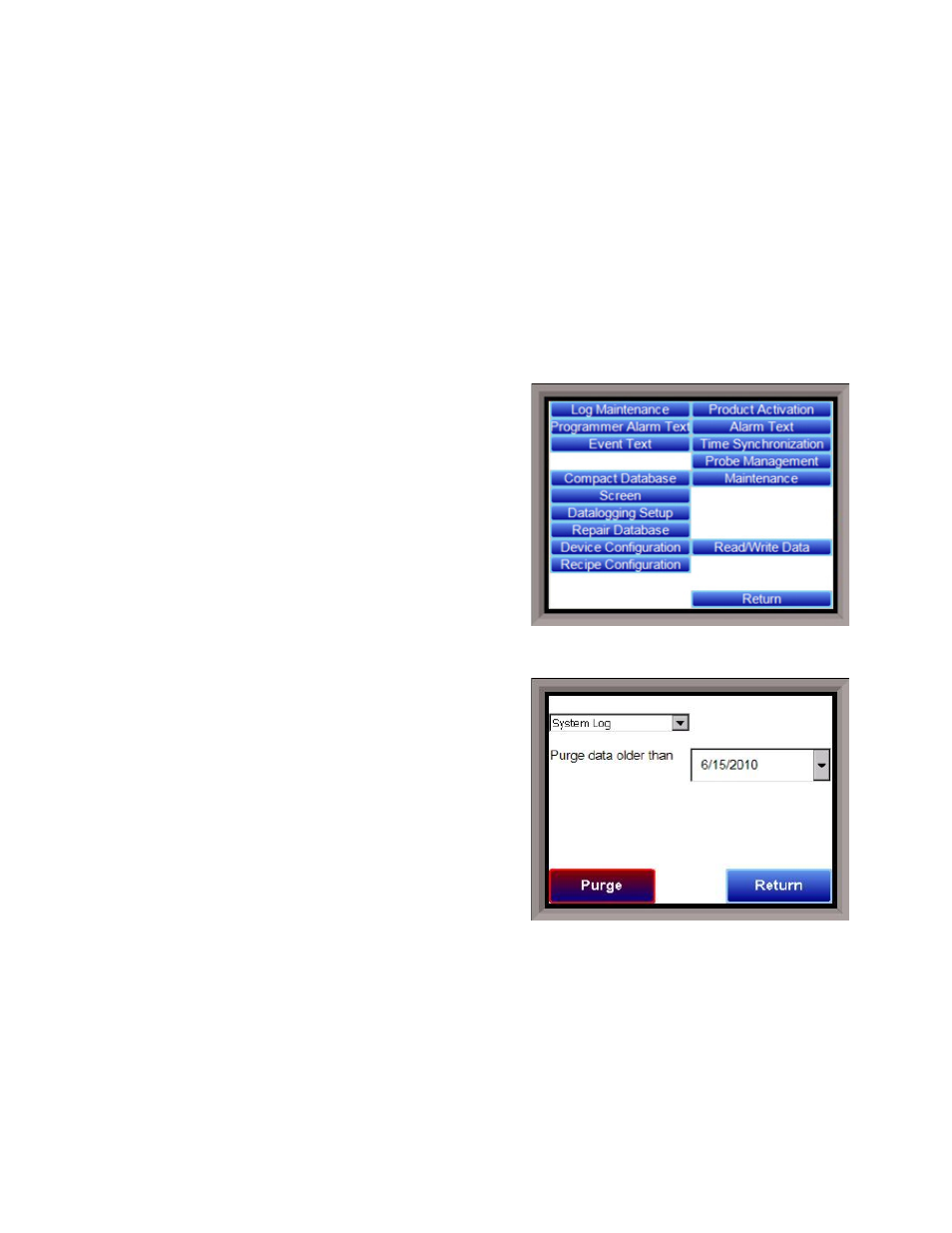
Series 9205 Operations Manual Rev A
61
would be set to 3.6. If 1700 °F is being sourced, and the “Value” is showing 1702.3 °F, then the “Offset”
would be set to -2.3.
Click on the Calibrate button to begin the calibration.
Wait 120 seconds and verify with a source calibration device with the correct T/C type.
Note: During a
normal calibration procedure, the user should zero and span all of the inputs first and then perform a cold
junction calibration, if necessary
.
It is recommended after each Cold Junction calibration to source a value in and check what the displayed
temperature reading is.
Click on the Return button to close down the screen.
Configuration
This option will allow the user to set some general configuration settings.
The list of configurable items is:
•
Log Maintenance
•
Programmer Alarm Text
•
Event Text
•
Compact Database
•
Screen
•
Datalogging Setup
•
Repair Database
•
Device Configuration
•
Recipe Configuration
•
Product Activation
•
Alarm Text
•
Time Synchronization
•
Probe Management
•
Maintenance
•
Read/Write Data
Log Maintenance
This option will allow the user to purge, or delete, log files,
starting from a specific date. All log files from on or before
the selected date will be purged. The user can purge log
files from the Alarm Log, Event Log, or System Log.
NOTE: The touch screen may require a login to access this
menu.