Slave instrument setup, Lave, Nstrument – Super Systems 9205 Series User Manual
Page 95: Etup
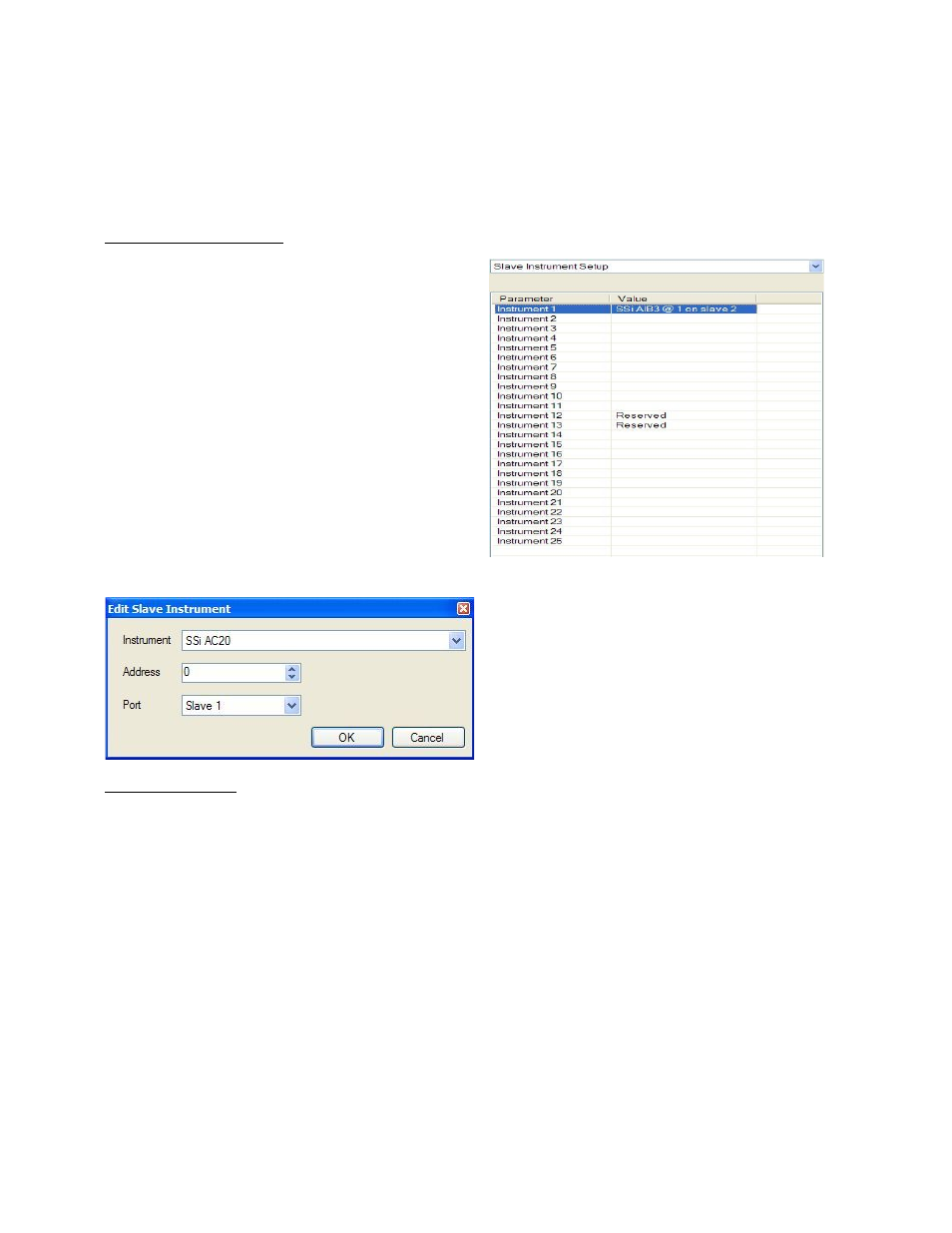
Series 9205 Operations Manual Rev A
94
9600
38400
Host 232-2 Mode
This will set the mode for RS-232 communications. The list of options is:
Modbus
Cal term
Televac
Slave Instrument Setup
** All devices on the same slave port must utilize the
same protocol
** An address of zero (0) will disable the
instrument** Some controllers (AC20 for example)
can provide dual functions (atmosphere and events)
and must have the same address assigned for both.
This screen will allow the user to configure up to
eighteen (18) slave instruments through the 9205
controller (7 are reserved).
Clicking on the “Value” field for any instrument will
allow the user to select the slave instrument.
Instrument
This value will allow the user to select the slave
instrument type.
List of Instruments
The following is the list of instruments available as slave instruments:
SSi AC20
[A]Yokogawa 750
[A]Honeywell UDC3300
[A]Dualpro LP1 Modbus
[A]Dualpro LP2 Modbus
[A]Dualpro LP1 MMI
[A]Dualpro LP2 MMI
[A]Eurotherm 2404
[A]Eurotherm 2500
[A]CarbPro v3.5
[A]CarbPro v3.0
CarbPC
[A]9200 LP1
IR Base
MGA
Honeywell UDC3200
SSi 7EK
[T]Yokogawa 750
[T]Honeywell UDC3300
[T]Dualpro LP1 Modbus
[T]Dualpro LP2 Modbus
[T]Dualpro LP1 MMI
[T]Dualpro LP2 MMI
[T]Eurotherm 2404
[T]Eurotherm 2500
Unipro v3.5
Unipro v3.0
[T]Carbpro v3.5 Slave
[T]Carbpro v3.0 Slave
10Pro
Dualpro IN C
[T]9200 LP1
[T]9200 LP2
[T]9200 LP3
9100 LP2
Eurotherm 2704 LP1
Eurotherm 2704 LP2
Eurotherm 2704 LP3
VC Base 1
VC Base 2
VC Base 3
VC Base 4
AIPC
SSi 7SL
AEC Flow Board