Super Systems 9205 Series User Manual
Page 110
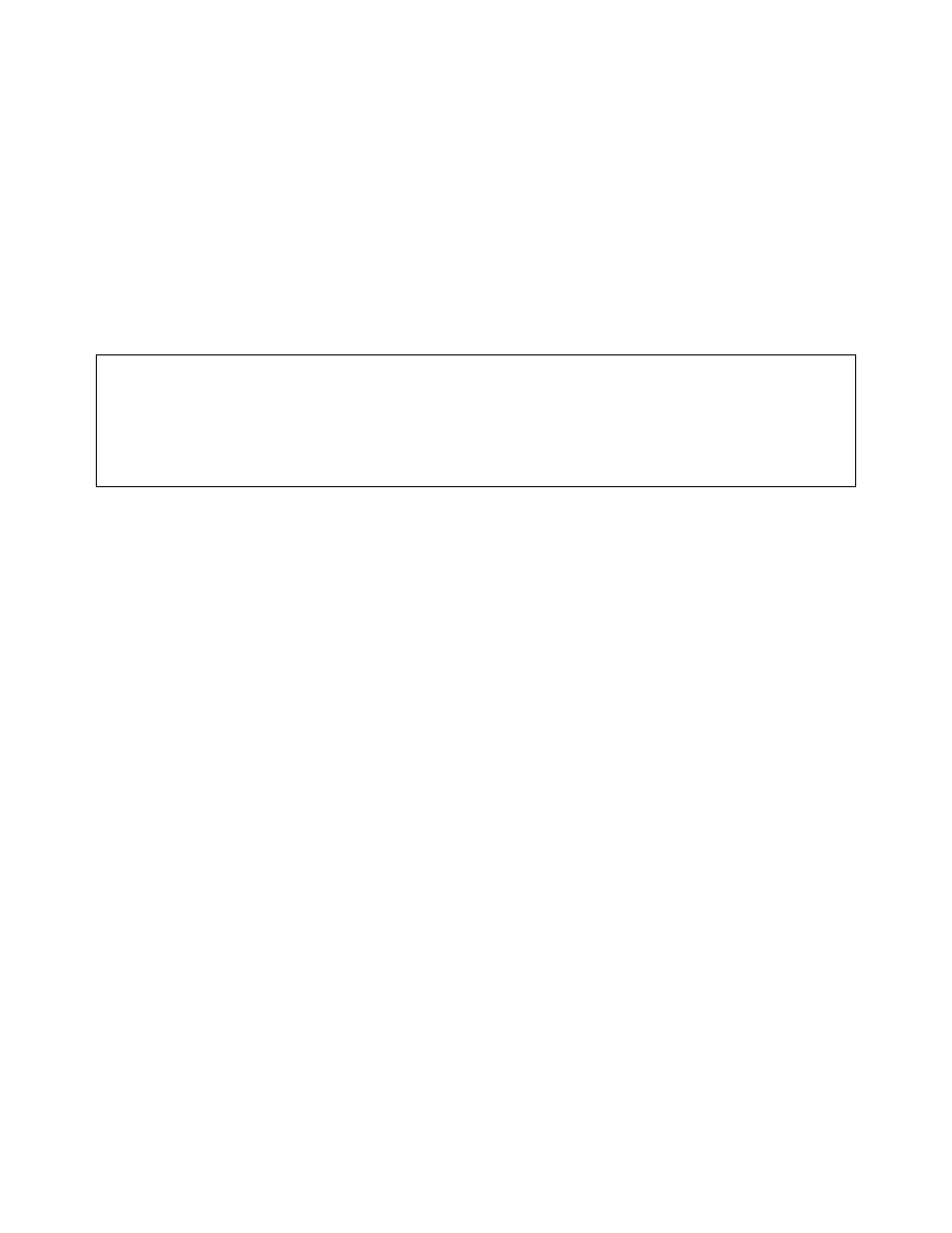
Series 9205 Operations Manual Rev A
109
Decimal Point Location
This is the decimal point location value. This will affect the PV value and the location of the decimal when it
is displayed. Clicking on this value will display an input box from which the user can select a new value.
The range is 0 to 4.
Open Input
This is the open TC value. Clicking on this value will toggle between up scale, down scale, one trip point,
and two trip points.
Input Offset
The input offset value is algebraically added to the input value to adjust the input curve on read-out. The
range is –5000 to 5000.
TRIP POINT EXPLANATION
Setting a trip point will force the value that the controller uses for calculations to a certain value as
assigned by the operator. Once the Trip Point Setpoint is reached, the controller will begin reading the
value as the Trip Point Force Value, regardless of what the actual value is inside the furnace. The Trip Point
Direction allows the operator to choose whether the controller will alter its reading when the trip point is
either above or below the setpoint.
Trip Point 1 Setpoint
This is the trip point 1 setpoint value in °F. The trip point is used as a way to ensure that the probe is still
working properly and that there is not a problem with the furnace that could ruin the load. If the probe
takes a measurement in conflict with the trip point, the reading will automatically be forced to the Trip
Point Force Value. This will cause the system to set off an alarm so that the operator will be aware there is
a problem. The range is –32768 to 32768.
Trip Point 1 Force Value
This is the trip point 1 force value. This value is used when the probe begins reading values in conflict with
the trip point. Although the probe will still be taking measurements, the 9205 controller will use the force
value as the input so that an alarm will be set off. The range is –32768 to 32768.
Trip Point 1 Direction
This is the trip point 1 direction. The options are: input above setpoint or input below setpoint. If input
above setpoint is chosen, then the force value will be used when the probe begins measuring above the trip
point setpoint. If input below setpoint is chosen, then the force value will be used when the probe begins
measuring below the trip point setpoint.
Trip Point 2 Setpoint
This is the trip point 2 setpoint value. The range is –32768 to 32768.
Trip Point 2 Force Value
This is the trip point 2 force value. The range is –32768 to 32768.
Trip Point 2 Direction
This is the trip point 2 direction. The options are: input above setpoint or input below setpoint.
High Input Limit Setpoint
This is the setpoint for the high input limit. The setpoint cannot be assigned any value above this. The
range is –32768 to 32768.