Super Systems 9205 Series User Manual
Page 66
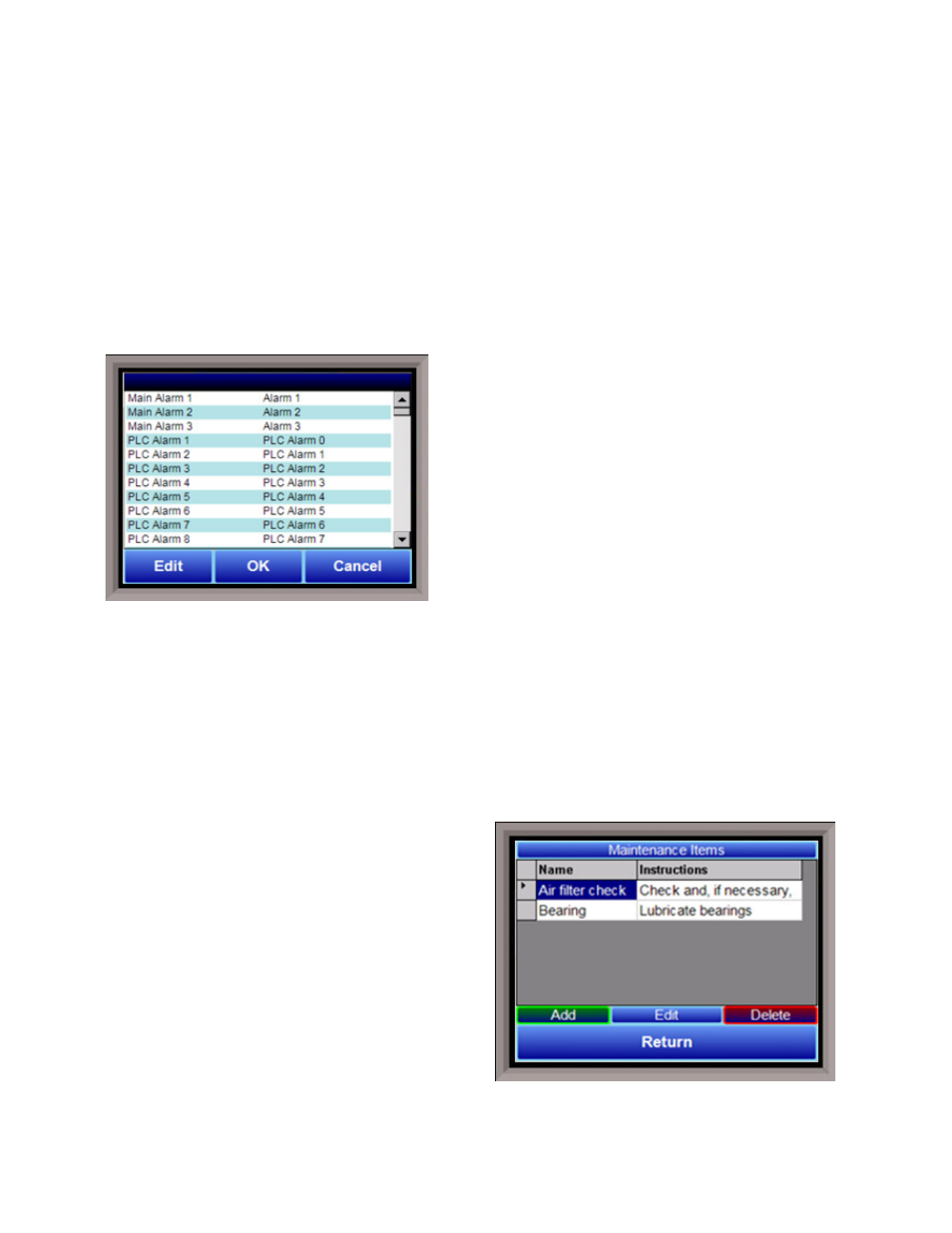
Series 9205 Operations Manual Rev A
65
The Compact Database button will compact the mb.sdf database file that is located on the Touchscreen.
When records are added, space is reserved in the database table for the maximum amount of characters,
regardless of the actual number of characters in the record. Once the record is added, this space is not
released. Instead, it will still be associated with the record, thereby adding to the total disk space and
slowing down the communication time with the database. Compacting the database will free up this extra
space, which will speed up the amount of time it takes the software to communicate with the database.
Product Activation
This feature is not yet available on the 9205.
Alarm Text
This menu option will allow the user to configure the text
for the three main alarms on the 9205 as well as the PLC
alarms. Highlight the alarm to be changed and click on
the Edit button. This action will display the on-screen
keyboard, which will allow the user to modify the alarm
text. To save the changes to the alarm text, click on the
OK button. Clicking on the Cancel button will forgo saving
any of the changes made.
Time Synchronization
This option allows the user to set up the touch screen to sync the system time with an Internet-based time
server.
Probe Management
This option allows the user to register a probe within the 9205 by entering its serial number. Doing so
creates a tracking history of the probe burnoffs and impedance tests associated with it. Trends can be
monitored this way and the impedance of the probe can be traced to help estimate its life expectancy.
Maintenance
Maintenance items are added from the
Configuration -> Maintenance menu. To add a
maintenance item, first tap the Add button. Use the
selections to determine the type of maintenance
item and corresponding details to add.
Use the Edit button from the Maintenance Items
menu to edit an existing maintenance item. Use the
Delete button to delete an item.