Chapter 4 – opcodes – Super Systems 9205 Series User Manual
Page 154
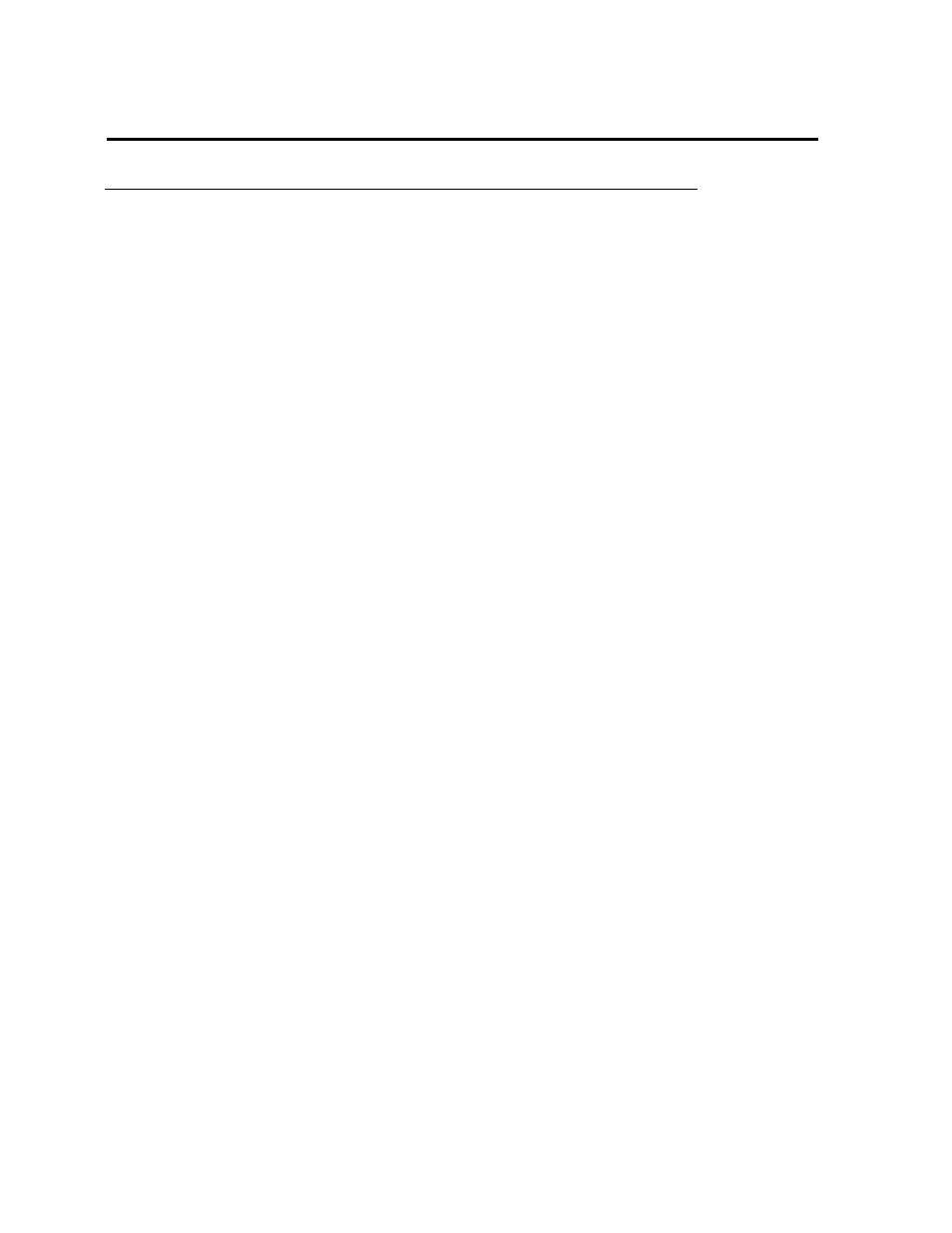
Series 9205 Operations Manual Rev A
153
Chapter 4 – OPCODES
Temperature Value Column
Atmosphere Value Column
Option Value Column
AB_SOAK
N/A
N/A
Soak Time
This sets a soak time for an autoboost step in a recipe. It must be monitored externally by SSi's realtime
carbon diffusion modeling software which will adjust the soak times based on a predefined target model for
the specified work.
ABD_Model
N/A
N/A
Model
This opcode instructs the Real Time Carbon Diffusion (RTCD) program what model to use when the
autoboost or autodiffuse is encountered.
AD_SOAK
N/A
N/A
Soak Time
This sets a soak time for an autodiffuse step in a recipe. It must be monitored externally by SSi's realtime
carbon diffusion modeling software which will adjust the soak times based on a predefined target model for
the specified work.
ALARM
N/A
N/A
User Alarm Number
The alarm function is used to notify the operator that an operation is complete or that a manual action is
required. By use of the
Settings
menu screen, up to 99 User Alarms can be assigned, with a short text on
each that is displayed during an active alarm condition. The program waits until the alarm is acknowledged
to proceed. User Alarm 0 is used to turn off a user alarm. Its function is the same as the acknowledge
button
.
ATM_INQ
N/A
ATM Level
Wait, Wait Up, Wait Down
The atmosphere inquiry is used to wait for the actual atmosphere to reach the set point. The default band
can be set under the Configuration Menu and is typically 10 (i.e. 0.10 percent carbon).
•
The
SET_WAIT
opcode will change the band limit
•
The
LIMIT
opcode immediately following this opcode sets a time limit on the wait.
•
A
BRANCH
opcode immediately following this opcode can be used to change the program flow
based on the inquiry results.
BO_start
N/A
N/A
Start, start+wait, check+wait
This opcode will allow the start of a burnoff from the controller.
BRANCH
True Step Number
False Step Number
N/A
The Branch opcode can change program flow based upon an inquiry opcode. The True Step Number is the
program step to go to if the inquiry is evaluated as true; and the False Step Number is the program step to
go to if the inquiry is evaluated as false.
The True Step Number ranges from 1 – 24.
The False Step Number ranges from 1 – 24.
CC_SP_L
Setpoint Lower Limit
Setpoint Upper Limit
N/A