Super Systems 9205 Series User Manual
Page 64
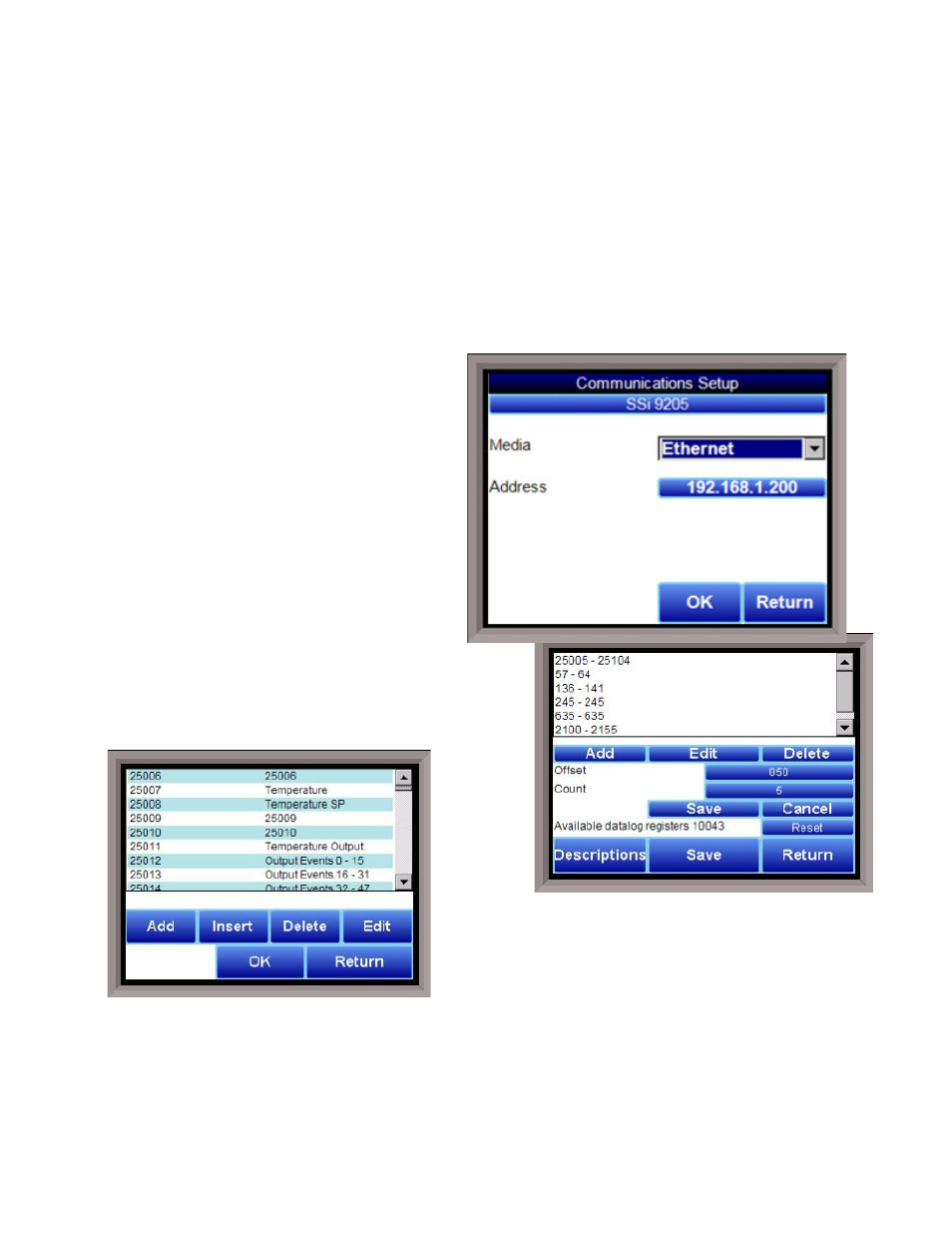
Series 9205 Operations Manual Rev A
63
are:
•
COM1
•
COM2
•
COM3
•
COM4
•
Ethernet
If COM1 through COM4 is selected, the user will have to set the Address and the Baud rate as well. If
Ethernet is selected, then user will have to enter the IP address of the 9205 instrument.
The Address option is the slave address of the 9205 instrument for the COM port communications, or the
Ethernet IP address for Ethernet communications. For the COM port communications, the address will
range from 1 to 250. For Ethernet communications, the address must be supplied in a 999.999.999.999
format, or it will not be accepted.
The Baud option is the baud rate for the COM port
communications. The options are:
•
1200
•
2400
•
4800
•
9600
•
14400
•
19200
•
28800
•
38400
•
57600
•
76800
•
115200
Datalogging Setup
Note – Contact Super Systems before making any changes
on this screen, since any changes made can have an
adverse effect on the data being displayed
.
This menu option will allow the user to modify which
registers in the 9205 will be used as datalog data.
This list of
data
values is
shown at
the top of
the
screen.
Click on
the Add
button to add a new set of data values, or click on the Edit
button to edit an existing set of data values. Click on the
Delete button to delete a set of values. To add or edit data
values, enter the initial offset of the register, as well as
the number of sequential registers to read for. Using the
example from the image, the data values added would be: 850, 851, 852, 853, and 854. Clicking on the Save
button will save the new data value registers.
Note – The Save button must be clicked on to save any
changes to the datalog data, including resetting the configuration
. Clicking on the Cancel button will cancel
the action. Clicking on the Reset button will reset the values to the original configuration.
Note – any
changes made to the data values will need a restart of the application before those changes will take effect
.
Clicking on the Descriptions button will display any descriptions for the data values. The default description