Chapter 3 – configurator 2.0 menus, Burnoff, Urnoff – Super Systems 9205 Series User Manual
Page 80
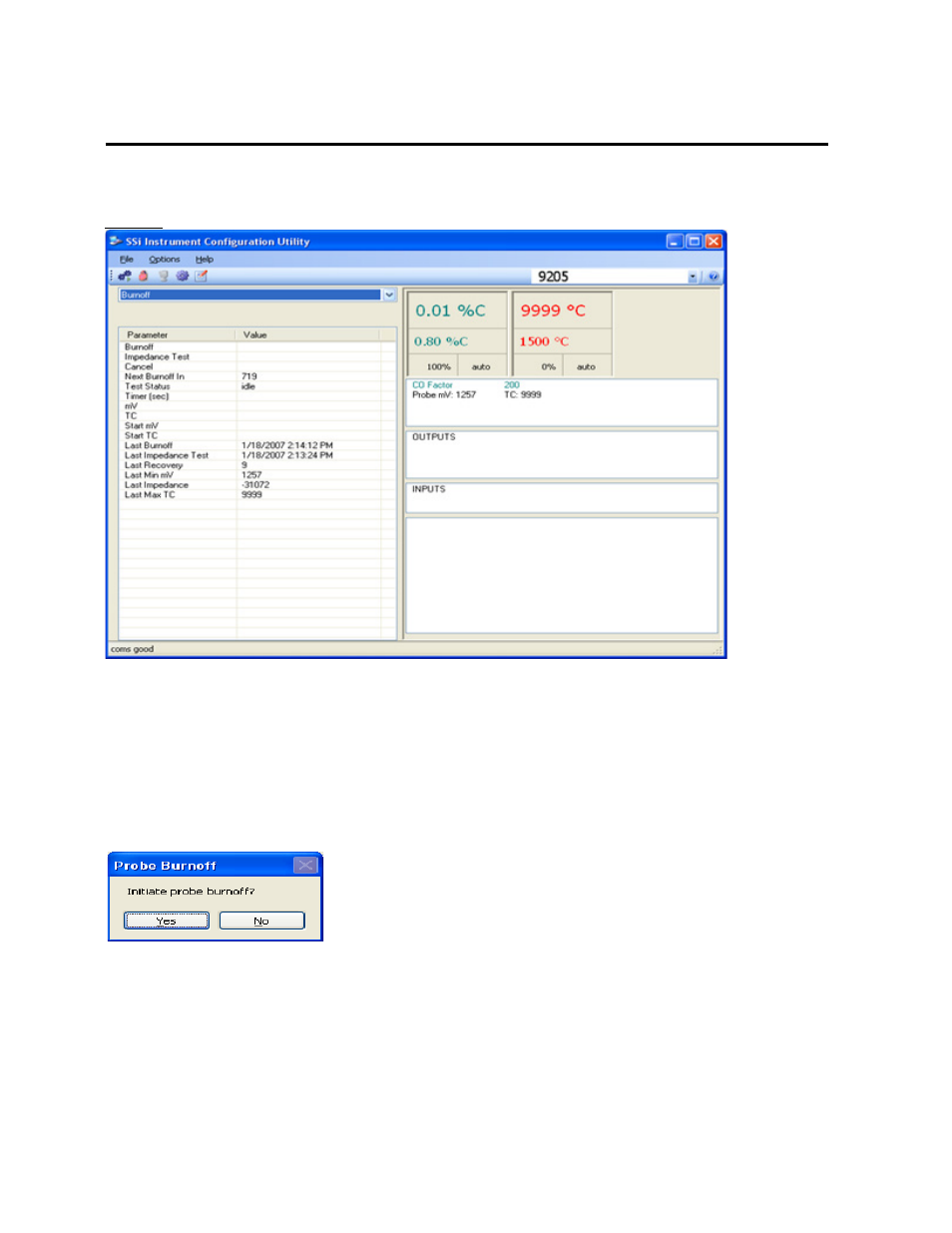
Series 9205 Operations Manual Rev A
79
Chapter 3 – Configurator 2.0 Menus
The following section will detail the menus that are found with the Configurator 2.0 software for the 9205
controller.
Burnoff
Configurator - Burnoff menu option
When a probe is in a furnace, soot will collect in the end of the probe, which will have a negative effect on
the performance of the probe. Burnoffs are used to clean out the built-up carbon by burning it off of the
probe.
Burnoff:
Clicking on this value allows users to manually initiate burnoff procedure. The user will have to confirm
this action
Configurator – Confirm burnoff
The “Test Status” will show that a burnoff is in progress.
Impedance Test:
Clicking on this value manually turns on/off the impedance test (this can
only
be initiated manually). This
test lasts 30 seconds. The user will have to confirm the action.