Menu, Chart, Hart – Super Systems 9205 Series User Manual
Page 17
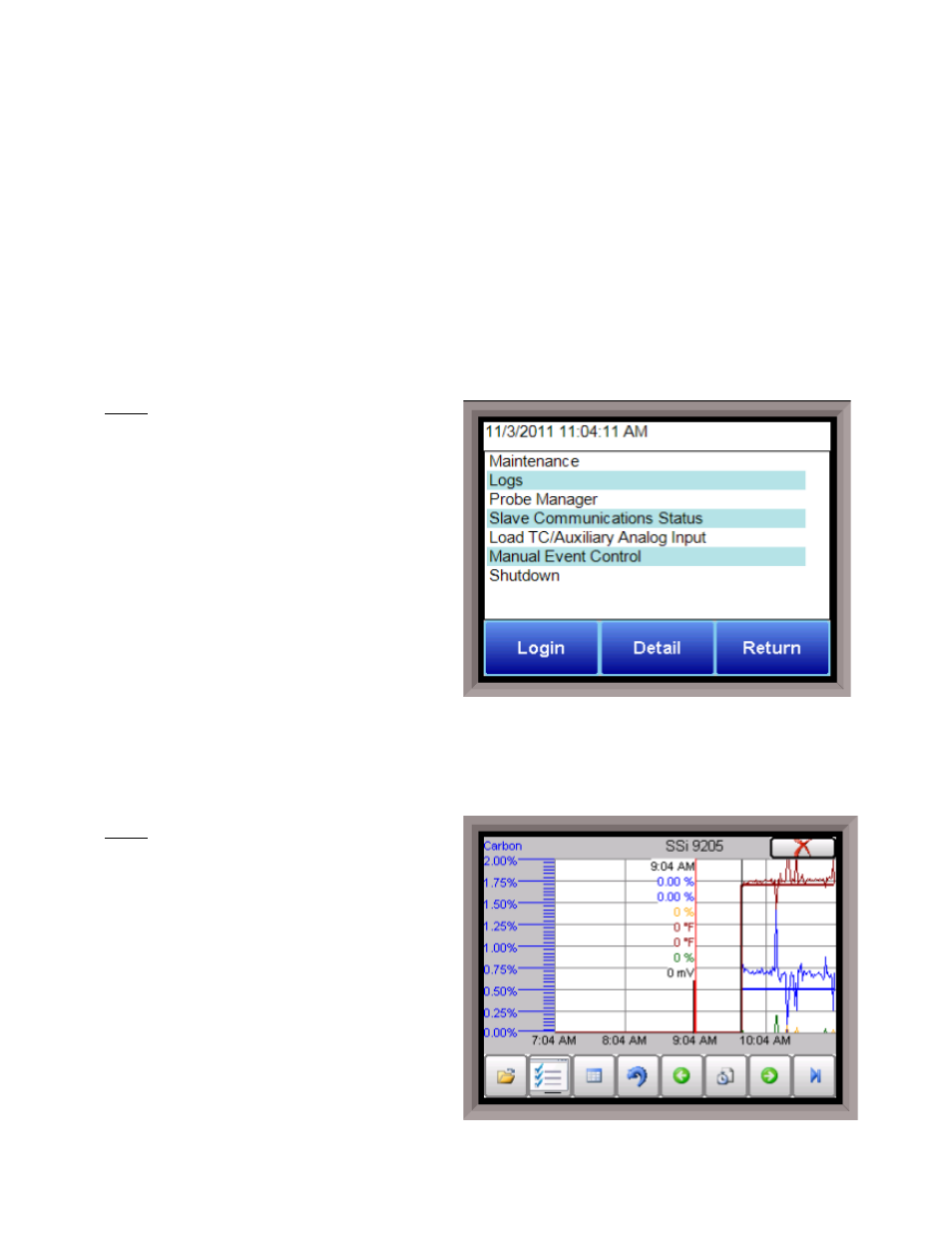
Series 9205 Operations Manual Rev A
16
•
The Chart button will display the video recorder screen. Use of the Chart Display is explained
below.
•
The Recipe button will switch to the Program Display. This is a companion display to the status
screen and is described below.
•
The Loops button will display the main control loop, Temperature, as well as the timer status
and any auxiliary analog inputs.
•
The Ack (Alarm Acknowledge) button is used to acknowledge an alarm. The alarm message is
displayed directly under the recipe display. Is this only present when an alarm is going off. This
button only acknowledges 9205 alarms and does not acknowledge any PLC alarms.
When the quench timer is running, the ACK button is replaced with a quench button. This quench
button is used to adjust the quench timer time remaining. In the purple status bar, the quench time
remaining is displayed.
Menu
There are three levels of menus in the Series
9205.
•
The first level is the
operator level
. These
are functions or operations that are
typically handled by the furnace operator.
This menu is accessed without the need for
a pass code.
•
The second level is the
supervisor level
.
This level requires the entry of a level 1 or
a level 2-pass code.
•
The third level is the
administrator level
.
This requires the level 2-pass code ONLY.
As shipped, the
supervisor
and
administrator
level codes are set as 1 and 2 respectively. The pass codes can be changed at the Passcode and Alarm
Screen.
Note: Any level can access a lower level screen. For instance, the Administrator level passcode
can access all of the Supervisor and Operator level screens
.
The menu items are explained in detail in
Chapter 2 – Configuration.
Chart
The Chart Display shows between 1 hour and 24
hours of process variable data on the screen and
can be scrolled back to view all of the data stored
on the hard drive. The vertical timelines change
as the time changes on the screen. Any trend
charts that have been created through the
Configuration menu are accessible here. See the
section for more
information on creating trend charts.
The function buttons run along the bottom of the
screen.