Super Systems 9205 Series User Manual
Page 179
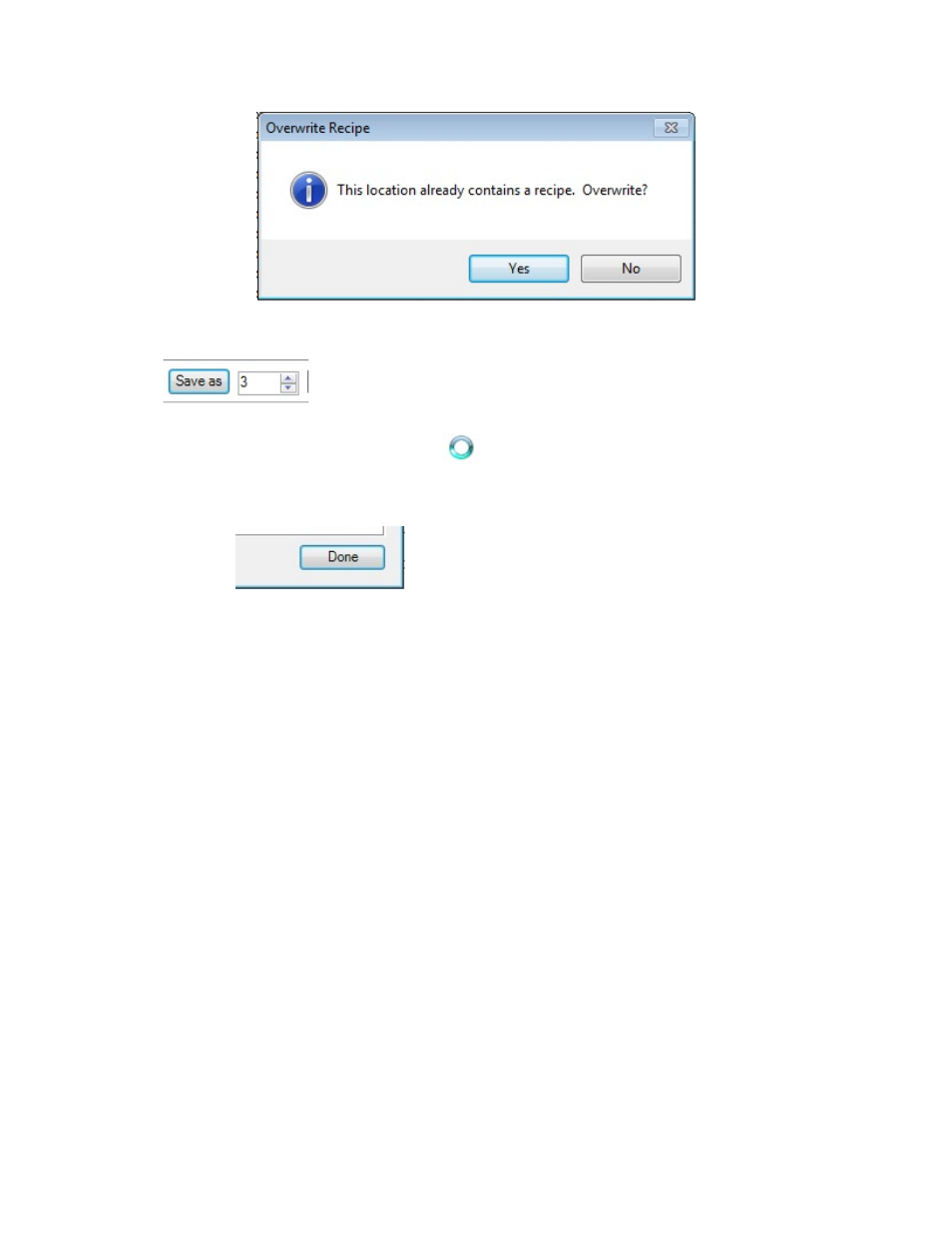
Series 9205 Operations Manual Rev A
178
To permanently modify Recipe #12, click the Yes button.
2)
To save the modified recipe as a new recipe number, in the Save As numeric entry box,
press the Up or Down arrows, or enter in the desired recipe number. Once
the appropriate recipe number has been selected, click the Save As button. The mouse pointer on
the screen will change to a Busy pointer
as the recipe is saving.
Once the mouse pointer returns to normal, click the Done button at the bottom right hand corner of the
Recipe Editor box.
Now that the recipe has been modified completely, or a new recipe has been built, the operator can Log Out
by again clicking the padlock icon. After successfully logging out, the padlock icon will change back to a
blue color. Exit Configurator by clicking the Red EXIT button at the top right corner of the screen, or by
clicking File Exit at the top left corner of the screen.