Slave instrument setup – Super Systems 9205 Series User Manual
Page 39
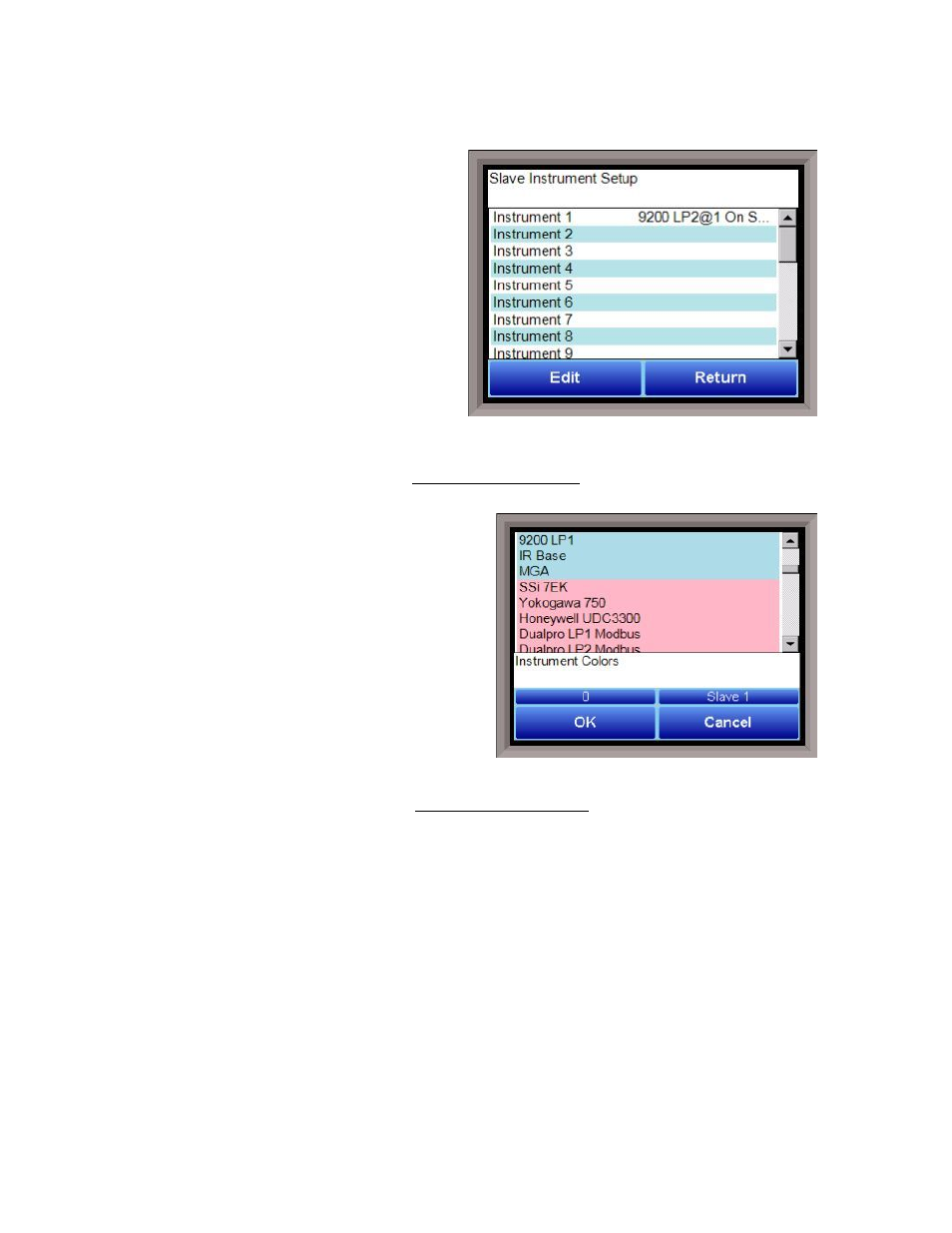
Series 9205 Operations Manual Rev A
38
The Return button will return the user to the menu screen.
Slave Instrument Setup
WARNING: This screen should not be changed
without consulting SSi at 513-772-0060.
This screen will allow the user to configure up to
eighteen (18) slave instruments through the 9205
controller (7 are reserved). To set up a slave
instrument, highlight the instrument number and
click on the Edit button.
The list of available slave instruments will be
shown on the screen. The list is color coded by
type – Blue for Atmosphere, Red for Temperature,
Yellow for Events, and White for User-Selected
Instrument. Highlight an instrument to select it as the instrument to use.
The list of controllers includes the following Atmosphere Controllers:
•
SSi AC20
•
Yokogawa 750
•
Honeywell UDC3300
•
Dualpro LP1 Modbus
•
Dualpro LP2 Modbus
•
Dualpro LP1 MMI
•
Dualpro LP2 MMI
•
Eurotherm 2402
•
Eurotherm 2500
•
Carbpro v3.5
•
Carbpro v3.0
•
CarbPC
•
9200 LP1
•
IR Base
•
MGA
This list of controllers includes the following Temperature Controllers:
•
SSi 7EK
•
Yokogawa 750
•
Honeywell UDC3300
•
Dualpro LP1 Modbus
•
Dualpro LP2 Modbus
•
Dualpro LP1 MMI
•
Dualpro LP2 MMI
•
Eurotherm 2402
•
Eurotherm 2500
•
Unipro v3.5
•
Unipro v3.0
•
Carbpro v3.5 Slave
•
Carbpro v3.0 Slave
•
10Pro
•
DualPro IN C