Keyboard shortcuts – ACTi NVR 2.3 Enterprise V2.3.04.07 User Manual
Page 10
Advertising
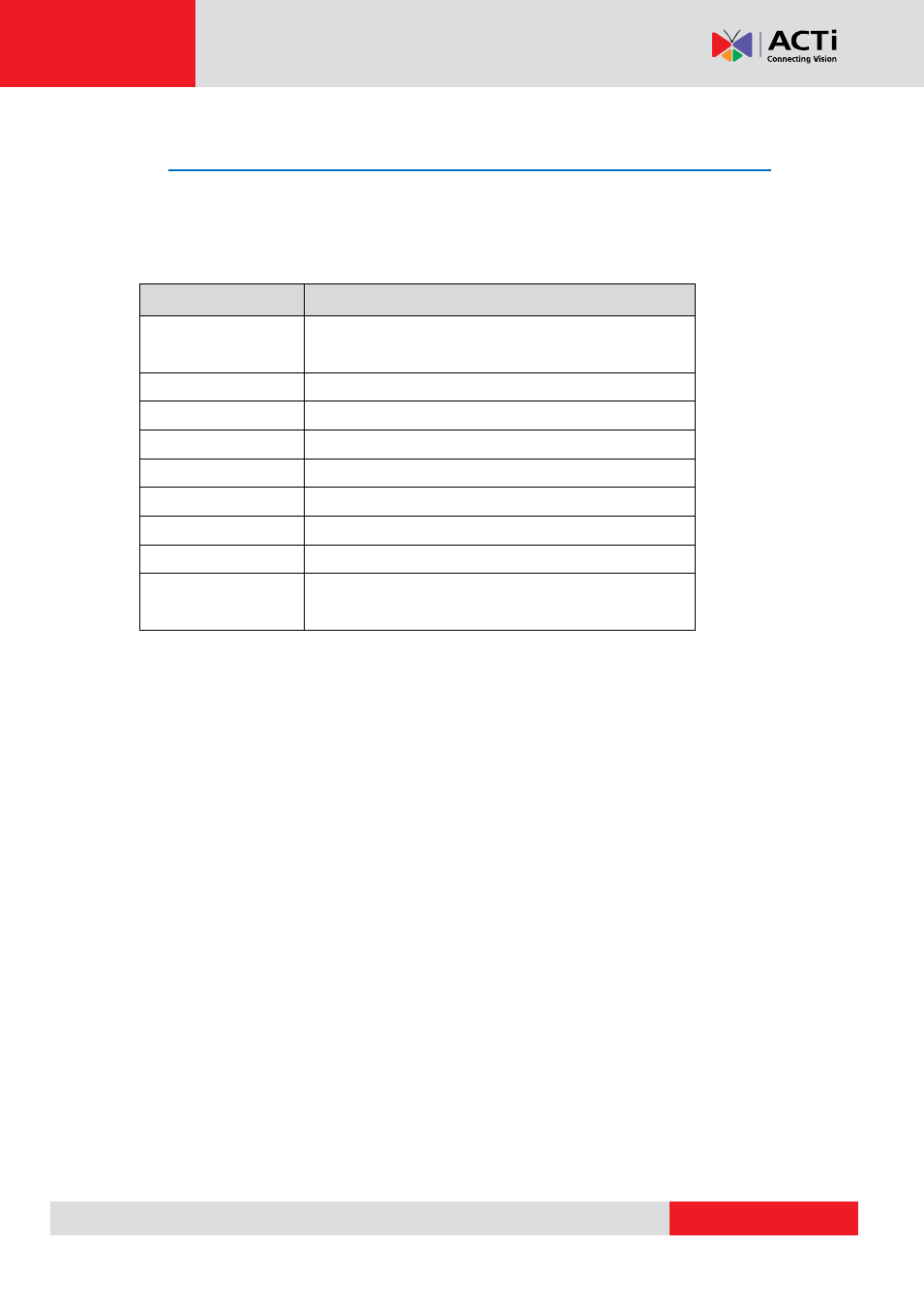
NVR 2.3 (V2.3.05.11) User’s Manual
Keyboard Shortcuts
NVR provides many keyboard shortcuts to save your time. Here
’s a list of the available
hotkeys.
Keyboard Shortcut
Description
F5
Refresh. This will restart the application session, and
starts from login page.
Ctrl+F6
Toggle Video display stretch
Ctrl+F7
Create snapshot
Ctrl+F8
Toggle start / stop tour.
Ctrl+F9
Show / hide camera tree panel
Ctrl+F10
Cancel auto-login mode during login
Ctrl+F11
Show / hide title bar
Ctrl+F12
Toggle full-screen mode
ESC
Cancel full-screen mode; return to normal mode. This
function is only valid in full-screen mode
Fig. 3 Keyboard Shortcut List
Advertising
This manual is related to the following products: