Camera panel – ACTi NVR 2.3 Enterprise V2.3.04.07 User Manual
Page 93
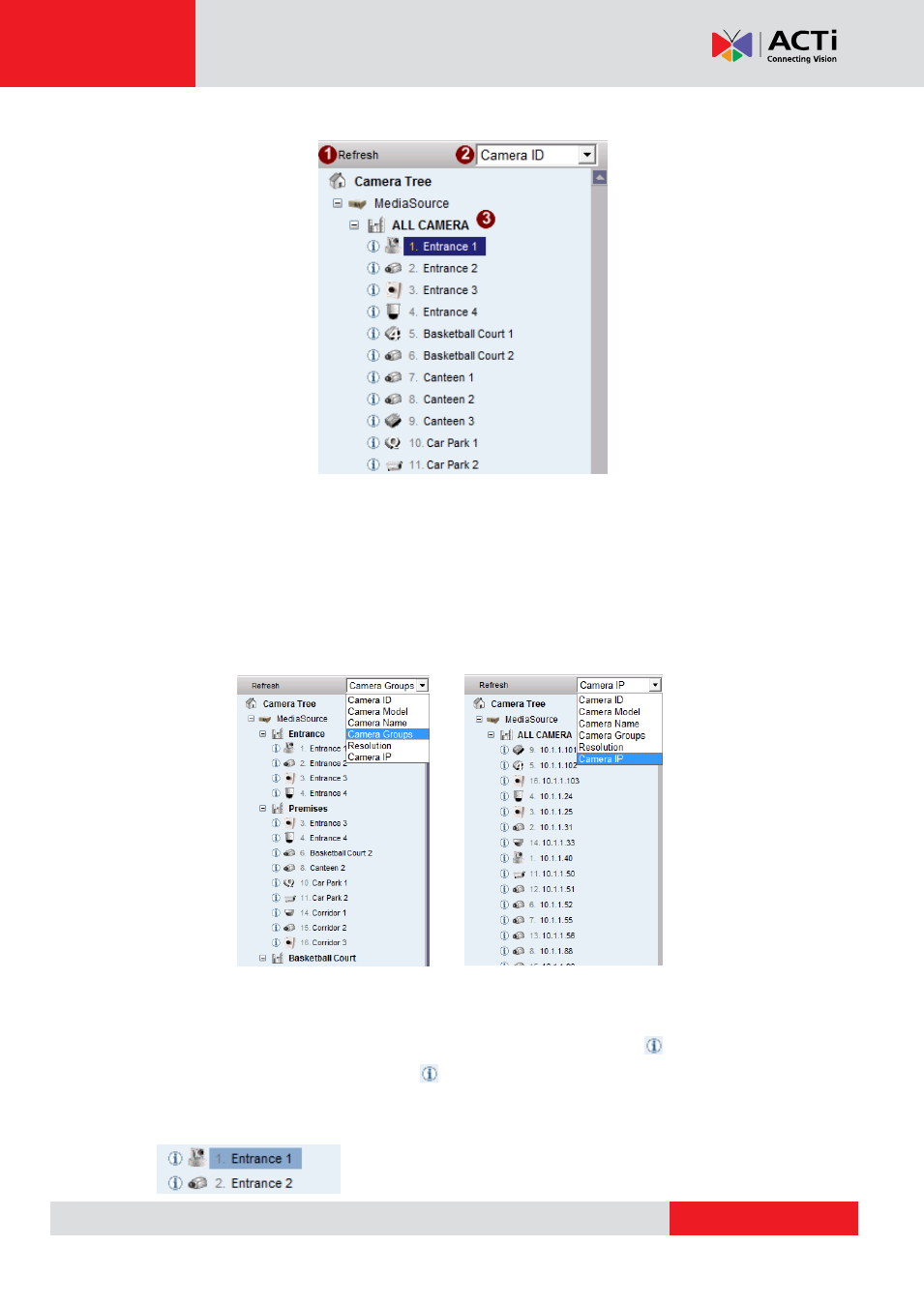
NVR 2.3 (V2.3.05.11) User’s Manual
Camera Panel
Fig. 72 Active Monitor - Camera Panel
1. Refresh: Refresh the camera list. You should refresh when you have made some changes
to camera parameters in Camera Setup.
2. Sort By: You may sort the camera list in different ways. Select the criterion to sort by from
the drop down list.
Fig. 73 Active Monitor - Camera Panel - Sorting the Camera Tree
3. Camera Tree: List of cameras added into NVR. Note that there is an
icon to the left of
each camera in the list. Clicking the
icon displays a popup info panel with basic
information about the camera as shown in the figure below. If
“Event on Camera Tree” is
enabled in System setup, then cameras with current events will highlight and flash.