Copy settings – ACTi NVR 2.3 Enterprise V2.3.04.07 User Manual
Page 48
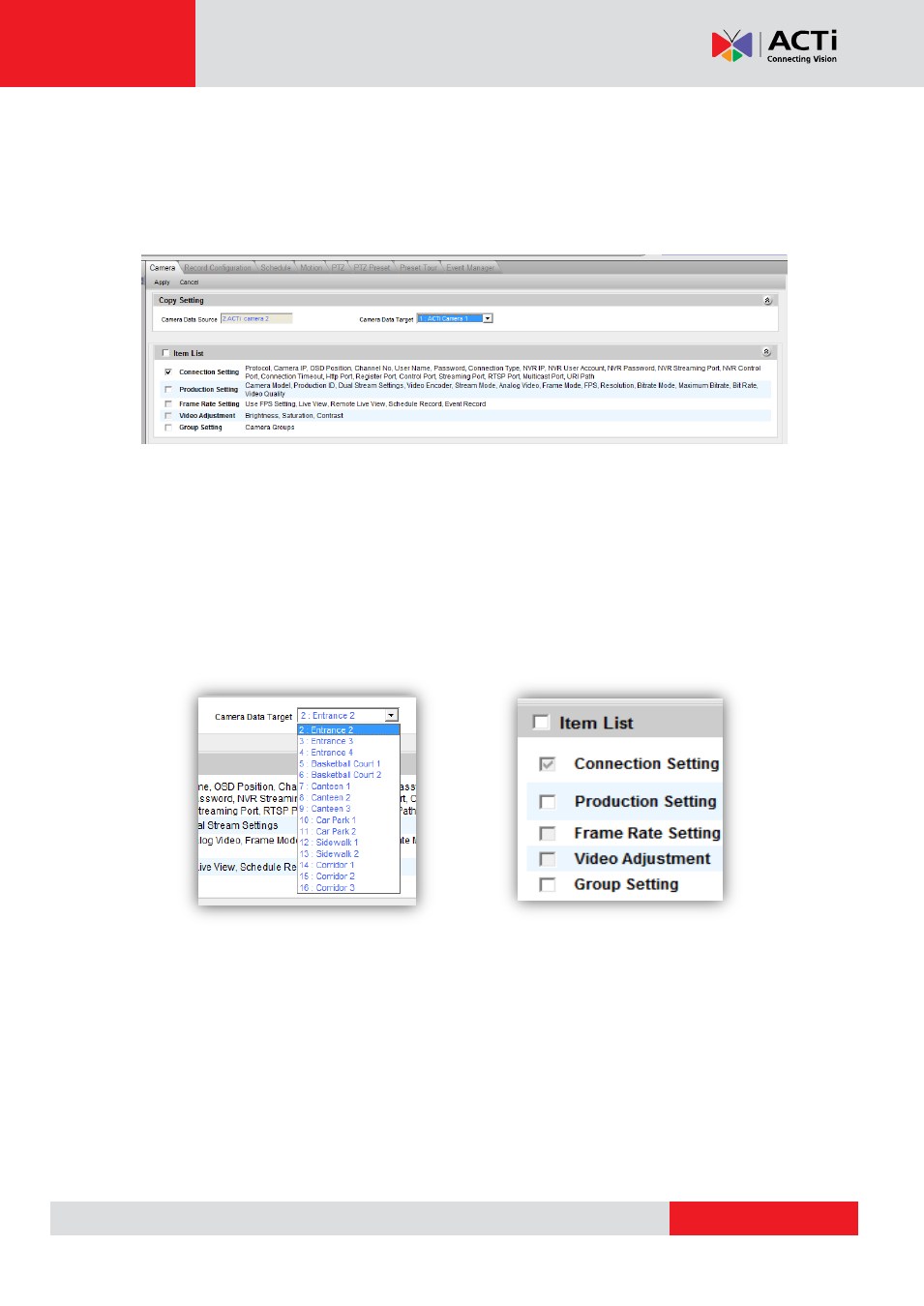
NVR 2.3 (V2.3.05.11) User’s Manual
Copy Settings
When setting a large number of devices, many settings will be the same across cameras, and
it is sometimes tiresome to repeat everything again and again. You can use the Copy Setting
function to save the hassle of needless repetition.
Fig. 26 Camera Setup - Copy Setting
1. Apply: Click this button after you have selected the types of info to copy.
2. Cancel: Click this button to cancel copy settings
3. Camera Data Target: Select one camera/video server to copy data to. If you select Add
New Device, a new device will appear with the same settings as your current camera. You
may wish to modify the settings from there.
4. Items: Check the settings that you want to copy. Some detailed settings require you to first
select Camera model to be able to include them in copy settings.
❷
❸
❹
❶