Sync playback – ACTi NVR 2.3 Enterprise V2.3.04.07 User Manual
Page 118
Advertising
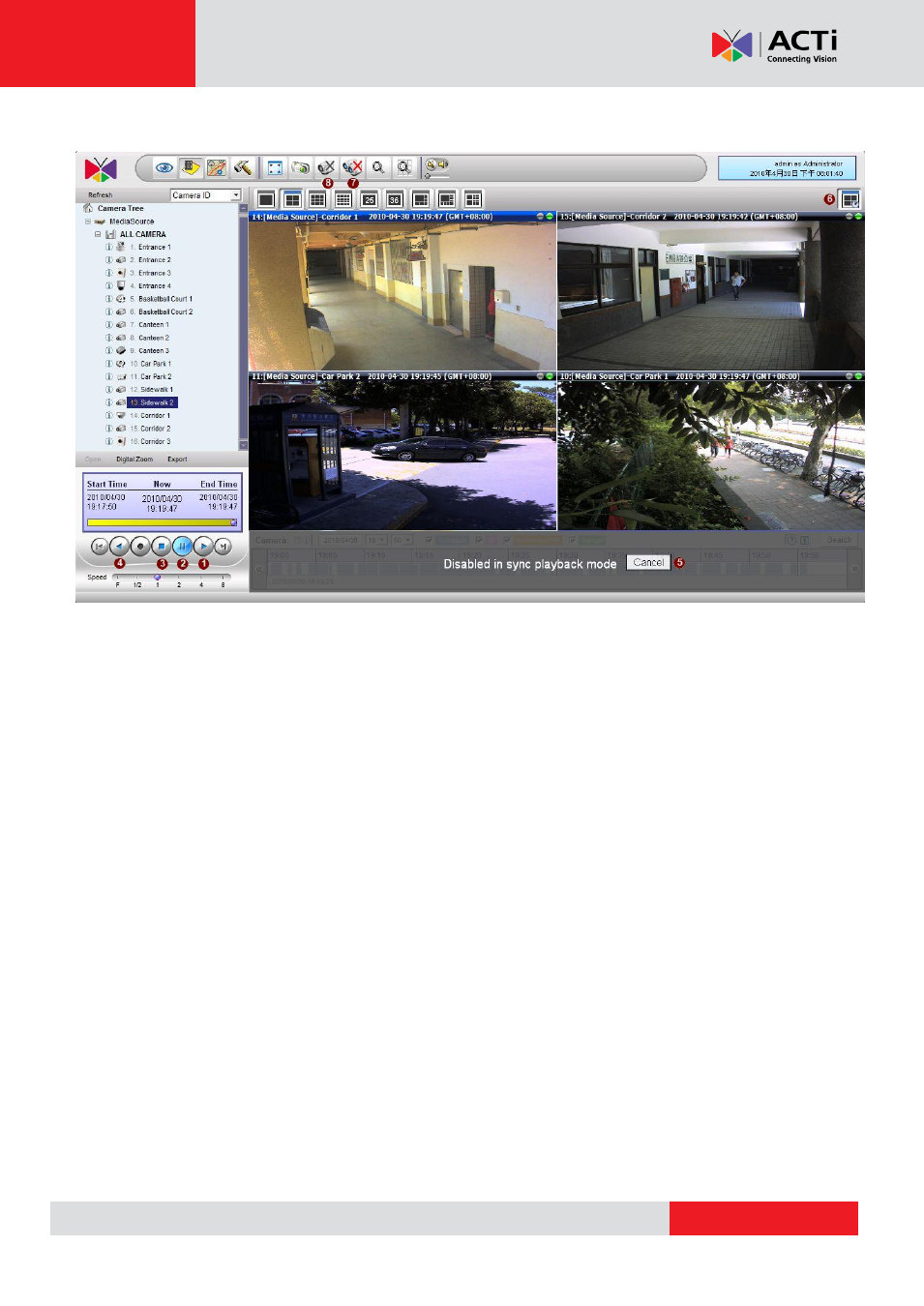
NVR 2.3 (V2.3.05.11) User’s Manual
Sync Playback
1. Play: Click this button to play forward.
2. Pause: Click this button to pause playback.
3. Stop: Click this button to stop playback.
4. Play backward: Click this button to play backward.
5. Cancel: Cancel sync playback.
6. Synchronization Button: Start or Stop sync playback.
7. Disconnect all Channels: disconnect all channels and cancel sync playback.
8. Disconnect Channel: You may disconnect all sync followers except sync main.
Note: Under Sync Playback mode you may not use Search and Snapshot view button.
While Sync Playback (Play/Pause) you may drag/add more channels to empty ones or replace
original ones.
Advertising
This manual is related to the following products: