Map tour – ACTi NVR 2.3 Enterprise V2.3.04.07 User Manual
Page 89
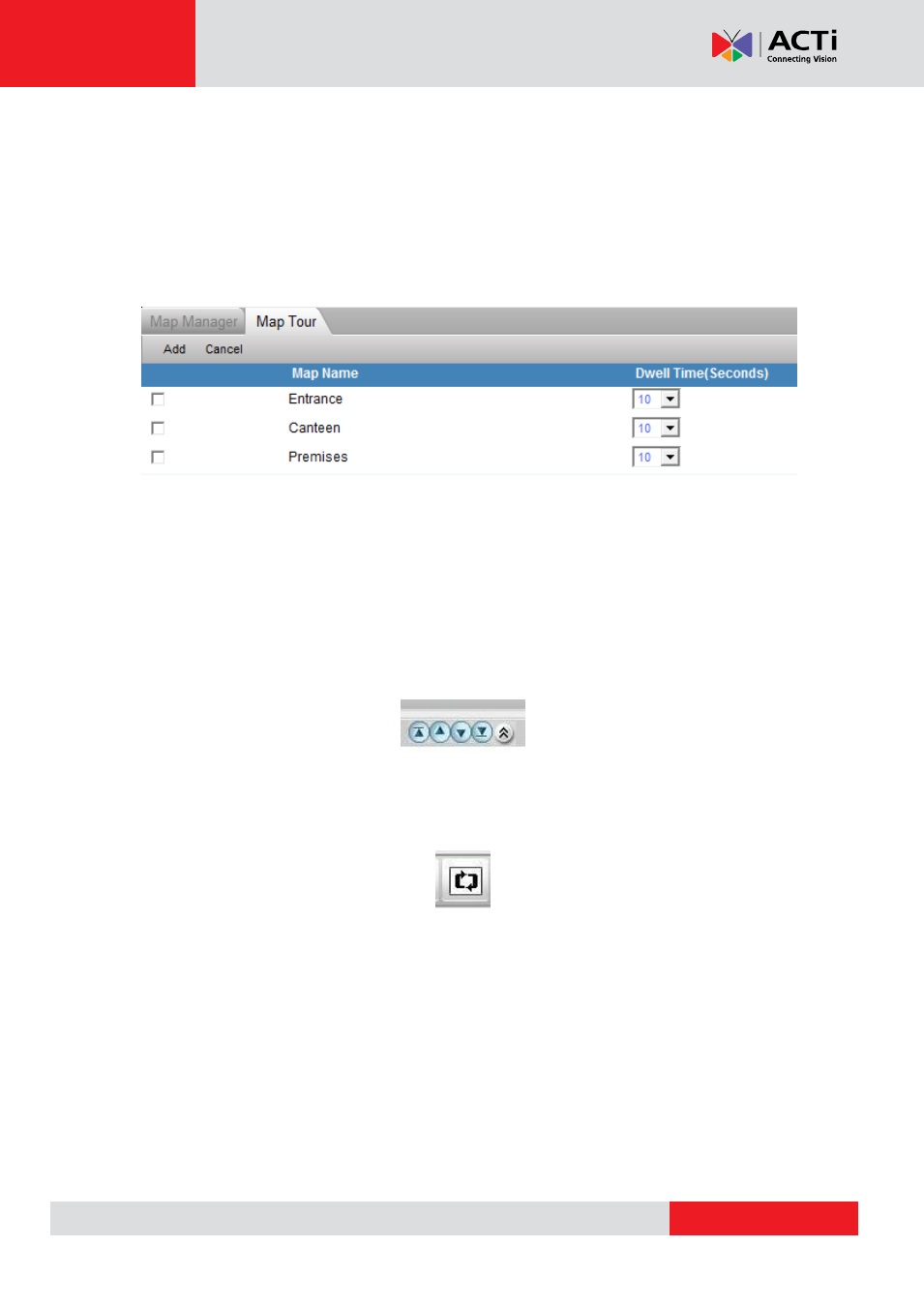
NVR 2.3 (V2.3.05.11) User’s Manual
Map Tour
If there are two or more maps in the system, and you would like to switch between them
regularly, then you can setup an automated Map Tour. You can decide which maps should be
included to the tour and for how many seconds will each map be displayed before switching to
the next one.
Open Map Tour tab and press [Add].
Fig. 67 Map Setup - Selecting Map to add into Map Tour
Put the checks into checkboxes for the maps you want to be added to the tour. Dwell time
indicates how long the screen will display this given map before switching to the next.
Once you have added the maps you wish into the Map Tour, you can re-arrange the order of
maps by using the following arrow keys on the right side of the window: You may also select
each row and redefine the dwell time.
Fig. 68 Map Setup - Changing sequence in Map Tour
You can run the Tour later on ActiveMap by pressing the following [Patrol] button:
Once you have added the maps to the Map Tour, the option of deleting the maps from the Tour
will appear
– the [Delete] button. Click [Delete] to remove one or more maps from the Tour.